What are pre-order modes? #
Pre-order modes control how your store handles orders when one or more products are set as pre-order.
This matters because pre-order products have an availability date, and your store needs a consistent rule for how orders are created and when they ship.
Where to find this setting #
Go to: WooCommerce → Settings → Pre-Orders → General.

Look for the option named: Pre-order Mode.
How to choose the right mode #
Pick the mode that matches how you want to manage:
- Orders that contain only pre-order products
- Orders that contain only in-stock products
- Mixed carts (pre-order + in-stock products)
If you are not sure, start with the default mode and run a quick test order on a staging site.
Pre-order modes available #
1 — Treat the whole order as a preorder #
If you choose this mode, the customer places one order and everything ships together on a single date.
Shipping is based on the latest availability date in the order. This means in-stock items will wait and ship together with the pre-order item.
For example, if the cart includes:
- In-stock cap (Available Sep 3)
- Pre-order jacket (Available Oct 1)
Then the order will ship on Oct 1, because that is the earliest date when all items in the order are available.
Note: If the order includes multiple pre-order items, the shipping date is based on the latest availability date among them.

2 — Generate two separate orders, one for preorders and one for in-stock products #
If you choose this mode, the customer gets two different orders:
- one order for in-stock items
- one order for pre-order items
For example, if the cart includes:
- In-stock cap (Available Sep 3)
- Pre-order jacket (Available Oct 1)
Then two orders are created:
- an in-stock order that ships on Sep 3
- a pre-order order that ships on Oct 1

3 — Generate separate orders for each preorder products #
If you choose this mode, the customer gets:
- one order for all in-stock items, and
- one separate order for each pre-order product, shipped on that product’s specific pre-order date
For example, if the cart includes:
- In-stock cap (Available Sep 3)
- Pre-order phone (Available Sep 15)
- Pre-order jacket (Available Oct 1)
Then the store creates:
- one in-stock order (cap) shipped on Sep 3, plus
- one pre-order order shipped on Sep 15 (phone), and
- one pre-order order shipped on Oct 1 (jacket)

4 — Order only preorder products or available one #
Free version: This is the only available pre-order mode in the free version.
Use this mode if you want to allow customers to purchase only pre-order products or only in-stock products.
If a customer tries to mix a pre-order product with an in-stock product in the same cart, checkout is blocked and they must choose one type.
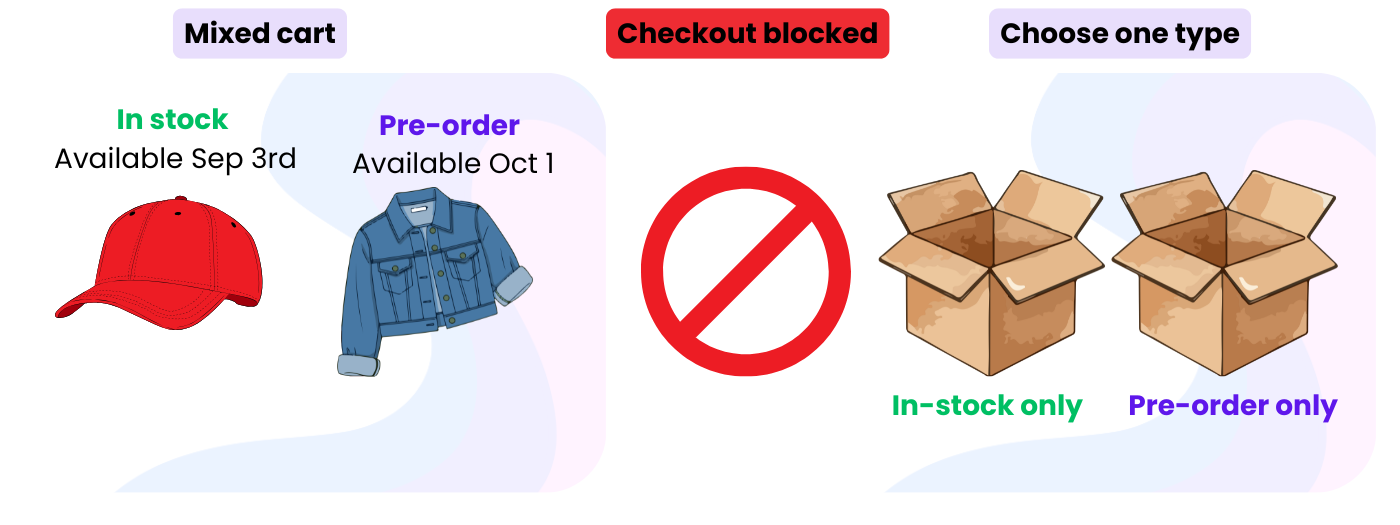
Notes about availability (Free vs Pro) #
Some options may appear differently depending on your plan.
If your settings screen shows anything marked as “Pro” (or similar), that option requires the Pro version.