Default Method #
Email Templates are auto-generated for all newly created order statuses.
You can edit the content from the Emails tab (WooCommerce > Settings > Emails)
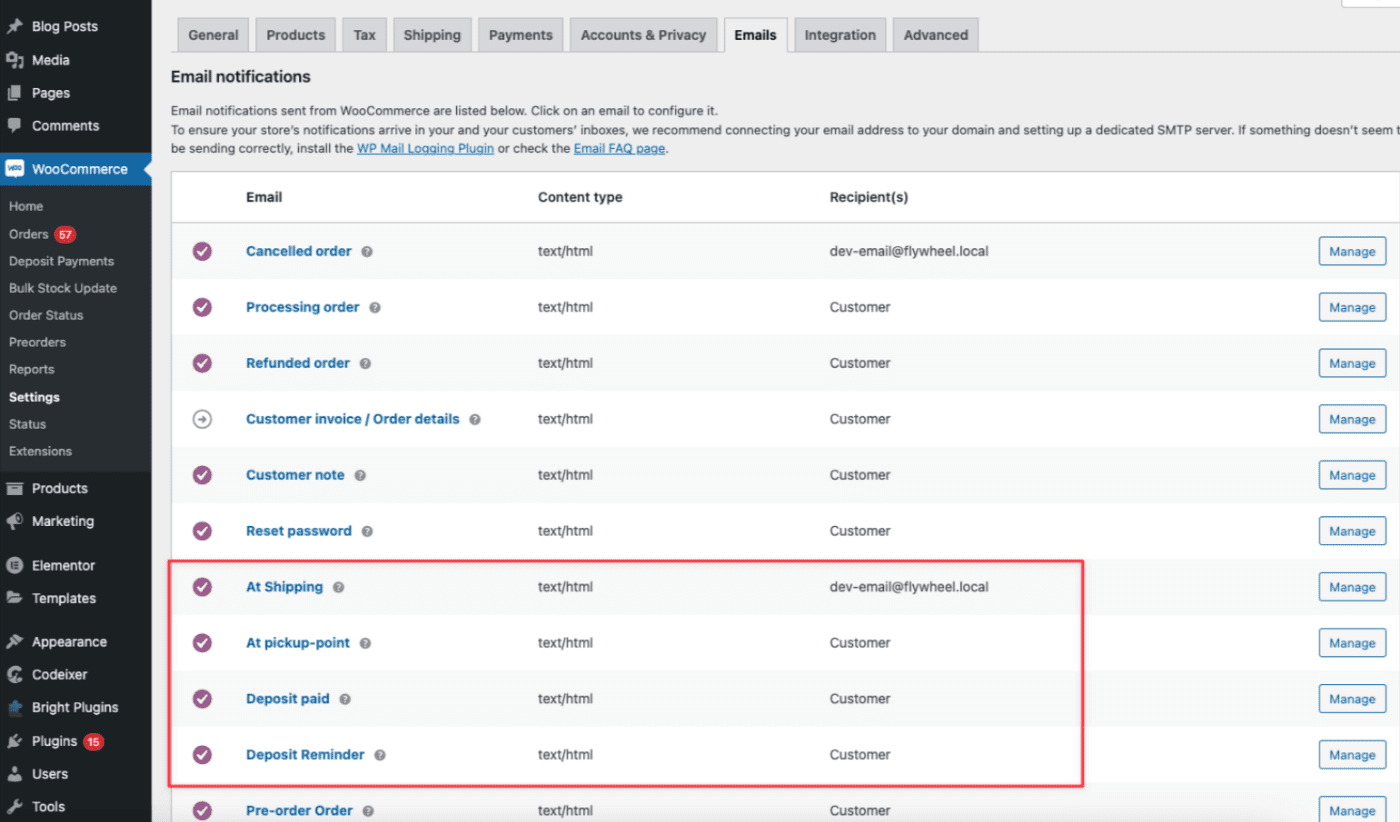
To override the content, you can click the status name, and it will open an editor for that template

You can copy the template file and paste it into your child theme folder to edit more content.[theme folder]/woocommerce/emails/admin-order-status-email-[slug].php
[theme folder]/woocommerce/emails/customer-order-status-email-[slug].php
The slug must need be the same as the order status slug
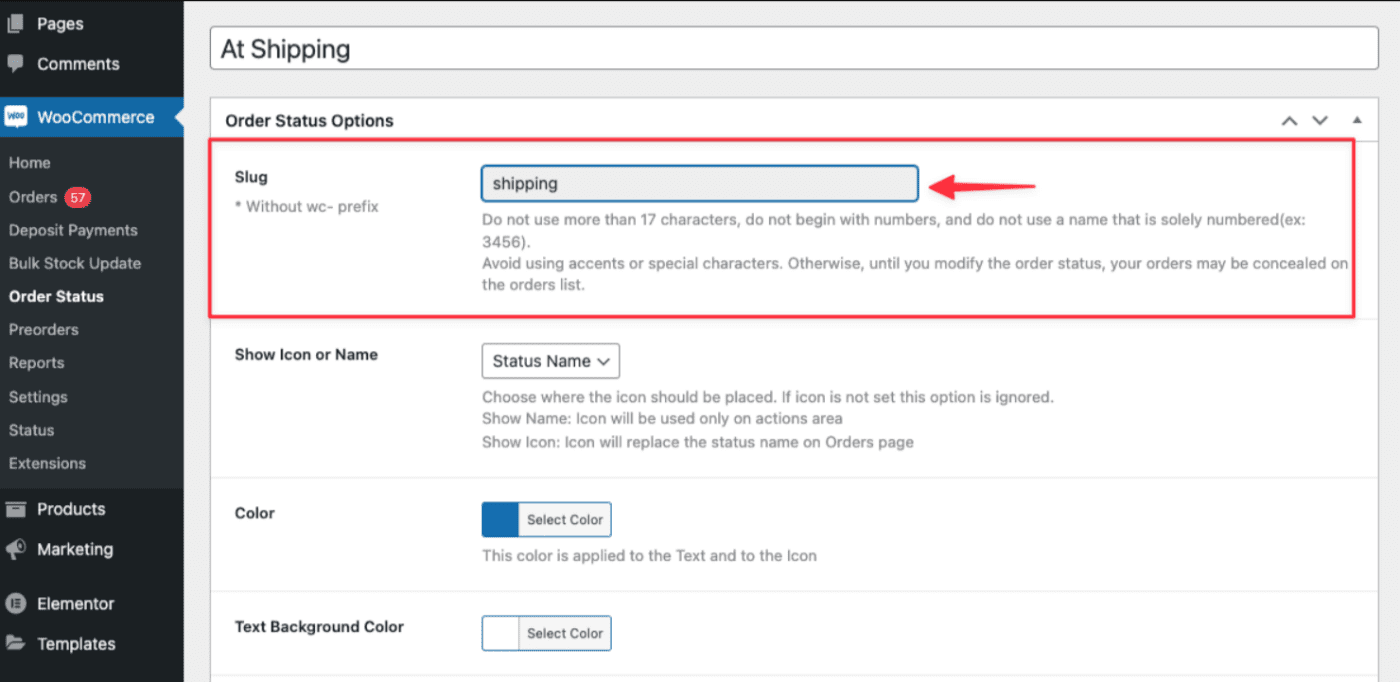
The default WooCommerce hooks are also available for modifying the content based on each order status.
If you are familiar with coding, you can use the WooCommerce hooks to append content to the email.
In this case, we can use the hook “woocommerce_email_before_order_table”
The code goes inside the functions.php file inside the theme directory.
Other available hooks are:woocommerce_email_before_order_table
woocommerce_email_after_order_table
woocommerce_email_order_meta
woocommerce_email_footer
Email Recipients (Customer, Admin, and Third-Party Copy) #
In addition to editing the email template, you can decide who will receive the notification for each custom order status.
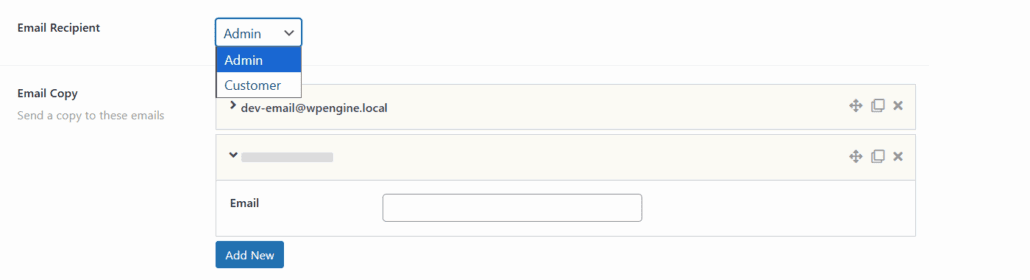
- Admin (main recipient)
- Customer (main recipient)
- Copy to third parties (CC)
Tip: Use the Email Copy → Add New option to include extra recipients such as logistics, support, or accounting. We recommend using a reliable SMTP configuration to ensure deliverability of all copies.