Introduction #
The PDF Invoice plugin allows you to customize and manage invoices and packing slips efficiently.
General Settings #
- Quick Access:
- Navigate to Bright Plugins > PDF Invoice and Packing Slips > Settings.
- PDF Document:
- Deactivate Invoice: Enable or disable the invoice on the PDF document.
- Deactivate Shipping Label: Enable or disable the shipping label as needed.
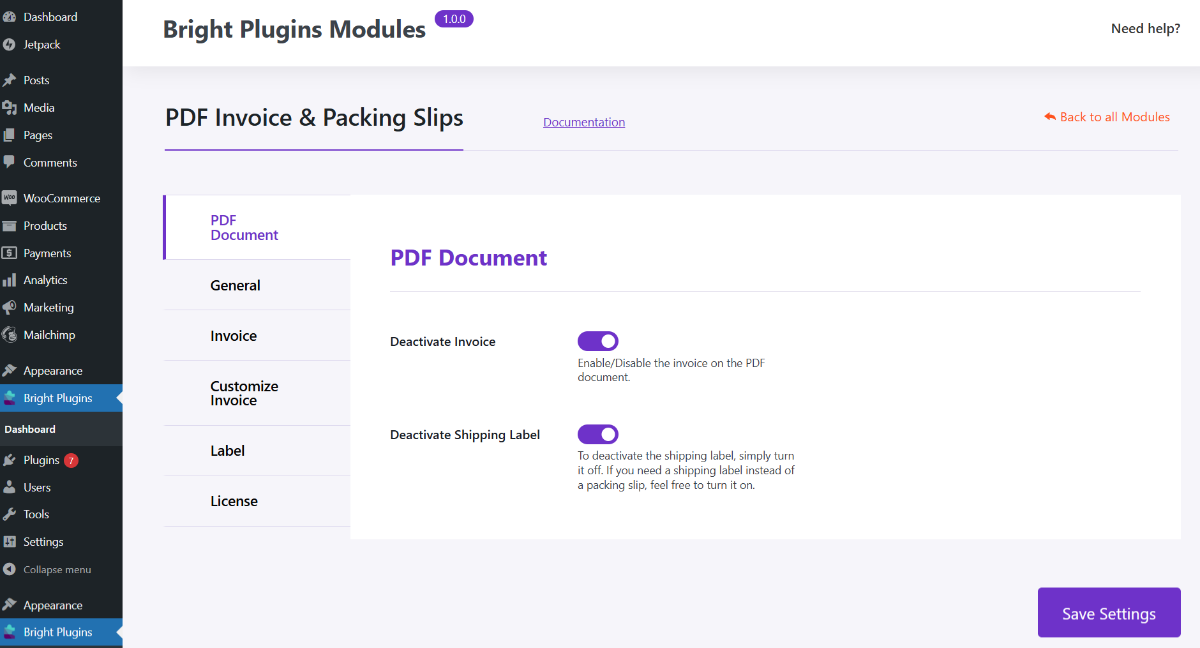
- Basic Information:
- Configure the shop name, logo, and footer.
- Complete the sender's address and contact details.
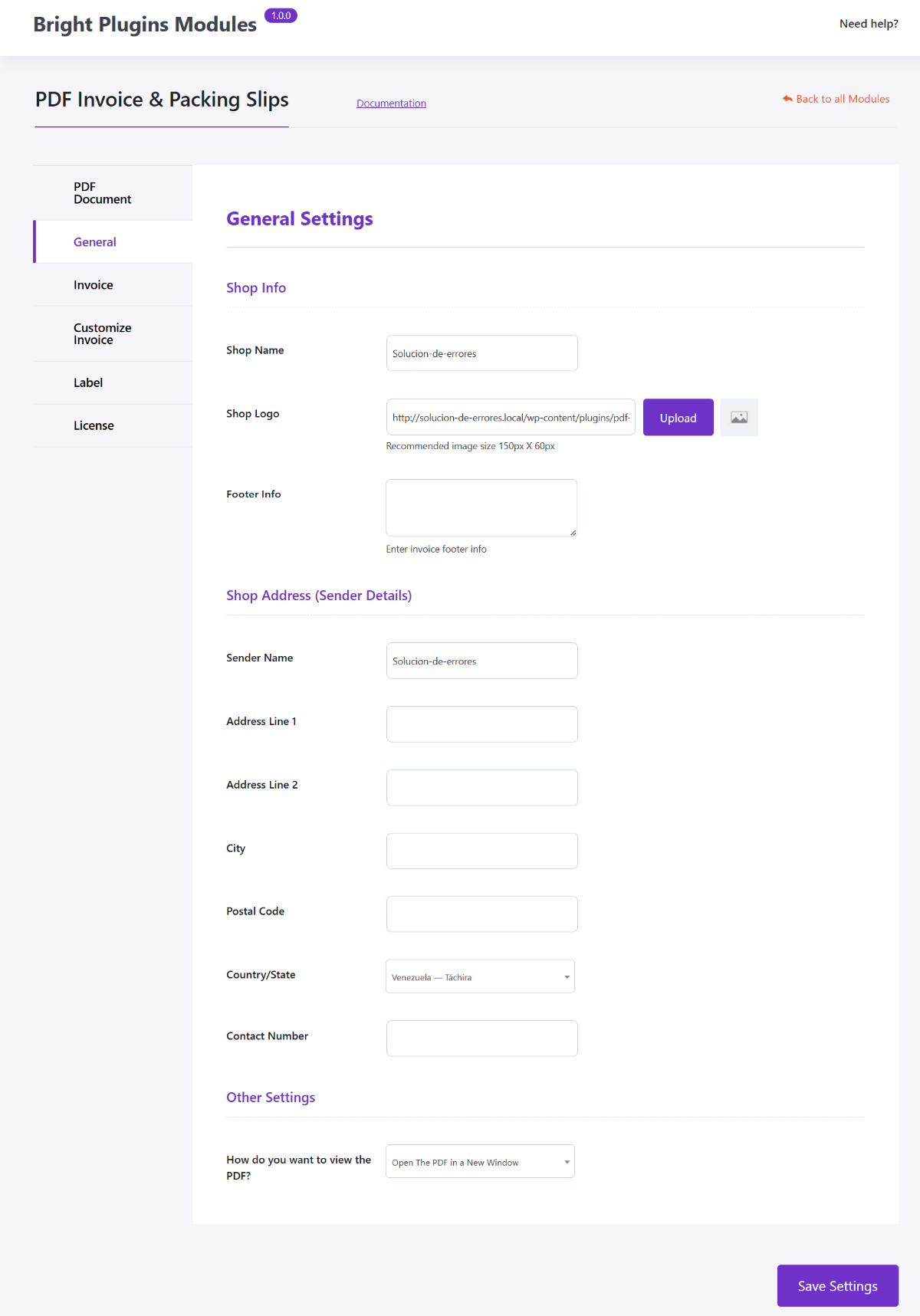
Invoice Configuration #
- Disable Invoices: Adjust which statuses to disable.
- Invoice Number: Customize the format and sequence.
Label Customization #
- Activate and customize the necessary fields for shipping labels.
Viewing and Other Settings #
- Choose how the PDF will be viewed: in a new window or direct download.
- Configure whether taxes are included in the documents.
License #
- License Activation: Activate the plugin license to access all features and receive updates.
These tools allow you to tailor document management to your store's needs.