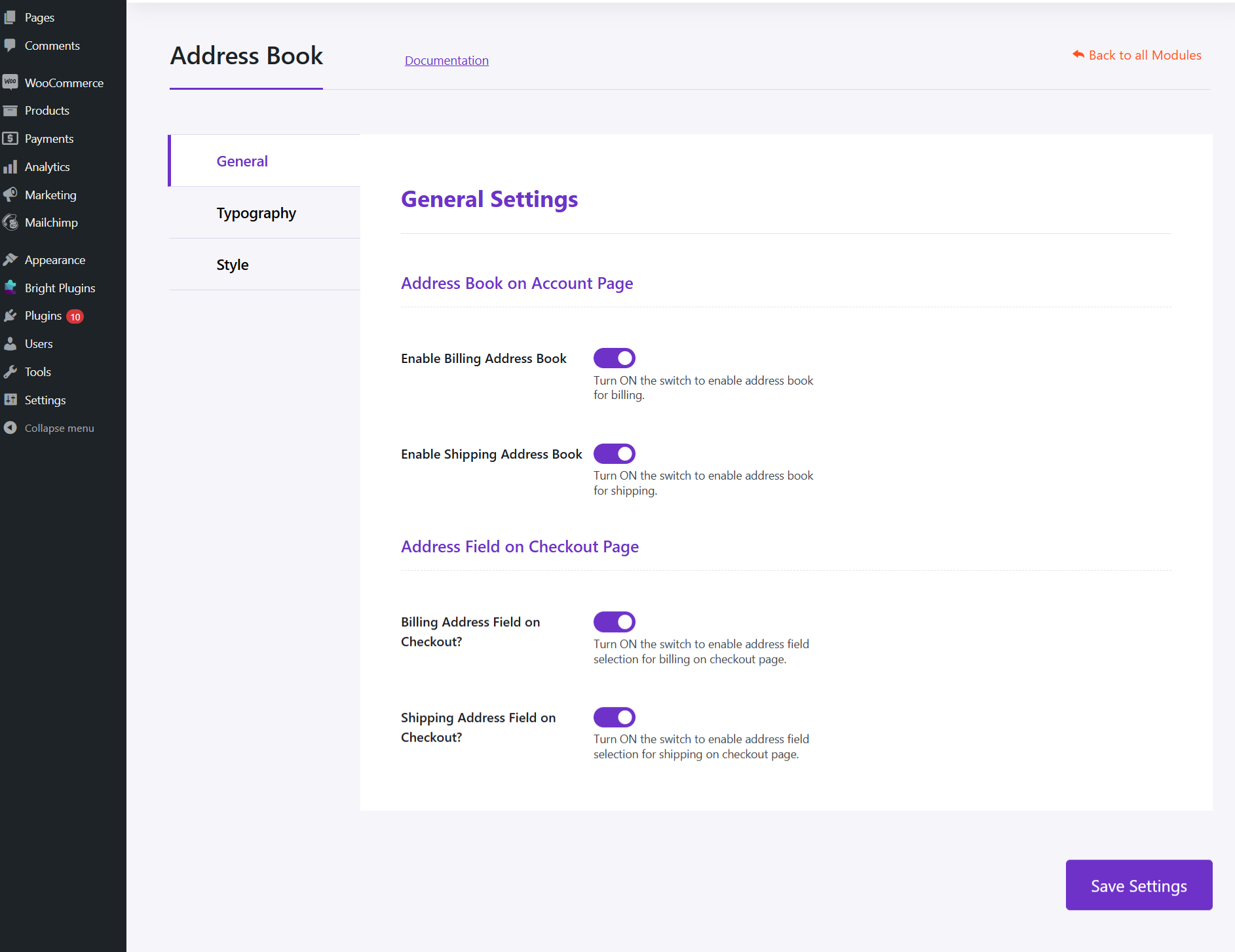Introduction
The Address Book feature in BrightPlugins allows users to manage multiple billing and shipping addresses seamlessly. Enhance your store’s checkout experience with customizable address options.
General Settings
Address Book on Account Page
- Enable Billing Address Book: Activate to enable address book for billing.
- Enable Shipping Address Book: Activate to enable address book for shipping.
Address Field on Checkout Page
- Billing Address Field on Checkout: Activate to enable billing address selection during checkout.
- Shipping Address Field on Checkout: Activate to enable shipping address selection during checkout.