Order Cancel
3
Previously, All pre-order products became available as regular WooCommerce products. So customers can order it as standard orders.
From version 1.7, now it’s possible to manage the stock status once the pre-order is finished on its date cycle. The stock status will automatically change to the selected status.
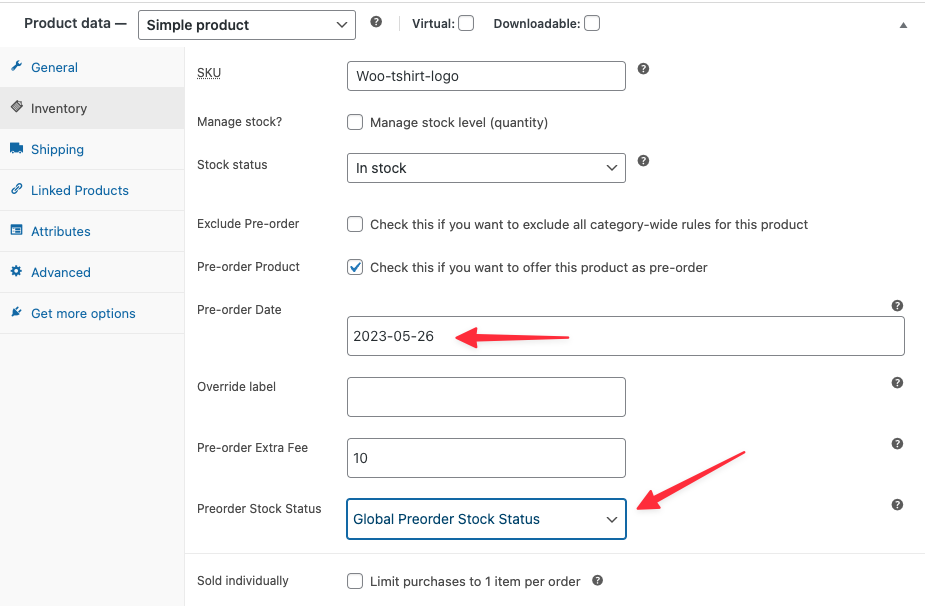
You can set up specific status at the product or category level. It can be (Global Pre-order stock status, in stock or out of stock)
By default, all products and categories are set as (Global pre-order stock status), so it can be managed from pre-order settings.
Check full documentation for Pre-orders for Woocommerce