Bright Brands for WooCommerce is an essential tool designed specifically for store administrators to efficiently manage and display product brands. This plugin enhances navigability, increases brand visibility, and offers various customization options to enrich the customer experience.
General Options of Bright Brands for WooCommerce #
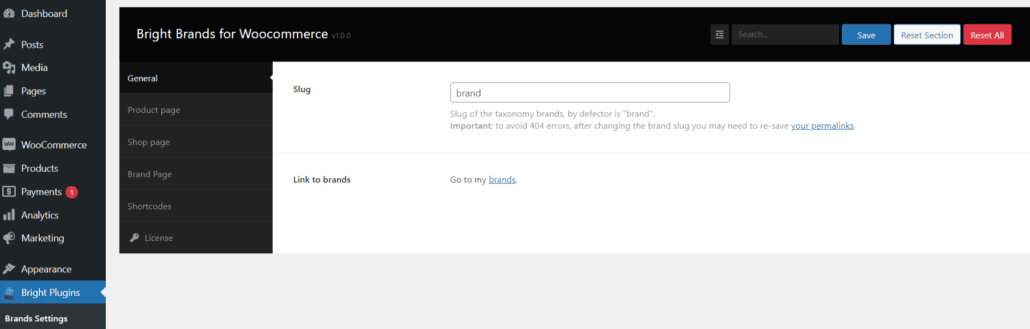
Bright Brands for WooCommerce provides an organized and easy-to-navigate structure for managing and displaying product brands. Below are the main categories of options available in the plugin.
General #
In this section, administrators can configure the basic plugin settings. Here, you can set a custom taxonomy slug and quickly access the brand management pages. Defining a taxonomy slug helps in better SEO as it makes URLs more readable and relevant. Additionally, quick access to management pages streamlines the administrative process, making it easier to update and maintain brand information.
Product Page #
In this category, you will find all configurations related to displaying brands on individual product pages. You can enable or disable certain features and adjust the position and size of brand logos. Displaying brand logos prominently can significantly enhance product credibility and customer trust. The flexibility to adjust their position and size ensures that the logo integrates seamlessly with the overall product page design, providing a professional look.
Shop Page #
This section focuses on how brands will be displayed on the main shop page. It includes options to show brands in the product loop and enhance the search experience by integrating with Ajax search plugins. Showing brands in the product loop allows customers to quickly identify their preferred brands while browsing. Integrating with Ajax search plugins improves the search functionality, offering real-time search results and a better user experience, which can lead to higher conversion rates.
Brand Page #
Here you can customize the presentation of brand-specific pages. Options include displaying brand titles, banners, and descriptions, as well as adjusting their sizes and alignments. Customizing brand pages helps in creating a unique identity for each brand, showcasing their story and values. Well-designed brand pages can engage customers more effectively, encouraging them to explore more products from the same brand.
Shortcodes #
Bright Brands for WooCommerce offers several shortcodes that administrators can use to display brand carousels, lists of favorite brands, and an alphabetical index of brands on any page of the store. Shortcodes provide a versatile way to enhance different parts of your website without extensive coding. For instance, a brand carousel on the homepage can highlight featured brands, while an alphabetical index can facilitate easy navigation for customers looking for specific brands.
License #
Finally, in this section, you can enter your license key to activate the PRO version of Bright Brands for WooCommerce and access advanced features. The PRO version unlocks additional functionalities such as advanced customization options, priority support, and exclusive updates. Activating the license ensures that you get the most out of the plugin, maximizing your store’s potential and providing a superior shopping experience for your customers.
Conclusion #
Bright Brands for WooCommerce is a essential tool for store administrators, offering extensive features to manage and display product brands effectively. By optimizing brand visibility and providing various customization options, it significantly enhances the overall shopping experience, making it easier for customers to find and engage with their preferred brands. Adopting this plugin can lead to improved site navigability, higher customer satisfaction, and increased sales.
For more information on the importance of keeping your WordPress plugins and themes updated, you can read this article on WordPress Plugins and Themes. This will help you understand the benefits of activating your plugin’s license and staying compliant with software usage terms.