Pay Later is a new feature available from version 1.8 or later. This feature allows customers to place pre-orders without paying the order amount.
Navigate to Plugin Settings: Go to Bright Plugins > Pre-order settings > Pay Later Method.
Enable Pay Later: Check the “Pre-Order Pay Later” option.
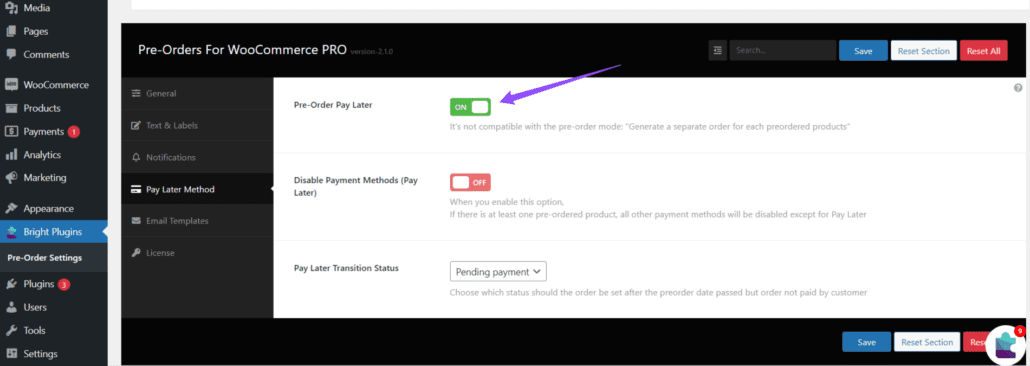
That’s it! Now Pay later feature is fully functional on the pre-order checkout page.
How the Pay Later Feature Works #
With the Pay Later feature enabled, customers can place pre-orders and pay the order amount at a later time. Until the pre-order date arrives, customers can log into their account and pay for the order directly. Additionally, when the pre-order date arrives, customers will receive an email with a direct link to pay for the order.
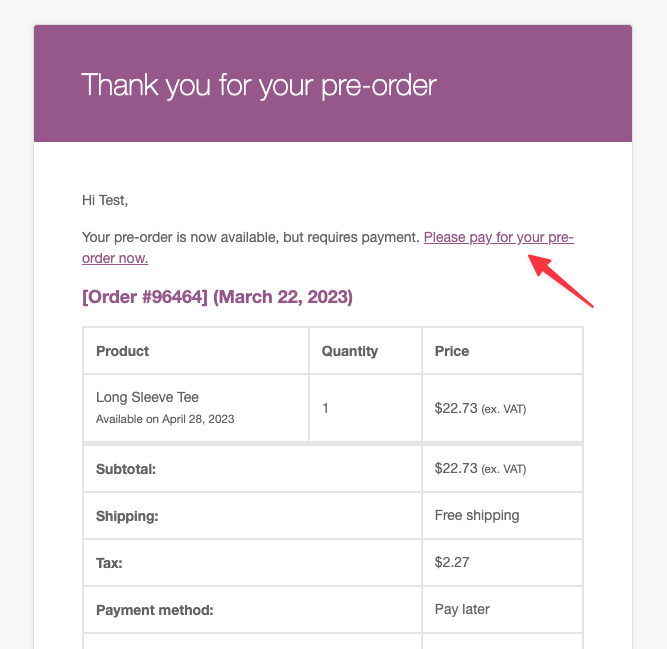
Step-by-Step Workflow #
- Customer Places Pre-Order: The customer places a pre-order without paying immediately.
- Order Confirmation: An order confirmation is sent to the customer.
- Pre-Order Waiting Period: The customer can log into their account at any time before the pre-order date to pay the order amount.
- Email Notification: On the pre-order date, the customer receives an email with a direct payment link.
- Payment Completion: The customer completes the payment through the provided link.
Benefits of Using Pay Later #
- Improved Customer Experience: Customers appreciate the flexibility to pay later, which can increase the likelihood of pre-orders.
- Higher Conversion Rates: By removing the immediate payment barrier, more customers may commit to pre-ordering products.
- Better Cash Flow Management: Allows store administrators to manage cash flow more effectively by scheduling payments closer to the product’s release date.
Limitations and Possibilities: #
The Pay Later feature is natively compatible with Mode 1: Treat the whole order as a preorder. However, there are possibilities to use other modes under certain conditions:
- Mode 2: It can be compatible if all products in the order are preorders. If there are in-stock products, they must be paid for immediately to manage inventory properly.
- Mode 3: It is compatible if in-stock products are handled as a separate order with immediate payment, while the Pay Later feature is applied only to preorder orders.
- Mode 4: It is compatible as long as only preorder products are selected. If in-stock products are chosen, immediate payment is required.
Related Reading #
For more information on the benefits of offering a “Pay Later” option, you can read this article from Shopify, which discusses why “Buy Now, Pay Later” services are valuable for e-commerce.