Order Cancel
3
Convert existing coupons into auto-apply coupons to streamline the checkout process for your customers.
Convert a Coupon
Confirm the Conversion
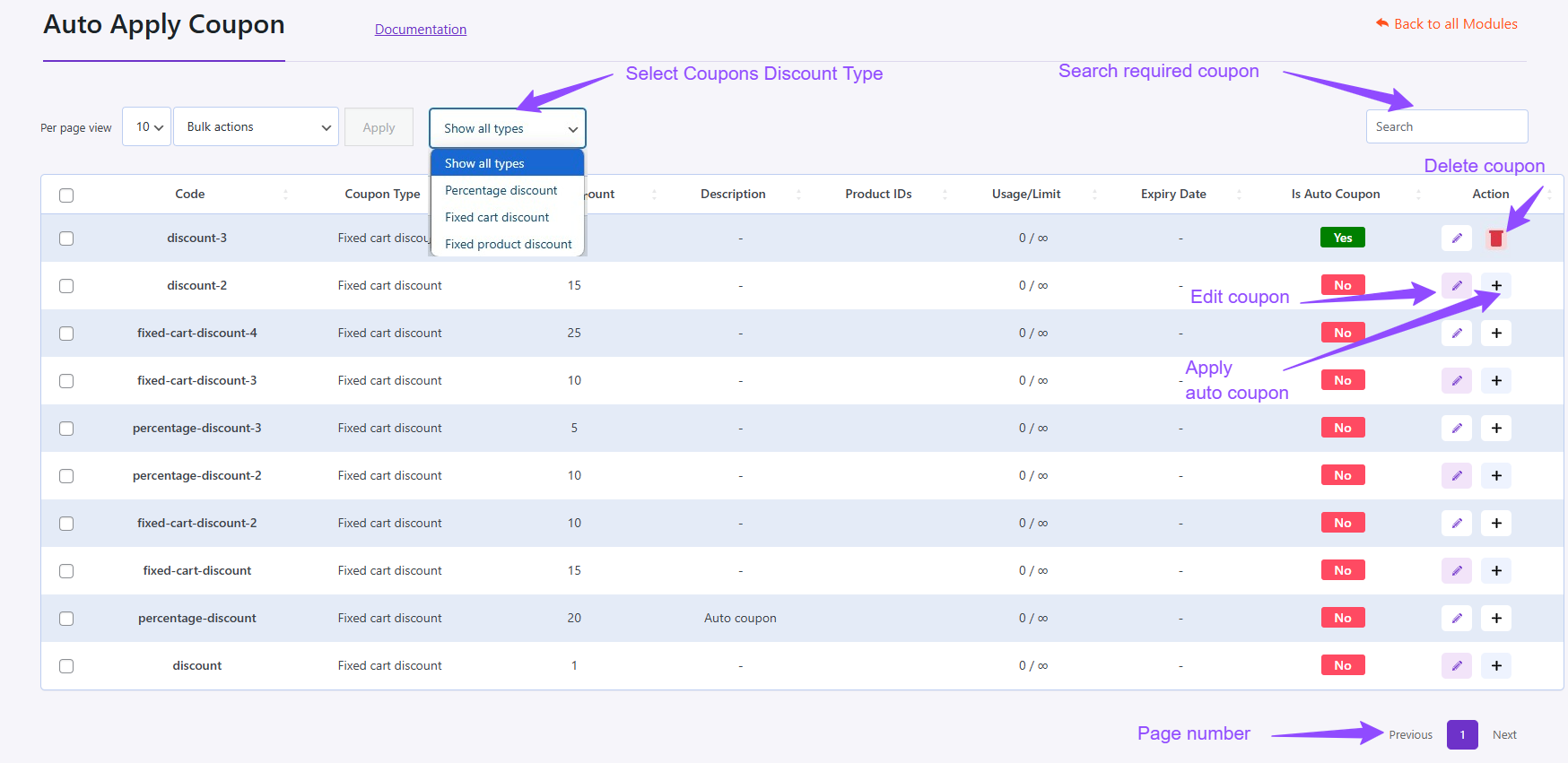
Tip: Auto-apply coupons can enhance customer satisfaction by simplifying the redemption process.