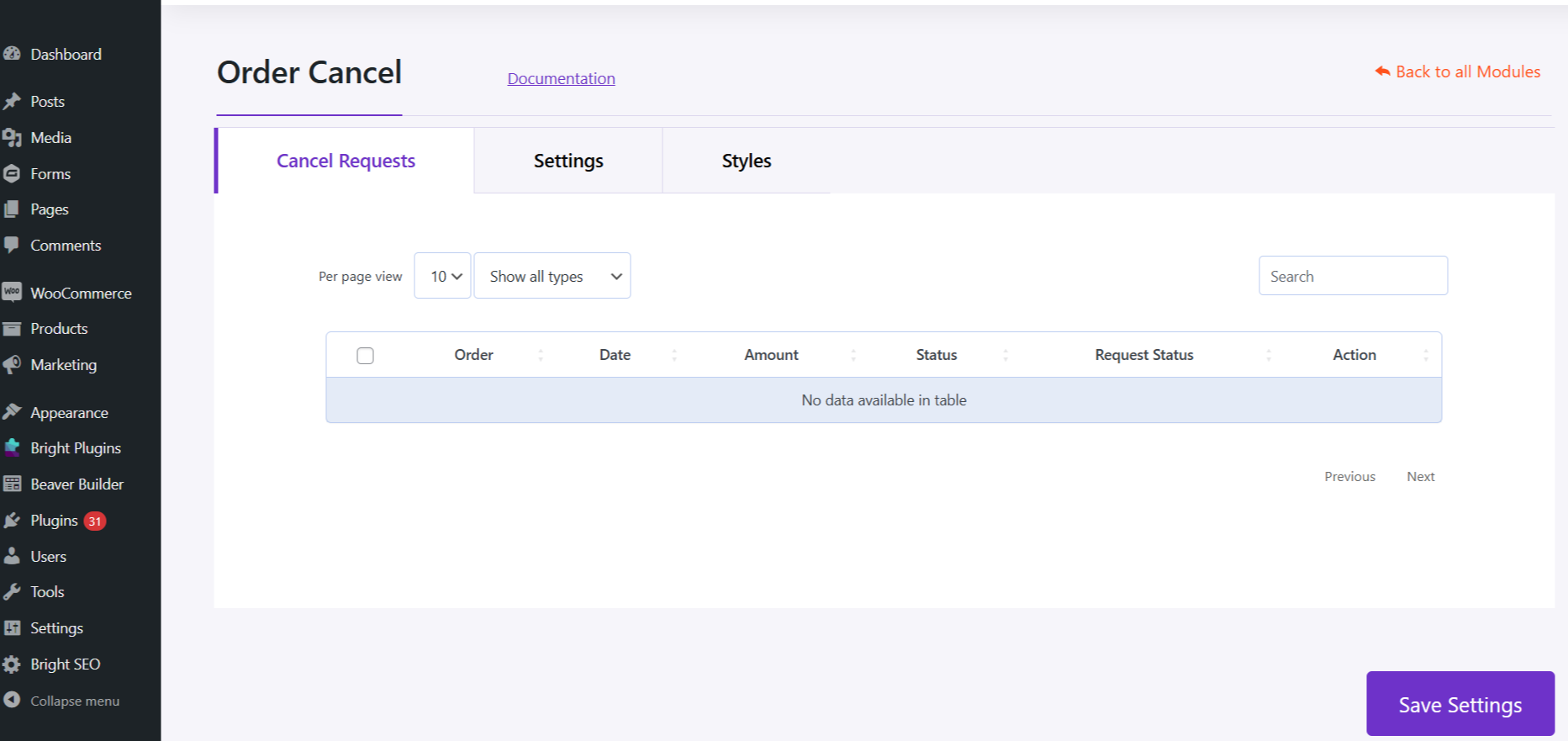Introduction
The Order Cancel feature in BrightPlugins allows store administrators to efficiently manage order cancellation requests. This tool streamlines the process, providing options to approve, decline, or review pending requests, enhancing customer service and order management.
Cancel Requests
Viewing and Managing Requests
- Per Page View: Adjust the number of requests displayed per page.
- Filter by Status: Use the dropdown menu to filter requests by status:
- Show all types
- Approved
- Pending
- Declined
Search Functionality
- Search Bar: Quickly find specific orders by entering keywords related to order details.
Request Table
- Columns: The table displays essential information such as Order ID, Amount, Status, Request Status, and Actions available for each request.
Settings
- Settings Tab: Configure various options to customize how order cancellations are managed in your store.
Styles
- Styles Tab: Customize the appearance of the cancellation interface to match your store’s branding.
Ensure you save any changes made in the settings to apply them effectively. This feature aids in maintaining a seamless and professional interaction with customers regarding their order cancellation requests.