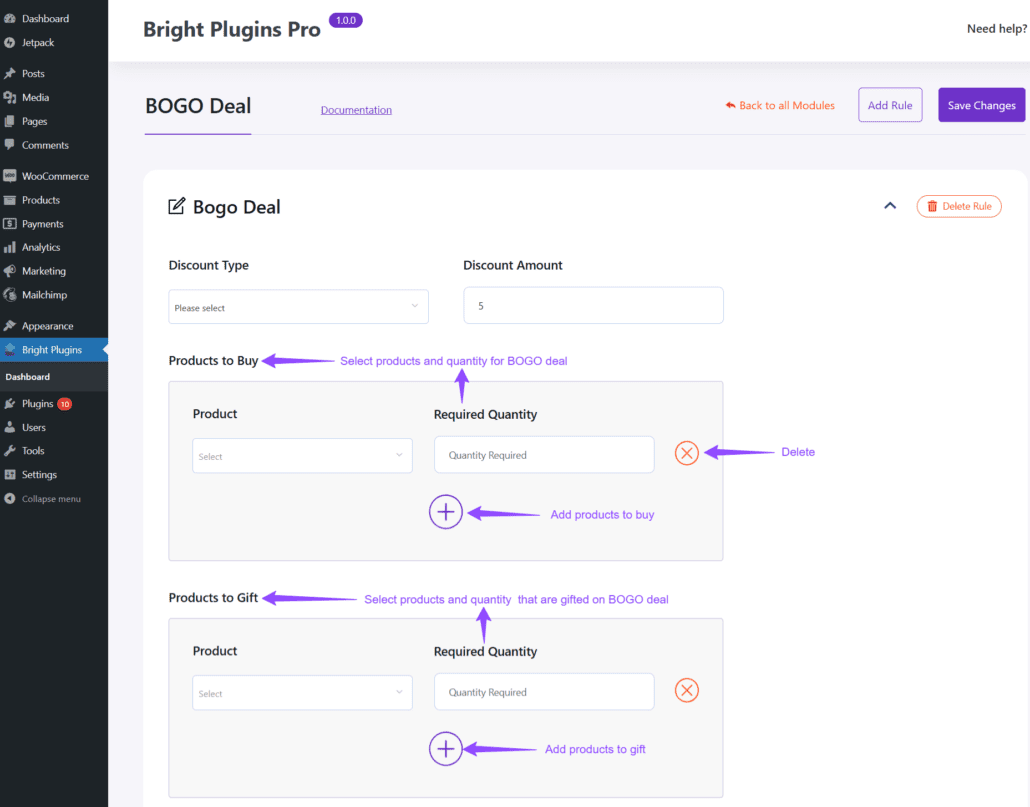Setting Up Products for the BOGO Deal
- Select Products to Buy:
- Choose the product(s) that customers must purchase to qualify for the BOGO deal. Set the required quantity.
- Select Products to Gift:
- Select the product(s) that will be given as a gift when customers buy the selected products.
- Add More Products and Gifts:
- Add additional products to both the Products to Buy and Products to Gift sections to enhance the deal.

Conclusion
These configurations allow you to create flexible and appealing BOGO deals, enhancing customer satisfaction and driving sales effectively.