1. Go to Bright Plugins > Pre-orders settings. In the Text & Labels tab:
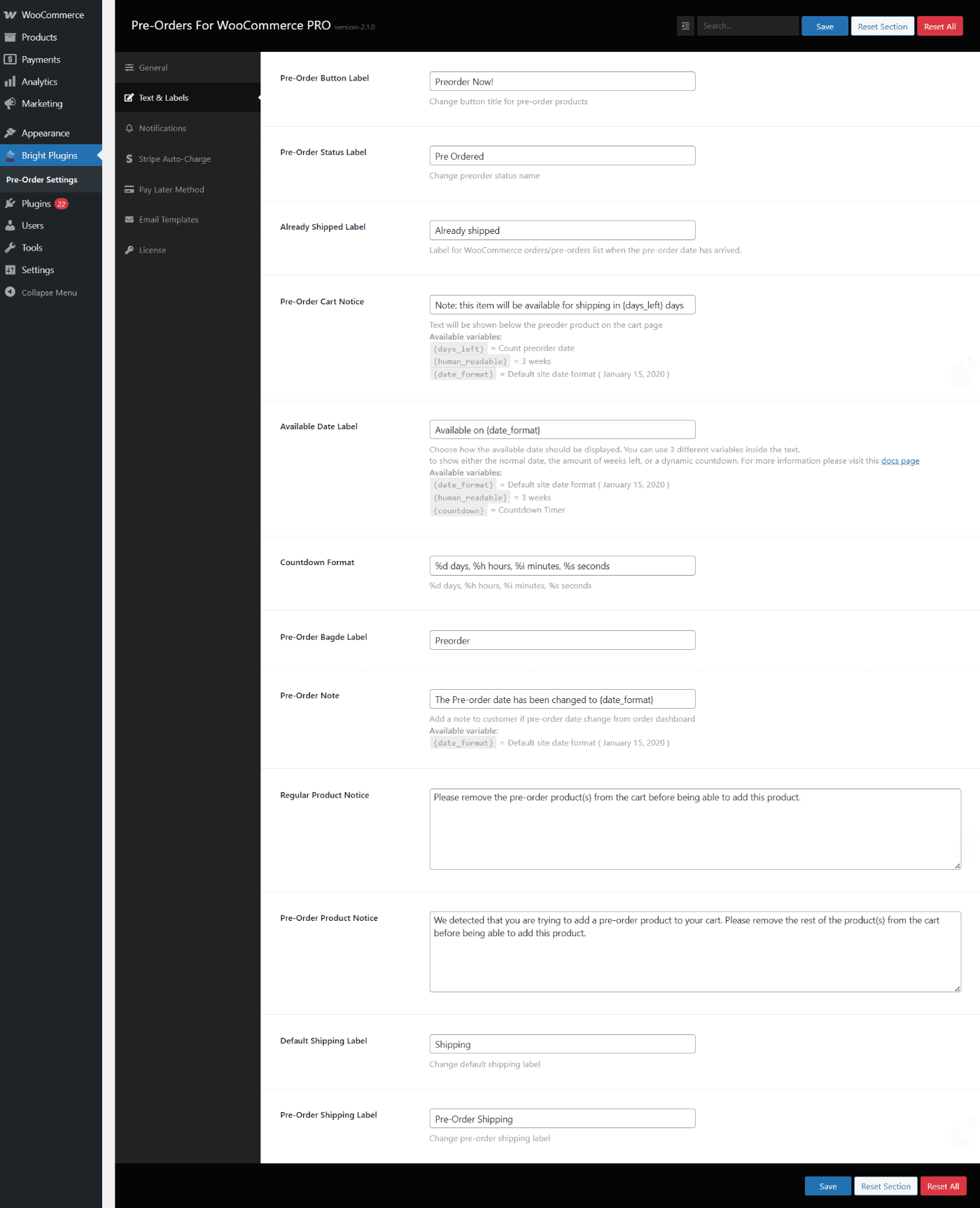
Pre-Order Button Label:
Change the title of the button for pre-order products. Default: Pre-Order Now!
Pre-Order Status Label:
Default: Pre-Order. Change the order status label.
Pre-Order Cart Notice:
The text will be displayed below the pre-ordered product on the cart page. Available variables:
Pre-Order Cart Notice:
The text will be displayed below the pre-ordered product on the cart page. Available variables:
{days_left} = Pre-order dates countdown
{human_readable} = 3 weeks – Available in the Pro version!
`{date_format} = Site’s default date format (January 15, 2020) – Available in the Pro version!
Available Date Label:
Choose how the available date should be displayed. You can use 3 different variables within the text to show the standard date, the number of weeks left, or a dynamic countdown. For more information, visit this documentation page. Default: Available on {date_format} Available variables:
{date_format} = Site’s default date format (January 15, 2020)
{human_readable} = 3 weeks
{countdown} = Countdown timer