The product preorder date is saved as order metadata for the order and can be easily changed from the order backend.
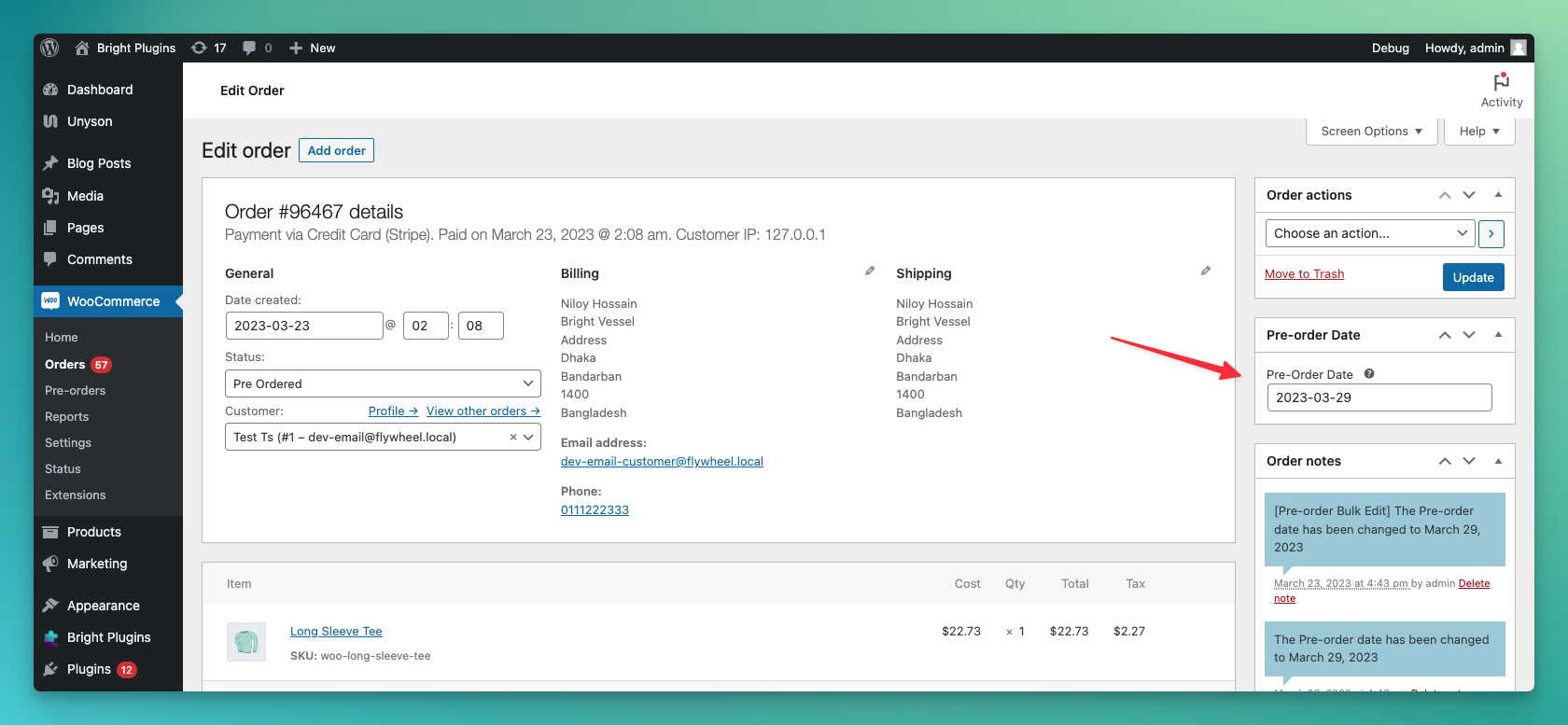
This feature is handy for shop admins to let their customers know that the preorder date is changed or they need more time to process the preorder.
But it was not possible to edit the preorder date using a bulk editor or any option to edit it quickly without opening the order admin page.
It was a top demanding feature request from our customers, and finally, we added it in version 1.8 👍
To use the bulk editor and quick edit feature, you need to navigate to WooCommerce > Pre-orders page.
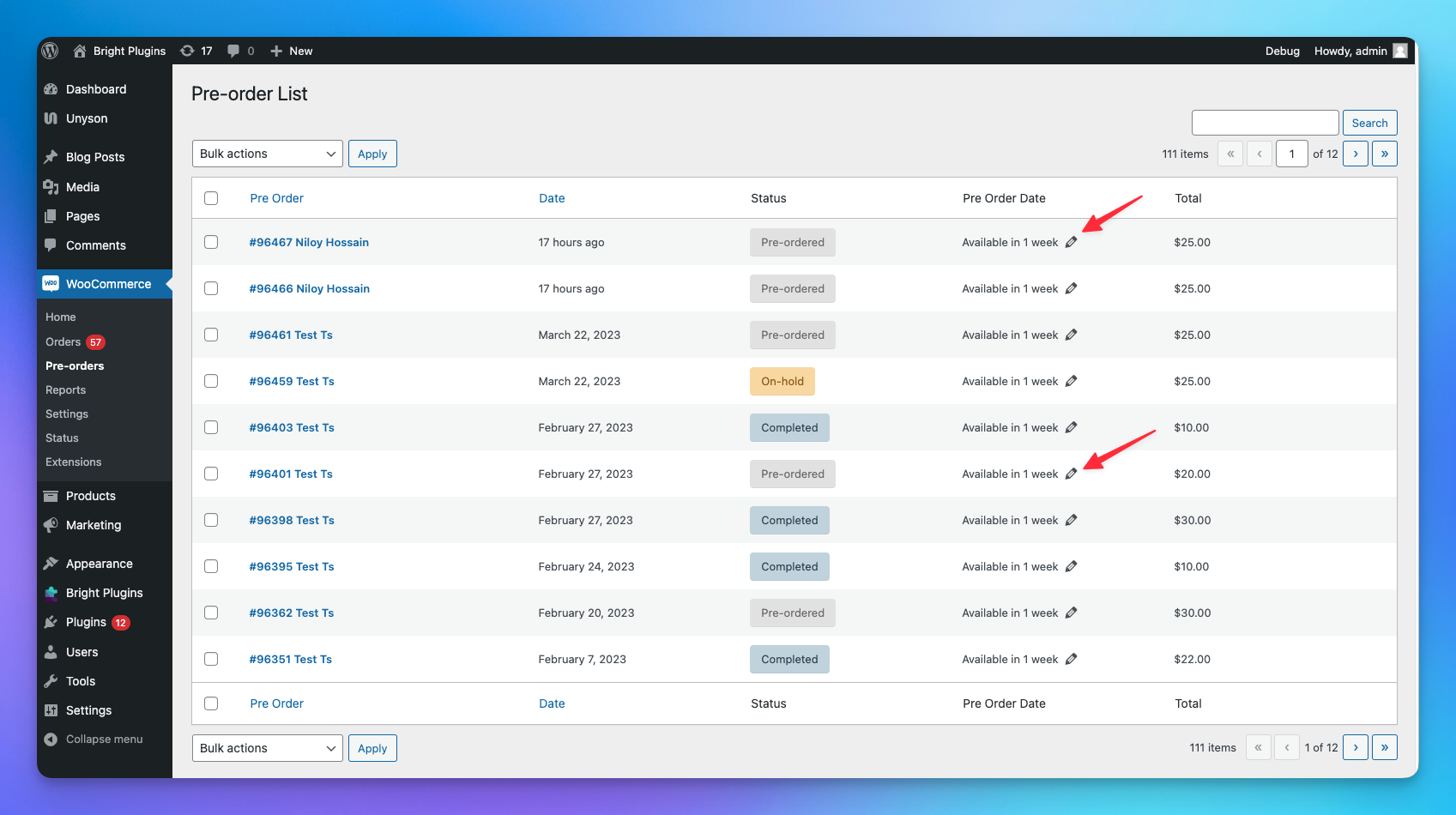
Pre-order quick edit date
Update the preorder date easily by clicking the pencil icon beside the available date.
Or use the bulk edit feature to update the preorder date.