1. Go to Bright Plugins > Pre-orders Settings. In theGeneral tab, you will see the option for preorder modes. In this version, you will have the option to “Order only preorder products or available ones”.
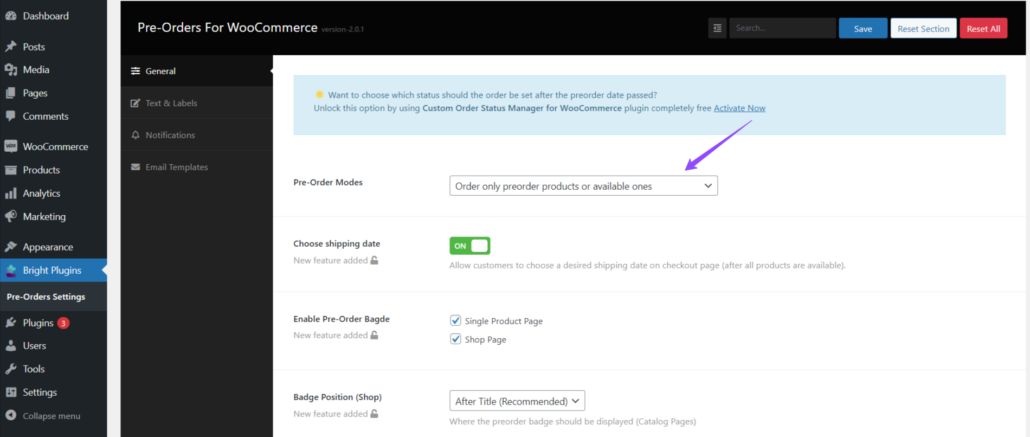
2. Order Only Preorder Products or Available Ones:
This mode allows customers to order only preorder products or available ones.
a) Preorder Products
Customers can place orders for products that are not yet available but will be released in the future.
b) Available Products
Customers can purchase products that are currently in stock and ready for immediate delivery.
c) Optimized Shopping Experience
This mode offers an optimized shopping experience by clearly distinguishing between items that can be preordered and those that are available for immediate purchase.