Path: WooCommerce → Bright Plugins → Deposit Settings → General Settings → Force Deposit / Hide Checkbox
Scope: Free
What it does
Enforces a deposit-only checkout and removes the Full/Deposit selector from product pages when needed.
Settings
- Force Deposit – makes deposits mandatory.
- Hide Checkbox – hides the Full/Deposit option in the UI.
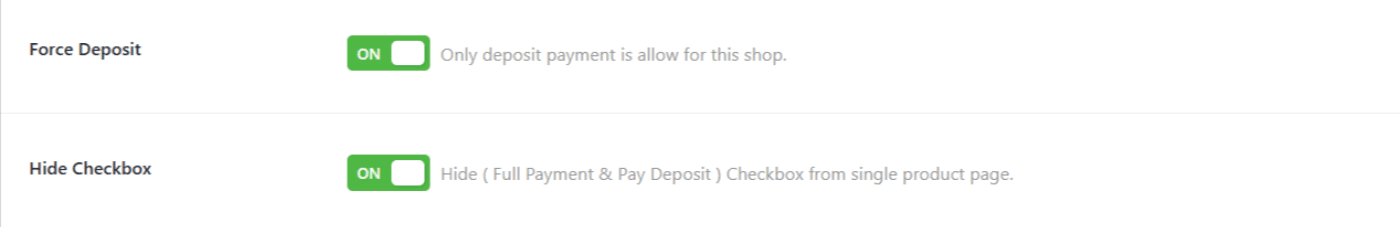
Behavior & limits
- With Force Deposit enabled, customers must use the deposit flow for eligible items.
- With Hide Checkbox, the Full/Deposit selector is not shown on product pages (cleaner UI).
- Enabling both results in a deposit-only experience with no toggle visible.
- Use Exclusions if certain items should remain full-payment only.
Related usage
- Sell High-Value Products with Deposits Only
- Apply Deposits to All Products in Your Store