Path: WooCommerce → Bright Plugins → Deposit Settings → General Settings → Default Selection
Scope: Free
What it does
Controls which option is preselected on product pages: Pay deposit or Pay in full. Guides customers toward your preferred checkout path.
Settings
- Default Selection — choose the initial option shown to shoppers:
- Pay deposit
- Pay in full
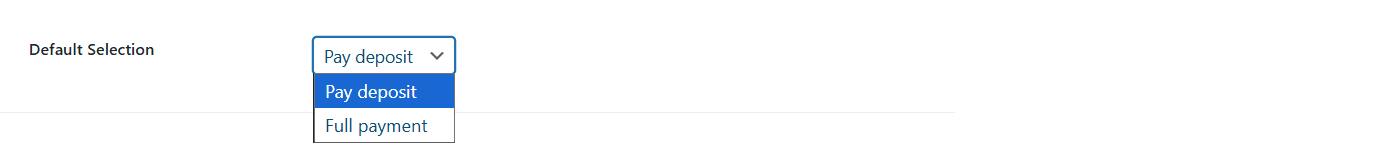
Behavior & limits
- The chosen default appears wherever deposits are enabled (global or per-product).
- If Force Deposit is active (and optionally Hide Checkbox), the UI will not show the toggle; the store behaves as deposit-only regardless of the default.
- Pair with clear labels (see Text & Label Customization) to avoid confusion.
Related usage
- Apply Deposits to All Products in Your Store
- Let Customers Choose Between Full Payment or Deposit
- Personalize Labels for Your Market