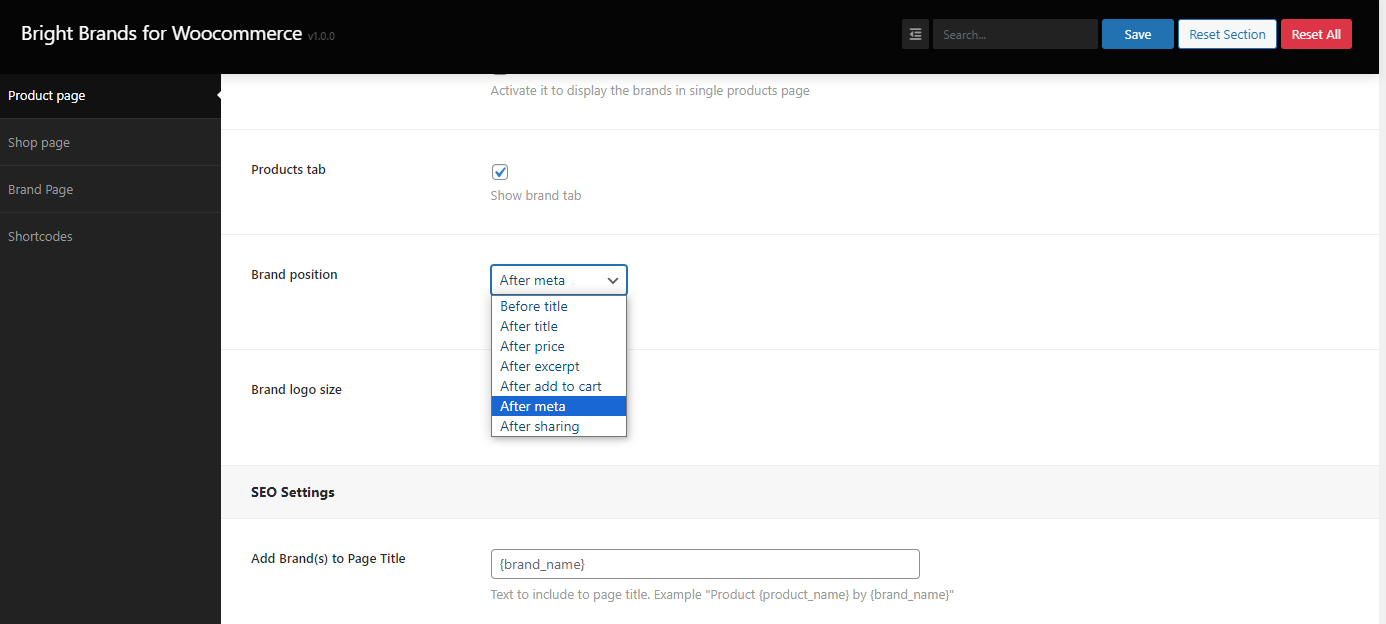Navigate to Plugin settings - Product Page to change the positioning of the brand logo in single product page
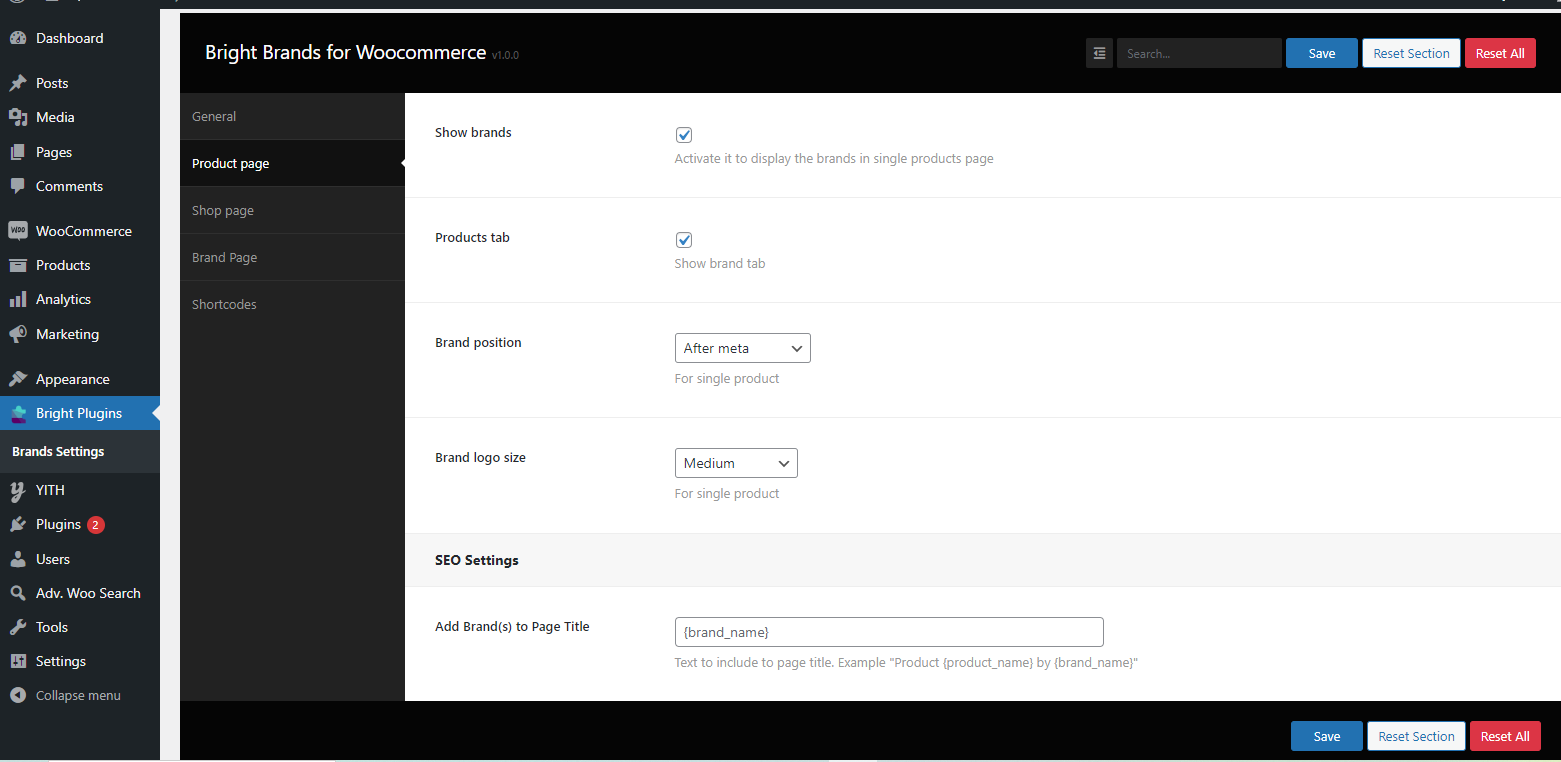
Show Brands: Activate it to display the brands in single products page
Show brand tab: Show brand tab on product informations
Brand Position: Choose the position inside the product summary to insert the brand logo
Brand Logo Size: Choose the image size