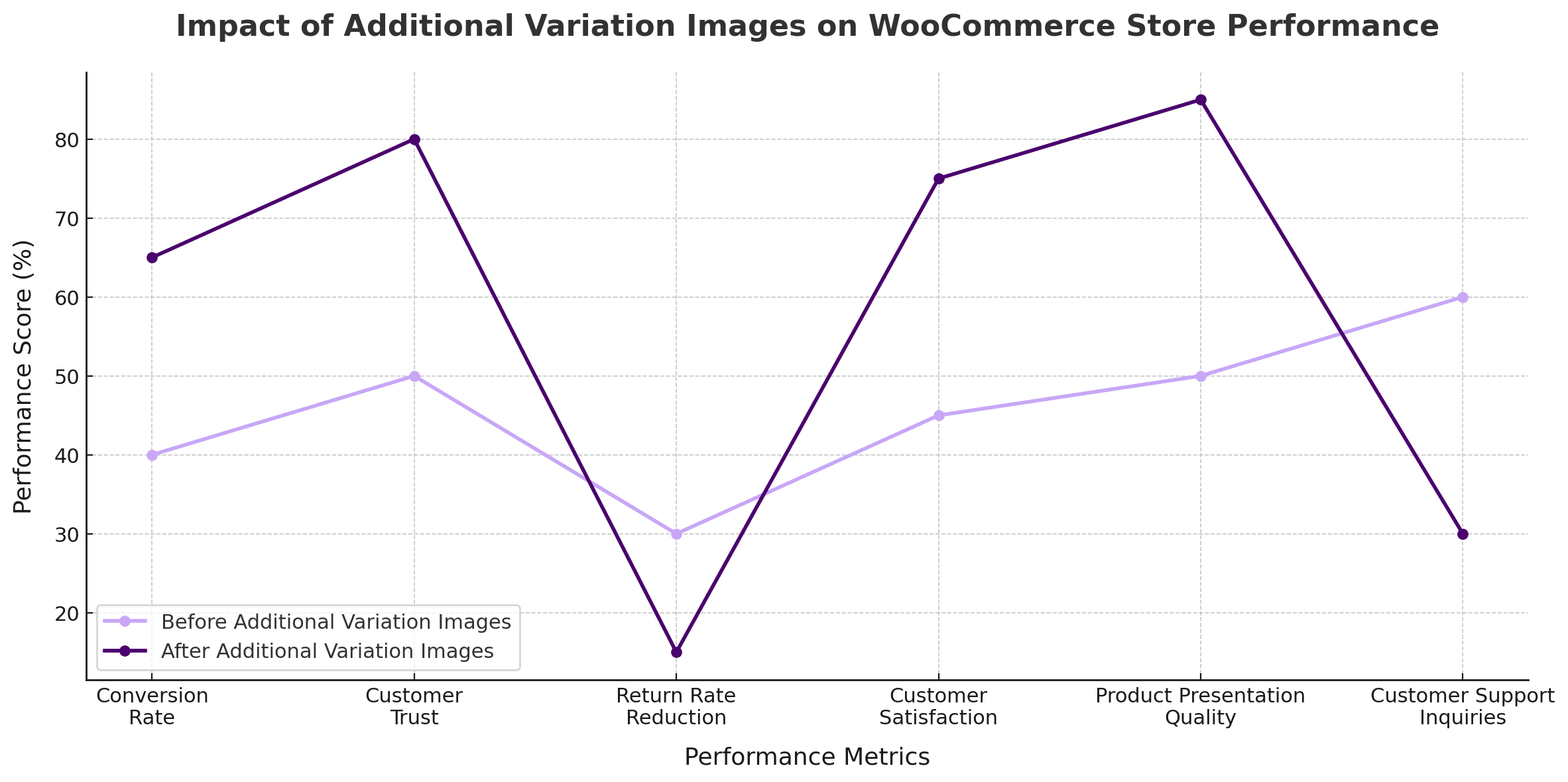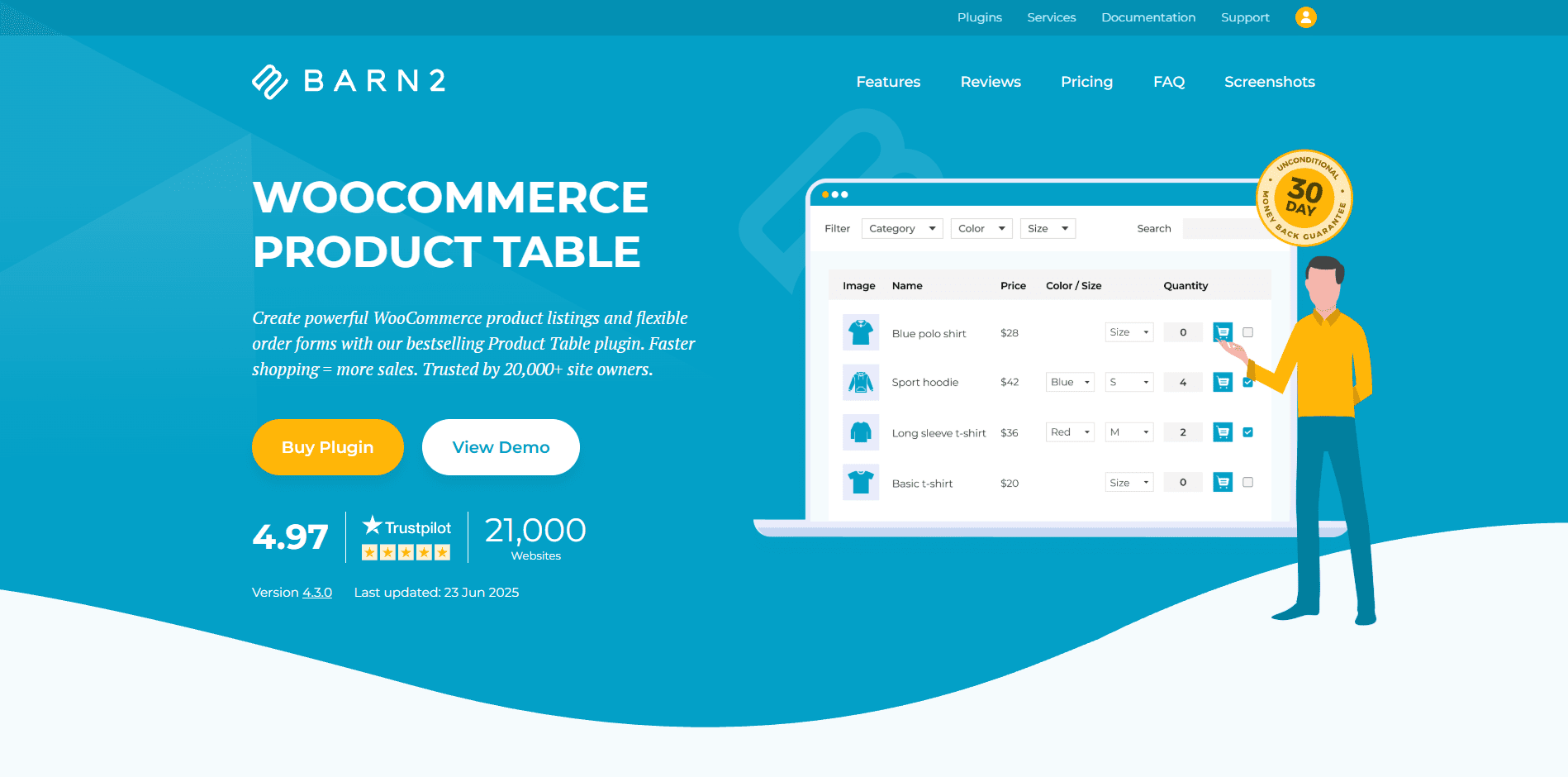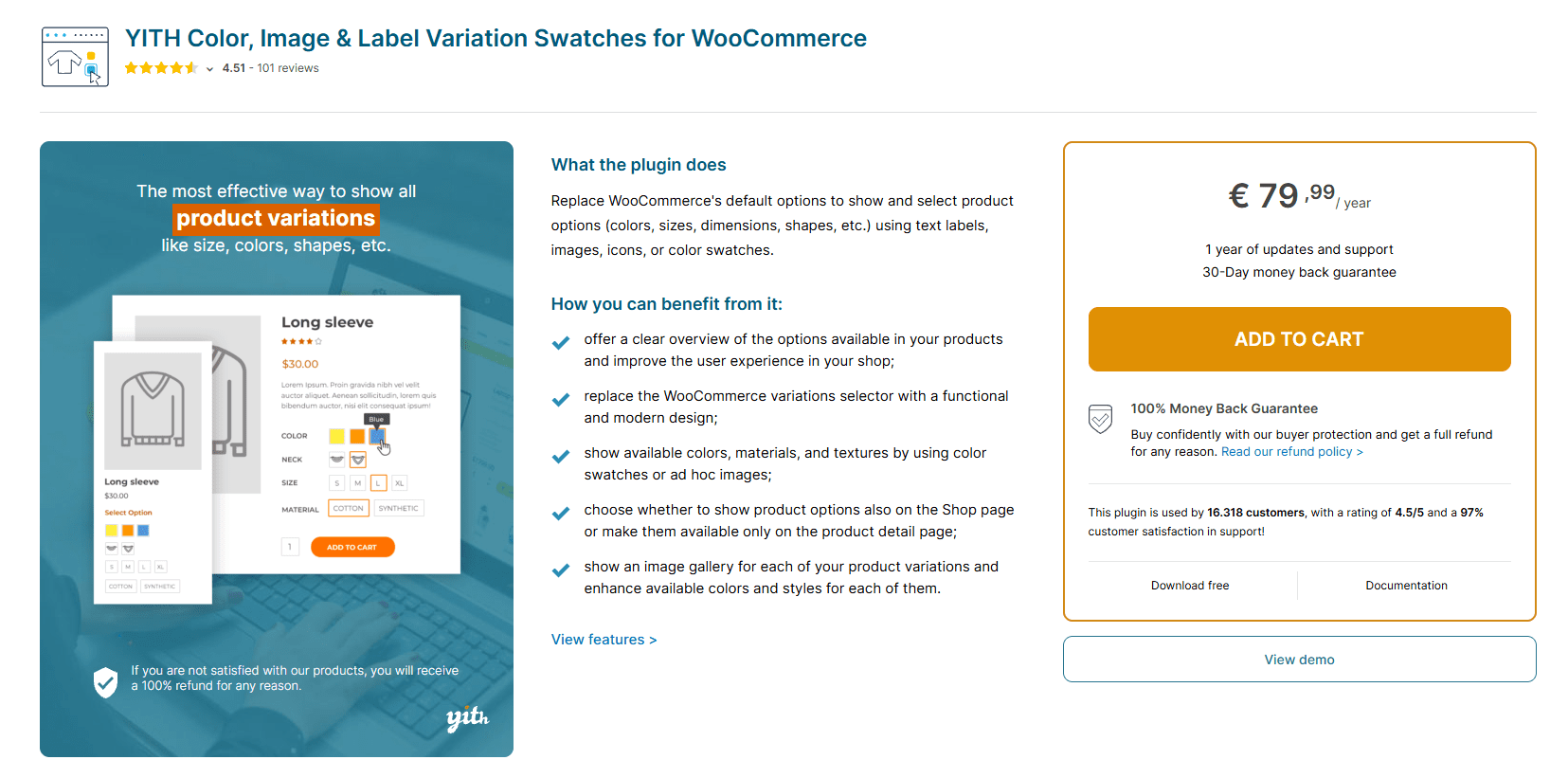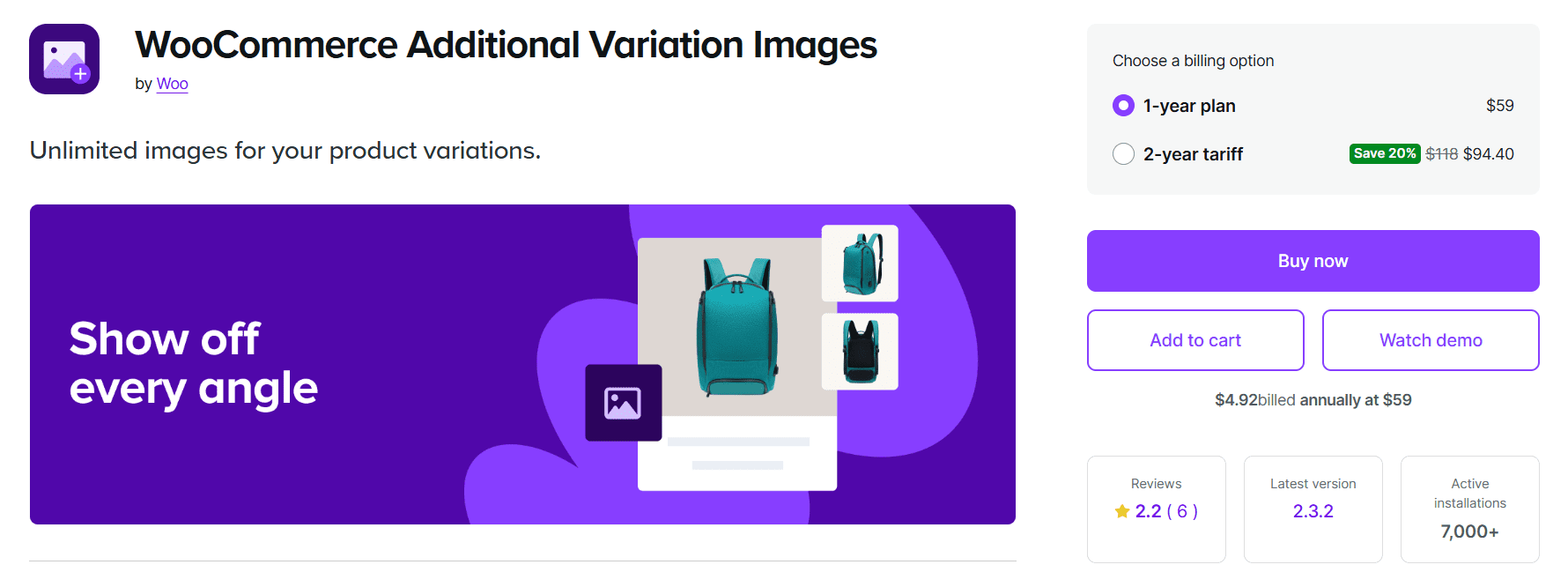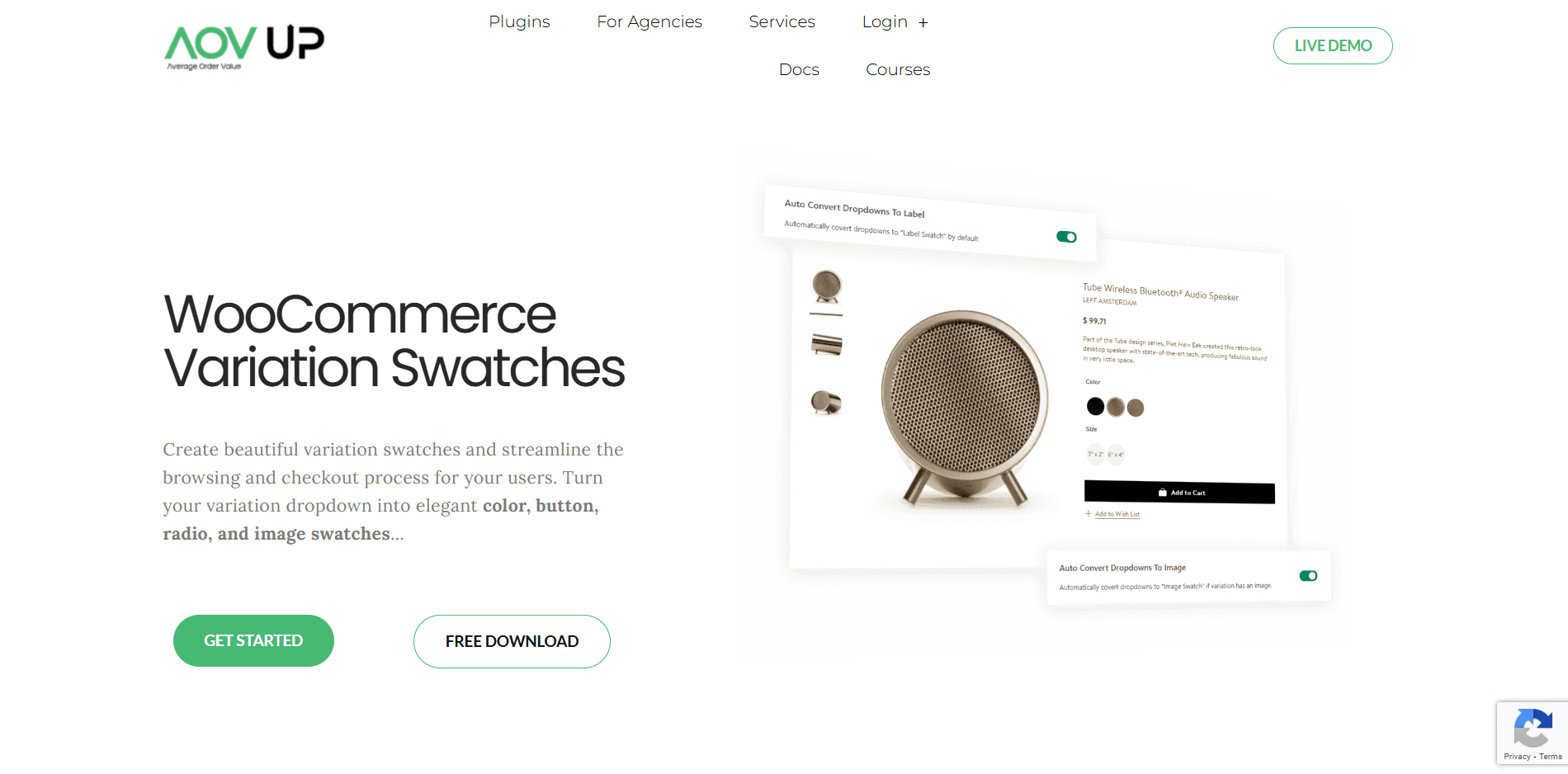WooCommerce Additional Variation Images: Boost Visual Appeal and Sales
Product images play an important role in customer decision-making in online shopping. WooCommerce’s default setup typically allows one image per product variation, which may leave customers wanting more visual information. This can sometimes lead to uncertainty and hesitation during the purchasing process. Adding additional variation images can help address this by providing customers with more comprehensive visual details.
By displaying multiple images for each product variation, such as different angles, close-ups, or texture shots, store owners can help customers better understand what they’re purchasing. This approach may help reduce uncertainty and improve customer satisfaction. In this guide, we’ll explore the process of adding extra variation images in WooCommerce and discuss various plugin options that can facilitate this functionality.
The data suggests that additional product variation images generally enhance the shopping experience by:
- Helping customers make more confident purchase decisions (higher conversion rates)
- Setting clearer expectations about products (higher satisfaction)
- Reducing the need for customer support
However, the increase in returns warrants investigation. This could indicate that while customers are more likely to purchase, the additional images might reveal product details that can lead to more returns, or there could be quality/expectation mismatches. The overall trend appears positive for customer experience metrics, though the return rate issue should be addressed through better product photography standards or more accurate product descriptions.
Why Additional Variation Images Can Be Helpful in WooCommerce
Many customers rely heavily on product images when making online purchases. WooCommerce’s default approach of one image per variation may not always meet modern shopping expectations, particularly for products with color, size, or material variations. Today’s shoppers often prefer to see multiple angles, lifestyle images, and detailed views before purchasing.
Adding extra images for each variation can create a more transparent shopping experience. When customers can view multiple aspects of a product, they may feel more confident about their purchase decisions. This enhanced visibility can help reduce post-purchase surprises and improve customer satisfaction.
Potential Benefits of Multiple Variation Images:
- Enhanced Trust: A Clear visual understanding may help reduce customer hesitation
- Better Expectations: More comprehensive previews can help set realistic expectations
- Improved Experience: Customers may enjoy more informed decision-making
- Professional Presentation: Detailed galleries can highlight textures and materials effectively
- Visual Learning Support: Some customers prefer images over text descriptions
- Reduced Inquiries: Comprehensive visuals may answer common product questions
How WooCommerce Additional Variation Images Function
When additional variation images are implemented, each product variation can have a dedicated image gallery. For example, if you sell t-shirts in red, blue, and green, you can upload different images for each color. When a customer selects a variation, the main product image updates, and the gallery refreshes to show relevant photos for that specific option.
This creates an interactive browsing experience where customers can view relevant images for their selected variation. Instead of imagining what a product might look like, they can browse through multiple photos before deciding. This functionality works across desktop and mobile devices, though implementation quality may vary depending on the solution chosen.
What Typically Happens When a Customer Selects a Variation:
- Main Image Updates: The primary product image switches to match the selected variation
- Gallery Refresh: Additional gallery images change to display photos relevant to the chosen variation
- Interactive Features: Depending on implementation, customers may be able to zoom or swipe through images
- Real-Time Response: The gallery typically responds immediately to customer selections
- Mobile Compatibility: Modern implementations usually work across devices
Common Use Cases for Additional Variation Images
Additional variation images can benefit various online stores, particularly those where visual details influence buying decisions. Fashion, beauty, furniture, and accessory retailers often find this functionality helpful, as customers in these industries typically want to see different angles, close-ups, or lifestyle photos for each product variation.
Beyond aesthetics, extra images can help highlight subtle product differences that text descriptions alone might not convey effectively. Detailed images can give customers additional context for purchasing decisions, such as a texture change, design element, or fit variation.
Industries That Often Benefit from Additional Variation Images:
- Fashion and Apparel: Front, back, side, and fabric detail shots for different sizes or colors
- Footwear: Sole designs, side profiles, and material close-ups for each variation
- Accessories: Unique features, interior compartments, and pattern variations
- Furniture: Fabric swatches, wood finishes, and styling views for different options
- Beauty Products: How different shades appear under various conditions
- Electronics: Different colors, ports, or design details
- Sports Equipment: Alternate angles, textures, and size comparisons
Key Features to Consider in Additional Variation Images Plugins
When selecting a plugin for this functionality, it’s important to consider features that will provide a good user experience while maintaining site performance. A quality plugin should allow multiple images per variation while ensuring reasonable loading times, responsive design, and compatibility with existing themes and tools.
Important Features to Consider:
- Multiple Images Support: Ability to upload several images for each product variation
- Gallery Switching: Automatic gallery updates when variations are selected
- Mobile Compatibility: Support for touch gestures and responsive galleries
- Performance Optimization: Reasonable loading speeds without excessive resource usage
- User-Friendly Management: Easy-to-use interface for managing images
- Theme Compatibility: Works with most WooCommerce themes
- Integration Options: Compatibility with color/size swatches
- Image Enhancement Features: Zoom, lightbox, or similar viewing options
- Loading Optimization: Lazy loading or similar performance features
Technical Considerations:
Before implementing additional variation images, consider your hosting environment’s capabilities, image optimization practices, and mobile performance. Large image galleries can impact page loading speeds if not properly managed.
Available Plugin Options for WooCommerce Additional Variation Images
Several plugins are available to add this functionality to WooCommerce stores. Each offers different features and approaches to handling varying images. When evaluating options, consider factors like ease of use, performance impact, compatibility with your theme, and the specific features your store needs.
Below are some of the most recommended plugins trusted by WooCommerce users:
Additional Variation Images for WooCommerce by Bright Plugins
This plugin allows store owners to add multiple images per product variation. It’s designed to integrate with WooCommerce’s existing interface and supports gallery switching when variations are selected.
Key Features:
- Support for multiple images per variation
- Gallery switching functionality
- Mobile-responsive design
- Integration with the WooCommerce admin interface
- Compatible with most WooCommerce themes
Barn2’s WooCommerce Product Table with Image Variations
Barn2’s plugin allows you to display variation images directly inside a product table. This makes it easier for customers to compare options and quickly add items to the cart.
Key Features:
- Display variation images in product tables
- Quick add-to-cart buttons for faster checkout
- Mobile-friendly and responsive design
- Compatible with major WooCommerce plugins
- Easy setup and management
YITH WooCommerce Color and Label Variations
YITH’s plugin allows you to display color and label variations alongside variation images. It can provide an interactive and intuitive way for users to select product options.
Key Features:
- Combine swatches and variation images
- Customizable display options
- Works seamlessly with WooCommerce
- Responsive and mobile-friendly
- Easy to configure from the backend
WooCommerce Additional Variation Images by WooCommerce
This official WooCommerce plugin lets you display multiple images for each variation. It integrates well with default WooCommerce settings and themes.
Key Features:
- Variation image gallery support
- Mobile-friendly switching
- Easy to manage in the product admin
- Works with most themes
WooCommerce Variation Swatches by AovUp
These plugins often include additional image functionality alongside color and label swatches. They typically replace standard dropdown selectors with more visual options.
Common Features:
- Visual swatches for colors, images, and labels
- Integration with variation images
- Customizable display options
- Responsive design for mobile users
Plugin Selection Advice
Always test plugins in a staging environment before implementing them on live sites. Consider factors like plugin support, update frequency, and compatibility with your specific theme and other installed plugins.
Best Practices for Implementing Additional Variation Images
While adding additional variation images can enhance product pages, it’s important to implement this feature thoughtfully. Poor implementation can slow down websites or overwhelm customers. The goal is to help improve the shopping experience without creating complications.
Proper image management helps stores remain fast, user-friendly, and visually appealing. For the best results, focus on relevant visuals, optimize for performance, and maintain mobile-friendly galleries.
Recommended Implementation Practices:
- Focus on Value: Only include images that provide meaningful information to customers
- Optimize Performance: Compress and properly size images before uploading
- Maintain Consistency: Use consistent backgrounds, lighting, and angles across images
- Test Mobile Experience: Ensure galleries work well on smartphones and tablets
- Consider Image Quantity: Balance comprehensive coverage with page performance
- Use Descriptive Alt Text: Include relevant alt text for accessibility and SEO
- Monitor Performance: Track how image galleries affect page loading speeds
- Regular Maintenance: Update galleries when products change or improve
- Implement Loading Optimization: Consider lazy loading to help improve initial page speeds
- Backup Strategy: Maintain backups of product images
How to Add Additional Variation Images to WooCommerce Products
Adding additional variation images to WooCommerce products typically involves selecting and configuring a suitable plugin, then managing images through your WordPress dashboard. The specific steps may vary depending on the plugin chosen, but the general process follows a similar pattern.
General Implementation Steps:
- Research and Select a Plugin: Choose a plugin that meets your specific needs and is compatible with your current setup
- Install and Activate: Install the selected plugin through your WordPress dashboard and activate it
- Configure Plugin Settings: Set up the plugin according to your preferences and requirements
- Access Product Editor: Navigate to your WooCommerce products and edit the items you want to enhance
- Manage Product Variations: In the Product Data section, work with your existing variations
- Add Additional Images: Use the plugin’s interface to upload multiple images for each variation
- Organize and Optimize: Arrange images logically and ensure they’re optimized for web use
- Test Functionality: Preview the product page to verify that galleries update correctly
- Mobile Testing: Check the experience on mobile devices
- Monitor and Maintain: Regularly review and update your image galleries as needed
Implementation Challenges to Consider:
- Theme Compatibility: Some themes may require additional CSS adjustments
- Performance Impact: Multiple images can affect page loading speeds
- Mobile Optimization: Ensuring smooth functionality across all devices
- Image Management: Organizing and maintaining large image libraries
- Plugin Conflicts: Potential conflicts with other installed plugins
Technical Considerations and Troubleshooting
Several technical factors can affect the success of implementing additional variation images. Understanding these considerations can help you avoid common issues and ensure optimal performance.
Common Technical Challenges and Solutions:
- Slow Page Loading: Implement image compression, lazy loading, and consider CDN usage
- Mobile Display Issues: Test thoroughly on various devices and screen sizes
- Theme Conflicts: Work with theme developers or use custom CSS to resolve display issues
- JavaScript Errors: Check the browser console for conflicts with other scripts
- Image Quality vs. File Size: Find the right balance for your specific needs
- Gallery Not Updating: Clear caching plugins and check for JavaScript conflicts
Measuring Success and Optimization
After implementing additional variation images, it is helpful to monitor their impact on your store’s performance. This can include tracking metrics like page engagement, conversion rates, and customer feedback to understand whether the changes provide value.
Metrics to Consider Monitoring:
- Page loading speeds before and after implementation
- User engagement metrics (time on page, bounce rate)
- Customer feedback and support inquiries
- Mobile vs. desktop performance differences
- Overall site performance and server resource usage
Enhance Your Store with Better Product Visuals
In today’s competitive eCommerce environment, comprehensive product visuals have become increasingly important for customer satisfaction. Customers often want to see multiple angles, textures, and color variations before purchasing. Adding the variation images plugin to WooCommerce products can help provide the visual information customers seek.
While this functionality can potentially improve the shopping experience and customer confidence, successful implementation requires careful consideration of performance, user experience, and technical factors. Whether you implement this feature depends on your specific products, customer needs, and technical capabilities.
When considering this enhancement for your store, focus on providing genuine value to your customers while maintaining good site performance. Research available options thoroughly, test implementations carefully, and monitor results to ensure the changes meet your business objectives.