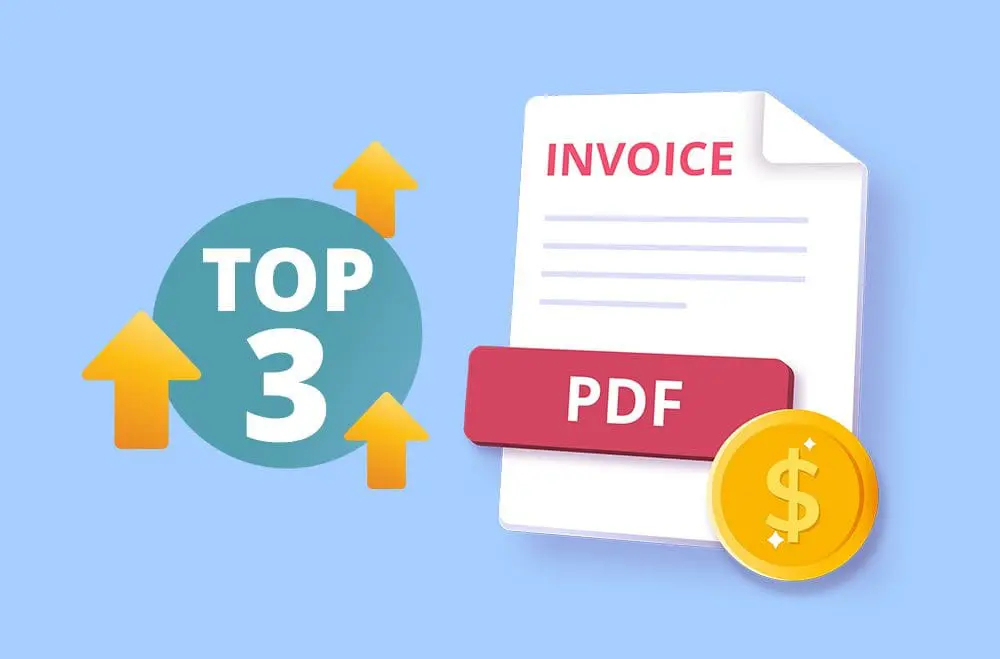
WooCommerce
Top WooCommerce PDF Invoice Plugins Compared
When managing a WooCommerce store, one of the most essential yet often overlooked aspects is generating and organizing customer invoices. As your business grows, manually handling invoices can quickly become time-consuming, error-prone, and inefficient. Whether you’re selling physical goods or digital products, every transaction must be documented appropriately, not just for your records but also for your customers and legal compliance. This is where a WooCommerce PDF invoice plugin becomes incredibly valuable. It can automate the entire invoicing process, from generation to delivery, ensuring that every order comes with a clear, professionally formatted invoice.
Using a PDF invoice plugin doesn’t just save time; it also improves the professionalism and reliability of your store. These plugins allow you to customize your invoices to reflect your brand, include essential tax and payment details, and ensure that your documentation meets legal standards. Additionally, automated invoice generation helps maintain consistent records, which is especially important for accounting, audits, and tax filings. In this article, we’ll explore and compare the top WooCommerce PDF invoice plugins, highlighting their features, pros, and cons to help you choose the right solution for your store’s specific needs.
 The bar graph shows the simulated adoption trend of PDF Invoice Plugins in WooCommerce from 2022 to 2025. The steady growth reflects how automation and compliance needs drive plugin adoption among store owners.
The bar graph shows the simulated adoption trend of PDF Invoice Plugins in WooCommerce from 2022 to 2025. The steady growth reflects how automation and compliance needs drive plugin adoption among store owners.






 The bar graph shows the simulated adoption trend of PDF Invoice Plugins in WooCommerce from 2022 to 2025. The steady growth reflects how automation and compliance needs drive plugin adoption among store owners.
The bar graph shows the simulated adoption trend of PDF Invoice Plugins in WooCommerce from 2022 to 2025. The steady growth reflects how automation and compliance needs drive plugin adoption among store owners.

Why Use a PDF Invoice Plugin for WooCommerce?
Running a WooCommerce store means juggling multiple responsibilities, and managing customer invoices is one of the most critical. Handling invoices manually can lead to delays, inconsistencies, and compliance issues. A PDF Invoice Plugin automatically generates and attaches invoices to order emails. This ensures that each customer receives a professional and accurate invoice immediately after purchase, saving time and enhancing your store’s credibility. Beyond efficiency, using a PDF invoice plugin helps you stay organized and legally compliant. These plugins allow you to store, access, and format your invoices consistently, which is especially valuable during tax season or financial audits. With built-in branding and template customization tools, you can also present a polished image to customers with every order. Key benefits of using a PDF invoice plugin include:- Automation: Automatically create and send invoices for every order placed.
- Professionalism: Deliver sleek, branded invoices that reflect your store’s identity.
- Compliance: Meet local tax, accounting, and legal documentation requirements.
- Record-Keeping: Keep organized, downloadable records for auditing and accounting.
- Time-Saving: Eliminate manual invoice generation and reduce the risk of human error.
What Features Should You Look for in a WooCommerce PDF Invoice Plugin?
Choosing the correct PDF invoice plugin is more than just picking a tool that sends invoices; it’s about finding one that integrates smoothly into your store’s workflow while supporting customization, automation, and compliance. A quality plugin should simplify invoice generation and provide the flexibility to adapt invoices to your store’s branding, legal requirements, and customer needs. These features become even more critical for stores with high orders or international buyers. The best plugins go beyond the basics, offering tools that save time, improve organization, and scale your business. You’ll want a solution that creates and manages invoices efficiently, supports multiple languages, and ensures proper numbering for legal and accounting purposes. Keep these essential features in mind when evaluating your options: Key features to consider:- Customization: This feature lets you personalize invoice templates with your logo, colors, and layout to reflect your brand identity.
- Automation: Automatically attaches invoices to customer order emails, reducing manual steps.
- Bulk Actions: This lets you generate or download multiple invoices simultaneously for efficiency in high-volume stores.
- Sequential Numbering: Ensures invoices follow a logical, organized, and legally compliant numbering system.
- Multi-Language Support: Essential for global stores to cater to customers in their preferred language.
- Tax and Currency Support: Helps manage various tax rates and currencies for international transactions.
- Template Flexibility: Offers drag-and-drop builders or multiple layouts for different types of invoices.
- Compatibility: Integrates seamlessly with other plugins or tools such as shipping, accounting, or ERP systems.
How Do the Top WooCommerce PDF Invoice Plugins Compare?
With numerous options, choosing the best PDF invoice plugin for your WooCommerce store can feel overwhelming. Each plugin offers a unique combination of features, usability, and pricing models, so it’s essential to evaluate them based on your store’s specific needs: automation, customization, international support, or seamless integration with other tools. Some plugins cater to simplicity and basic invoicing, while others provide advanced options for multi-currency, multilingual setups, and detailed tax configurations. Understanding how these plugins compare side-by-side allows you to weigh their pros and cons more effectively. For instance, free plugins deliver solid performance if you want basic functionality without extra cost. However, investing in a premium plugin may offer the flexibility and reliability needed to support growth and compliance for larger stores or those with complex tax or branding needs. Below is a breakdown of the top contenders to help guide your decision:
1. WooCommerce PDF Invoices & Packing Slips
The WooCommerce PDF Invoice and Packing Slips plugin by Bright Plugins is a premium solution that streamlines order documentation. It lets you create branded, professional PDF invoices, packing slips, and shipping labels directly from your WooCommerce admin. Customizable layouts, automatic numbering, and priority support enhance backend efficiency and customer experience. Features:- Branded templates: Add your logo, company name, address, and footer text to invoices, packing slips, and shipping labels
- Custom template editor: Adjust layouts using toggle-based settings or complete template editing
- Sequential invoice numbering: Manually set the starting invoice number and control the numbering format
- Shipping label support: Generate and customize shipping labels for efficient fulfillment.
- PDF generation tools: Download or print documents from the WooCommerce admin panel with ease
- High customization: Flexible design options from toggles to complete template editing for cohesive branding
- Control & accuracy: Precise management of invoice numbering ensures legal compliance and organized record-keeping
- Streamlined fulfillment: Built-in shipping label generator enhances order processing efficiency
- Rapid support: Priority email support typically responds in under 24 hours
- No free version: Only available as a premium plugin with annual licensing
- Limited automation: Lacks scheduled or automatic emailing of invoices; requires manual download or workflow setup

2. Challan – PDF Invoice & Packing Slip for WooCommerce
Challan is a powerful WooCommerce plugin that automatically generates and emails PDF invoices, packing slips, and delivery labels according to your chosen order status. It supports bulk downloads and diverse paper sizes (A3/A4/A5/Letter). It offers extensive customization options, including logo resizing, date formats, CSS tweaks, and multilingual support, ideal for streamlining sales and logistics workflows. Features:- Automatic PDF creation: Generates invoices and packing slips based on order status changes.
- Bulk download: Export multiple invoices, slips, or delivery labels simultaneously.
- Template customization: Modify layouts using built-in options or custom CSS.
- Responsive layouts: Offers A3, A4, A5, and Letter paper sizes with logo resizing.
- Sequential numbering & date formats: Supports customizable invoice/order numbers and regional date formats.
- Multilingual & multi-currency support: Compatible with WPML, Polylang, Weglot, TranslatePress, and global currencies.
- Full automation: Automatically attaches PDFs to emails on status change
- Powerful batch processing: Easily generate PDFs for large order volumes, saving time and effort.
- Extensive customization: From CSS tweaks to layout adjustments and logo sizing.
- Global ready: Offers localization and multi-language support through popular plugins.
- Free vs. Pro limitations: Advanced features like custom paper sizes and credit notes are locked behind a premium upgrade
- Support dependency: The free version may not fully support some advanced use cases; a pro version is likely needed for full functionality.

3. YITH WooCommerce PDF Invoice & Shipping List
YITH’s WooCommerce PDF Invoices & Packing Slips is a comprehensive plugin that automates the generation, management, and backup of invoices, packing slips, credit notes, proforma documents, and delivery notes. With customizable templates, flexible numbering, cloud storage support, and Italian e‑invoicing compatibility, it’s ideal for stores seeking professional, compliant documentation workflows. Features:- Auto & manual PDF generation: Create documents based on order status or manually for select orders.
- Custom numbering formats: Use order ID, sequential numbering, annual resets, and add prefixes/suffixes.
- Template customization: Offers multiple layouts and a Gutenberg-based builder for detailed design control.
- Cloud backup: Automatically sync documents to Dropbox or Google Drive.
- Extended document types: It supports pro‑forma invoices, credit notes, delivery notes (with shipping weights and methods), and packing slips.
- VAT/SSN checkout fields: Require billing info and include it on invoices.
- Customer access and order archive: Customers can download PDFs from “My Account” using admin-side bulk generation and CSV export.
- Comprehensive document management: We handle invoices, credits, pro forma, packing slips, and delivery notes.
- Advanced formatting options: Highly customizable numbering, date formats, and branding capabilities.
- Cloud integration: Automatic backup ensures secure document storage and easier compliance.
- Customer convenience: Easy PDF download from user accounts aids transparency and service.
- Legal readiness: Includes VAT/SSN fields and supports electronic invoicing (e‑invoicing) in regions like Italy.
- Premium pricing: The paid version offers the most advanced features (cloud backup, pro forma, builder).
- Complex setup: With many options, initial configuration may require a learning curve; some settings could overwhelm novices.
- Frequent updates: An annual license and updates are necessary to maintain functionality and compatibility with WooCommerce.

4. WooCommerce PDF Invoices Plugin by WebToffee
This comprehensive WooCommerce plugin from WebToffee enables store owners to automatically generate, print, and email essential order documents, such as PDF invoices, packing slips, delivery notes, dispatch labels, and shipping labels, directly from the WooCommerce order page. It enhances order processing and supports UBL/XML invoices, customizable templates, and multilingual layouts to streamline fulfillment and compliance. Features:- Multiple document types: Invoice, packing slip, shipping label, delivery note, and dispatch label support.
- PDF generation: Download or print documents from the admin orders page individually or in bulk.
- Email integration: Attach invoice PDFs automatically to order confirmation emails.
- Template customization: Add the store logo, VAT information, barcodes, and tracking numbers; choose from classic or standard layouts.
- UBL/XML support: Generate UBL invoices with tax mapping and XML formats for compliance.
- Bulk and RTL support: A free add-on lets you print multiple documents simultaneously and use RTL/Unicode languages.
- Sequential invoice numbering: Set prefixes, suffixes, and numbering padding; option to skip free orders.
- All-in-one solution: Handles invoices, labels, packing, and delivery notes in one plugin
- Boosts fulfillment efficiency: Bulk processing and label generation speed up packing and shipping.
- Flexible template controls: Customizable fields and layout options improve branding and compliance.
- Global-ready: Supports RTL and multiple languages, ideal for international operations.
- Add-on complexity: Some advanced features (e.g., UBL/XML, RTL support) require installing additional free or premium add-ons.
- Potential bugs/settings: Issues like bulk print failures or template errors have been reported in support forums.
- Learning curve: With broad functionality, initial setup and configuration may take time to optimize.

5. Flexible PDF Invoices for WooCommerce & WordPress
Flexible PDF Invoices is a free WordPress plugin that allows you to generate and manage professional PDF invoices for WooCommerce orders or standalone WordPress services. With Gutenberg-based template creation, VAT compliance, bulk invoice generation, and multilingual support, it offers a powerful invoicing solution that can be upgraded to Pro for advanced automation and EU-specific features. Features:- Gutenberg template editor: Design invoices visually or use predefined templates.
- Invoice management: Manually issue, download, edit, and delete invoices stored as CPTs.
- VAT-ready: Supports EU VAT numbers, tax rates, VAT exemptions, and OSS/MOSS.
- Sequential numbering: Set prefixes, suffixes, and custom start numbers.
- Bulk generation: Generate and download invoices in bulk across date ranges.
- Multilingual & multi-currency: Integrates with WPML and uses WooCommerce currency settings.
- Fully functional free version: Includes core features like template editing, VAT support, and bulk invoicing.
- VAT and EU compliance: Handles VAT numbers, OSS rules, and reverse-charge workflows.
- Customizable numbering: Offers flexible formatting to fit fiscal or internal needs.
- Visual invoice builder: Gutenberg blocks make layout design intuitive and flexible.
- Pro needed for automation: Automatic invoice emailing and proforma/correction docs require the paid version.
- Support limitations: Free support is limited; technical help and add-ons are available only in Pro.
- Occasional bugs: Some users report issues (e.g., editing invoice details or logo display in specific environments).
What Are the Best Practices for Implementing PDF Invoice Plugins?
Implementing a PDF invoice plugin is more than just installing and activating it. To truly benefit, you must configure it thoughtfully to align with your store’s operations, branding, and compliance requirements. A well-implemented solution improves efficiency, reduces errors, and ensures consistency across all customer communications. It’s essential to take the time to explore all features offered by your chosen plugin and regularly review how it fits into your existing workflow as your store grows. Following best practices helps you stay organized and comply with local and international tax laws. Customizing invoice templates to reflect your brand enhances the customer experience and reinforces your store’s credibility. Here are some essential best practices to follow: Best Practices:- Regular Updates: Always keep your plugin updated to ensure compatibility with the latest WooCommerce and WordPress versions and to benefit from new features and security patches.
- Consistent Branding: Customize invoice templates with your logo, colors, and store details to maintain a professional and unified look across all customer documents.
- Legal Compliance: Configure invoice details to meet your country’s tax regulations, including adding VAT numbers, tax rates, or digital signature requirements where needed.
- Backup and Storage: Enable cloud backups (if available) or integrate with services like Dropbox or Google Drive to store invoice copies securely.
- Test Before Deployment: Always test your invoice setup on staging or sandbox orders to ensure everything displays and calculates correctly before going live.
- Customer Access: Customers can download their invoices from their account pages, increasing transparency and reducing support queries.
How to Choose the Right PDF Invoice Plugin for Your Store?
Choosing the correct PDF invoice plugin for your WooCommerce store depends on understanding your business needs and operational challenges. Some stores may require basic invoicing features, while others may need advanced functionalities like tax handling, multilingual support, and integration with external services like cloud backups or accounting software. Think carefully about how invoicing fits into your fulfillment process, legal compliance, and brand presentation. Consider scalability as well. Your chosen plugin should meet your current requirements and adapt to your store’s growth. Evaluate plugins for ease of use, available documentation, and developer support to ensure long-term reliability. Making the right choice will help you streamline backend operations and deliver a more professional experience to customers. When selecting a plugin, assess these key factors:- Business Needs: Consider your order volume, tax setup, customer base, and whether you need features like pro forma invoices or packing slips.
- Ease of Use: Look for a clean, intuitive user interface and clear settings so your team can manage invoices without confusion.
- Support and Updates: Choose a plugin from a developer known for providing timely updates and responsive support.
- Customization Options: Make sure the plugin allows you to reflect your brand visually through templates, logos, and custom formats.
- Integration: Ensure compatibility with your existing tools, such as shipping extensions, multilingual plugins, or ERP/accounting systems.
- Growth Potential: Select a plugin that offers upgrade options or premium features in case your business needs evolve.
What Should You Remember?
Before finalizing your choice of a WooCommerce PDF invoice plugin, reviewing the essential criteria that will help you achieve long-term efficiency, compliance, and branding consistency is critical. The right plugin doesn’t just automate invoice creation; it supports your store’s professional image, adapts to your growth, and meets regulatory standards. A strategic approach ensures your documentation remains reliable, consistent, and customer-friendly across all order types. Whether running a small online shop or managing hundreds of orders daily, aligning your plugin with business goals will prevent workflow disruptions and reduce manual overhead. Below is a helpful checklist of key points to remember when implementing or evaluating a PDF invoice plugin for WooCommerce: Key Takeaways:- Automate your invoice generation to save time, reduce manual tasks, and minimize errors in document creation.
- Customize your invoice templates with logos, colors, and legal details to reflect your brand and build customer trust.
- Ensure compliance with local tax regulations, including VAT, GST, and other invoicing requirements specific to your region.
- Support bulk actions like downloading or printing multiple invoices, which are especially useful for high-volume stores or during tax season.
- Use sequential numbering to keep records organized and meet legal and audit standards.
- Choose multilingual and multi-currency support if your store serves international customers.
- Plan for scalability; opt for a plugin that can evolve as your business grows and your invoicing needs become more complex.
Which Plugin is Best for You?
Choosing the best WooCommerce PDF invoice plugin depends on your business’s specific needs, whether you prioritize affordability, advanced features, scalability, or international support. Not every plugin offers the same flexibility or automation level, so weighing each one against your current and future requirements is essential. Some businesses may value a simple solution with basic invoice generation, while others require complete documentation control, multilingual capabilities, and cloud backups. After comparing features, pricing, and ease of use, your final decision should reflect what matters most to your workflow and customer experience. Whether a small shop with occasional orders or a global eCommerce business handling thousands, the right plugin will save you time and enhance compliance and professionalism. Here’s a quick guide to help you choose: Plugin Recommendations Based on Business Needs:- For simplicity and budget: WooCommerce PDF Invoices & Packing Slips are ideal if you need a reliable, no-cost solution with basic functionality.
- For customization and global selling: Challan or WebToffee’s PDF Invoice Plugin offers excellent value for businesses that need multi-language, branding, and currency support.
- For advanced invoicing and fulfillment: YITH WooCommerce PDF Invoice & Shipping List is best for stores that want complete control over all sales documents, including credit notes, delivery slips, and pro forma invoices.