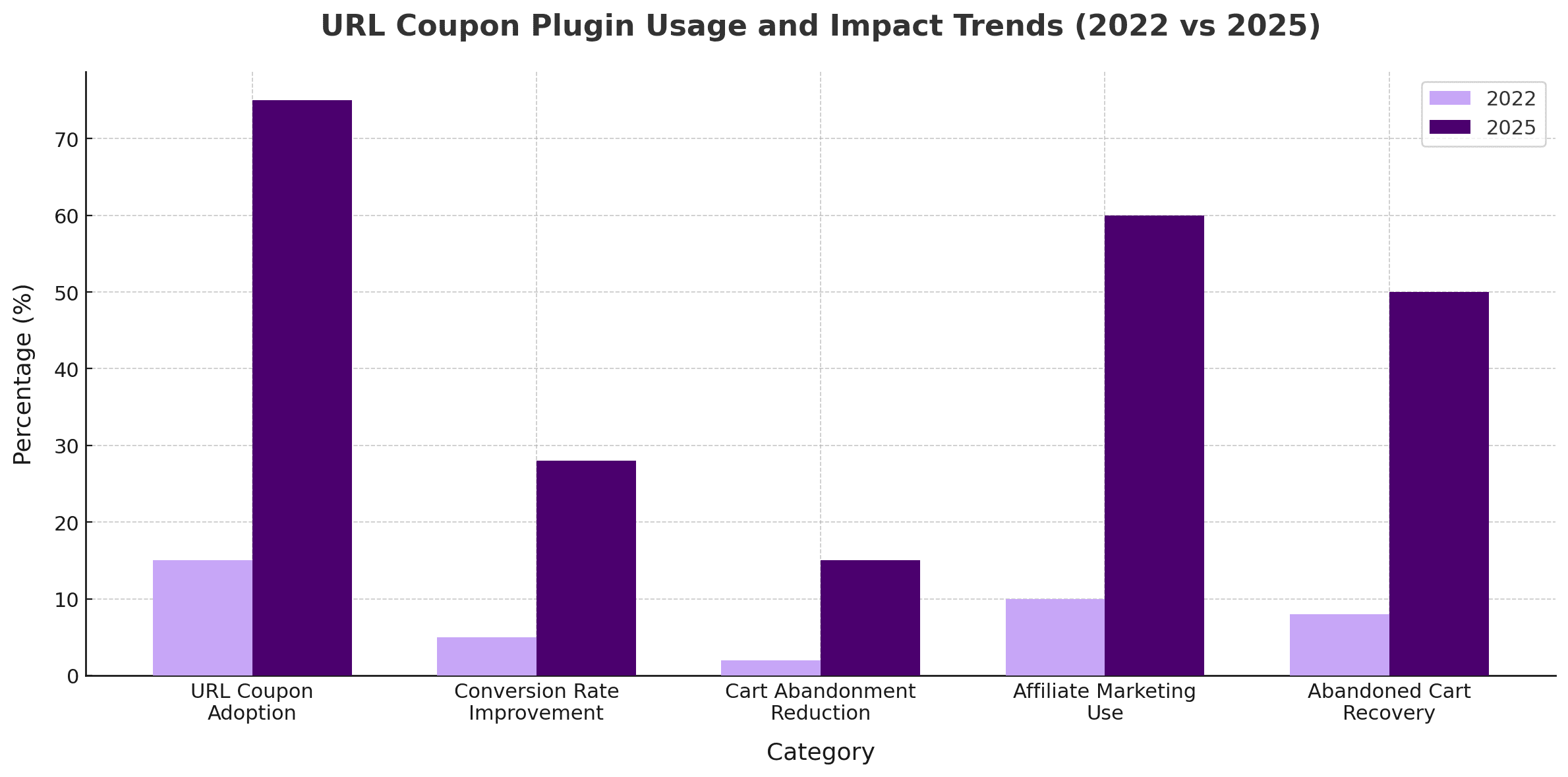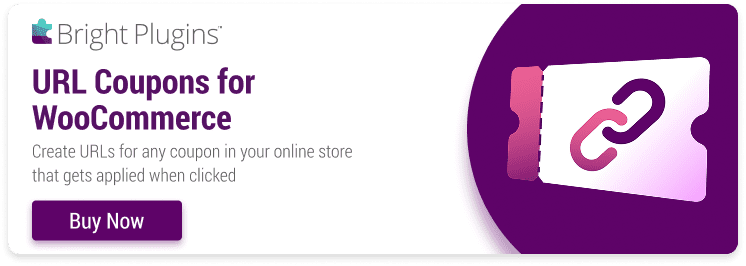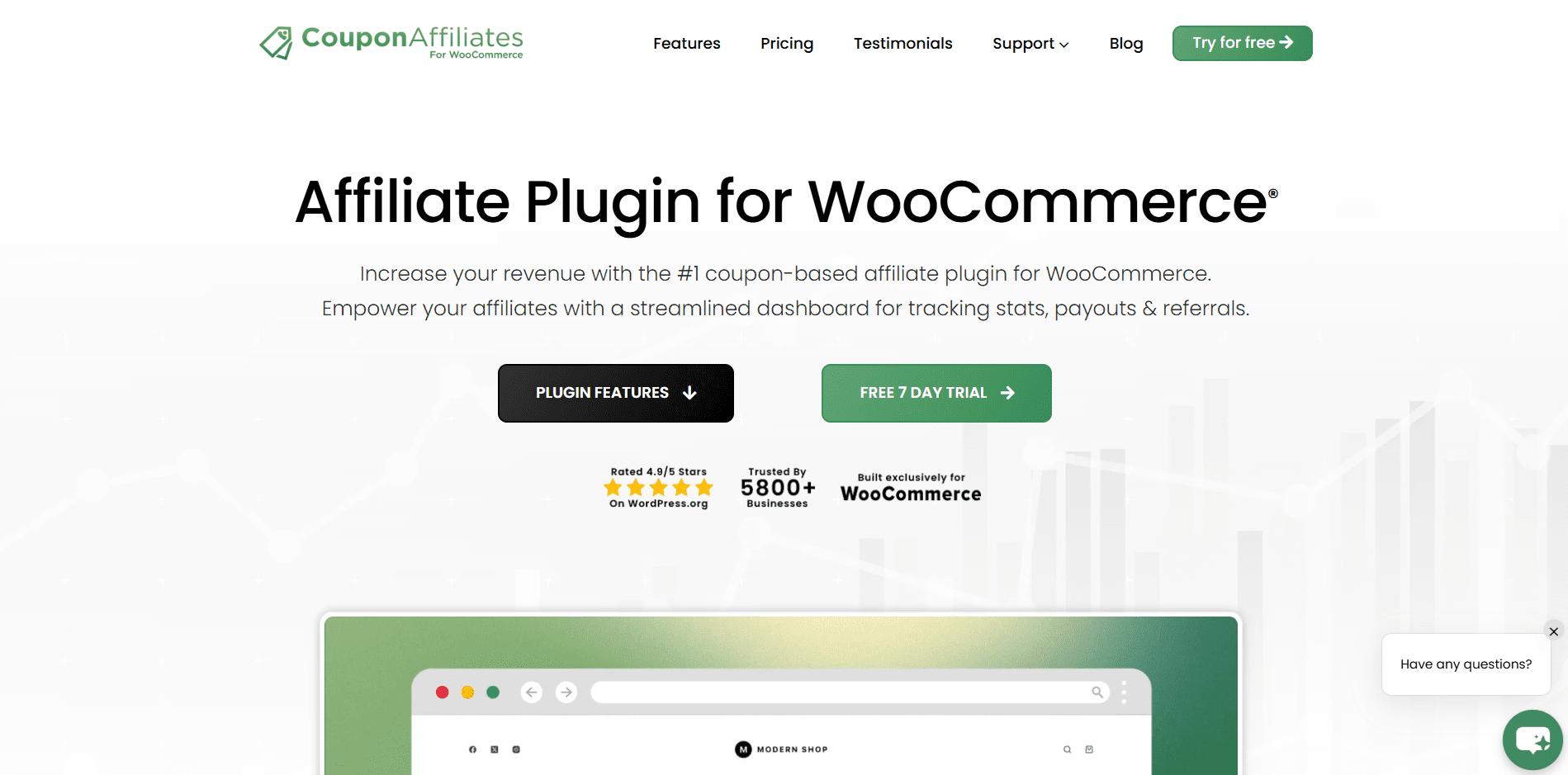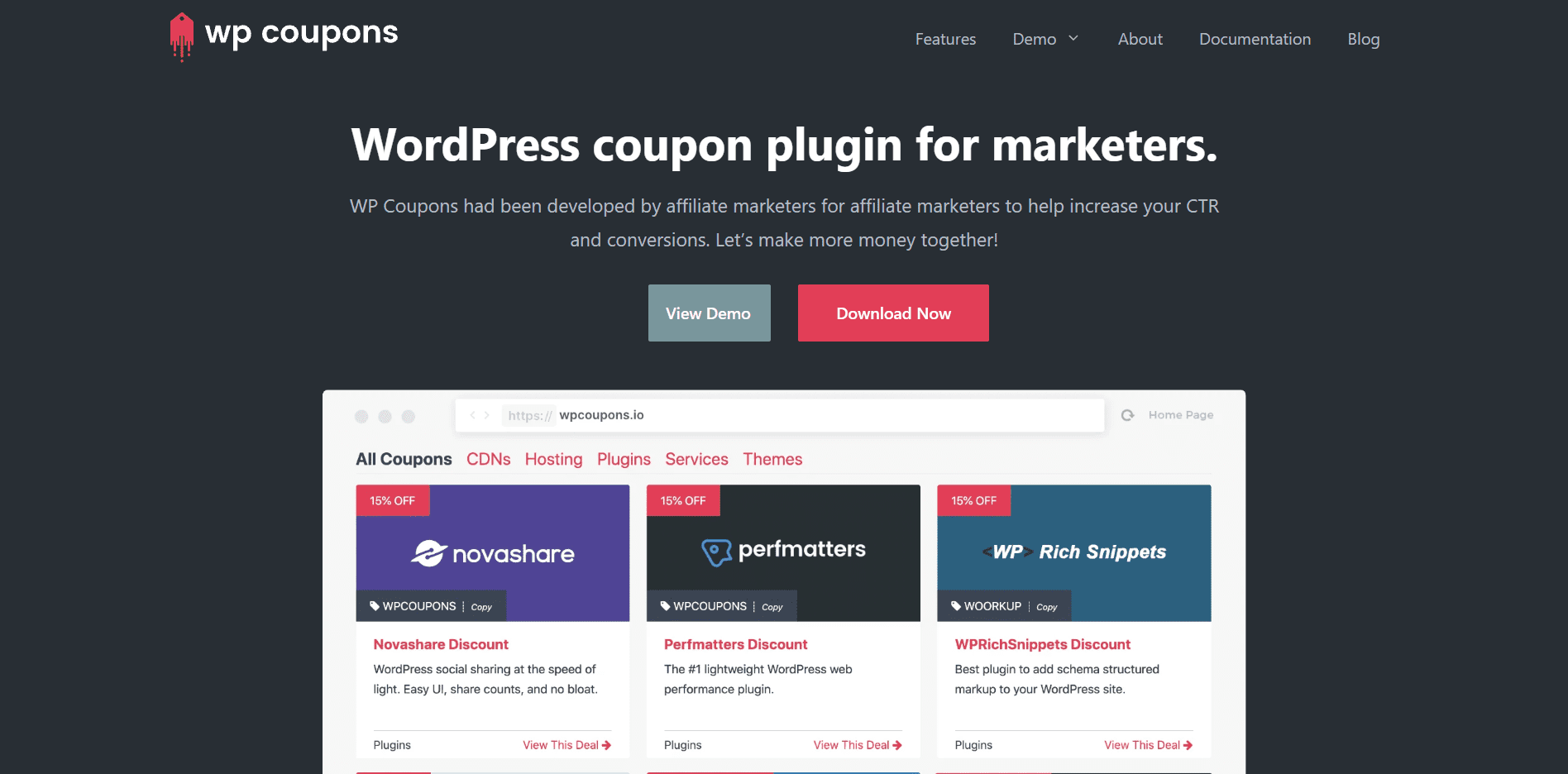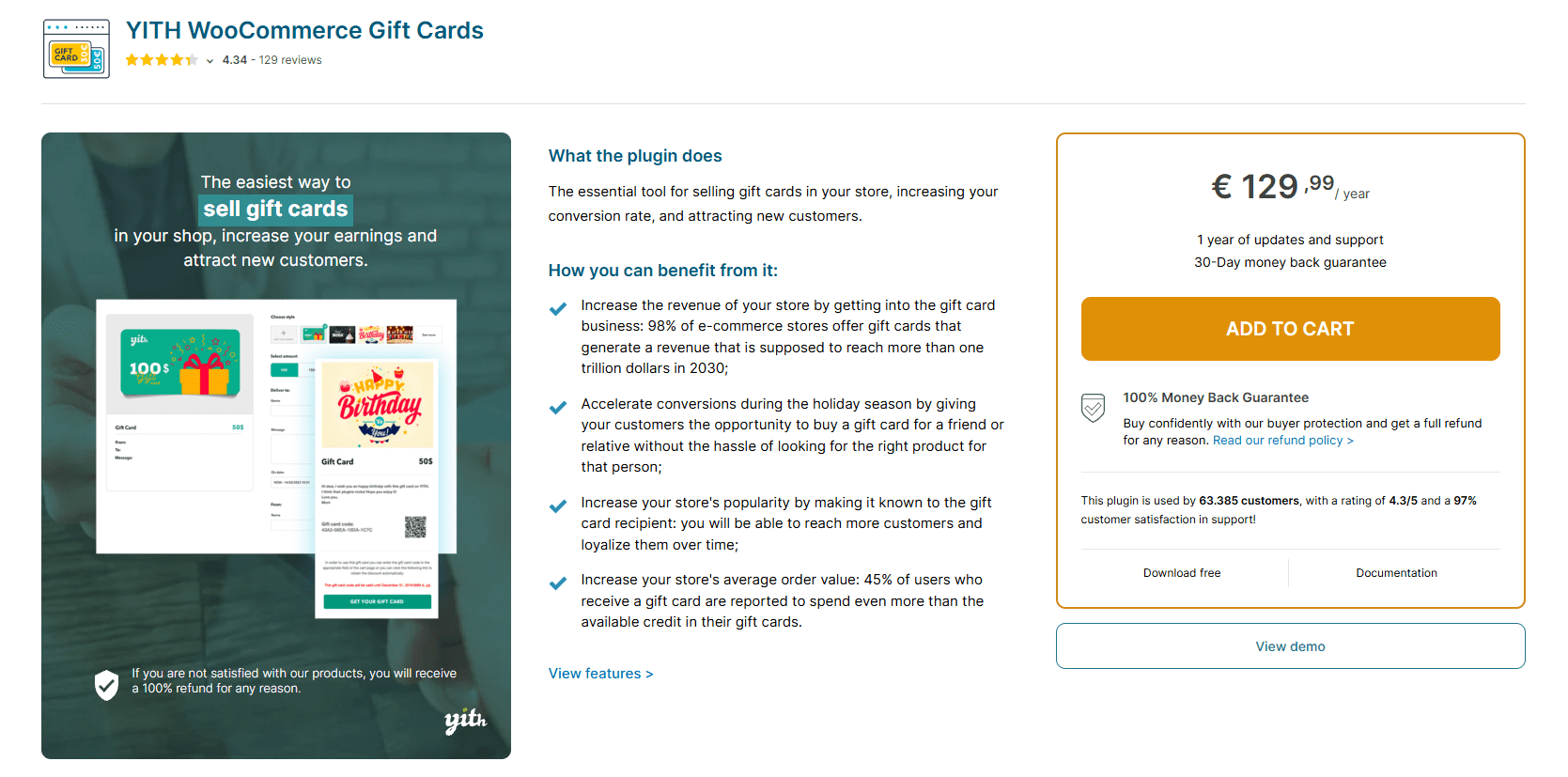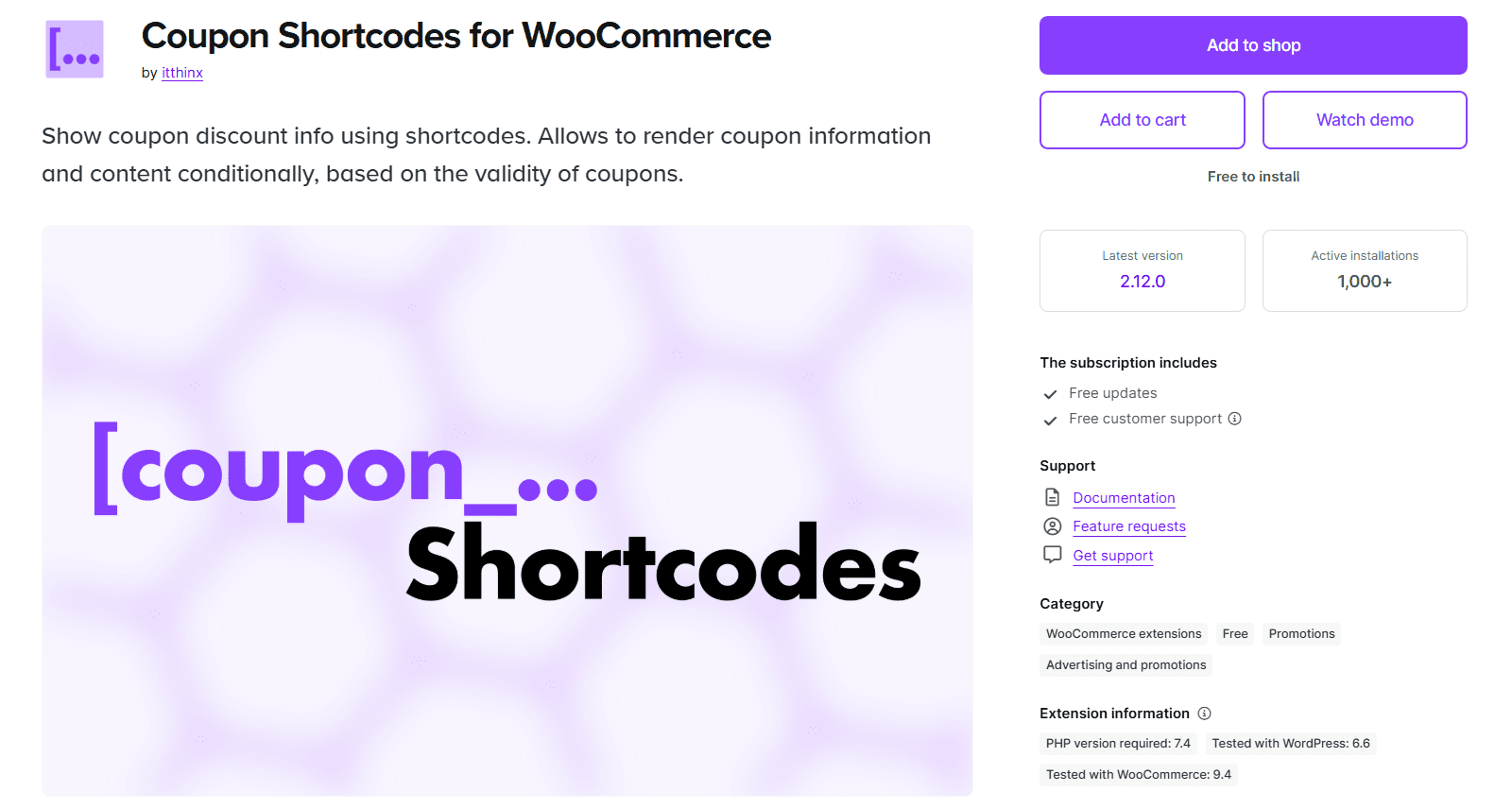How URL Coupons Can Help Improve WooCommerce Store Conversions
Boosting conversions in your WooCommerce store doesn’t have to be complicated. A practical strategy worth considering is using URL Coupons for WooCommerce plugins. These tools let you create special discount links that automatically apply a coupon when clicked. By removing the need for customers to enter codes manually, you can make the shopping experience smoother and faster, encouraging purchases while reducing common checkout frustrations.
This guide will show you how to use URL Coupons to help increase your WooCommerce store’s revenue. You’ll learn how the feature works, its potential effectiveness, and how to set it up. Whether running limited-time promotions, email marketing campaigns, or partnering with influencers, URL Coupons can help simplify the customer journey and reduce cart abandonment by minimizing the steps between browsing and checkout.
As WooCommerce evolves, industry reports suggest URL coupon plugins are experiencing steady growth. The bar graph highlights this trend, showing that adoption rates have gradually increased from 2022, with continued growth projected through 2025. Conversion rates often improve over this period, while cart abandonment rates may decrease. URL coupons are also becoming more frequently used in affiliate marketing and cart recovery strategies, representing a potentially valuable component of comprehensive WooCommerce marketing approaches.
What is a URL Coupon in WooCommerce?
A URL Coupon in WooCommerce is a special link that automatically applies a discount to a customer’s cart when clicked. Instead of manually entering a coupon code at checkout, shoppers follow the link and receive the discount, removing a common barrier and reducing mistakes like entering the wrong code or forgetting to apply it.
URL coupons are versatile across marketing channels: email campaigns, social media posts, affiliate promotions, SMS marketing, or even QR codes on print materials. Creating these links is straightforward with plugins like URL Coupons for WooCommerce, saving you and your customers time while making promotions more effective.
Why Consider URL Coupons for Your WooCommerce Store?
Shoppers appreciate discounts but dislike complicated coupon processes. Manually entering codes can lead to frustration, errors, and abandoned carts. URL coupons automate the discount with a click, speeding up checkout and improving the overall customer experience. When shoppers don’t have to consider applying a discount, they’re more likely to complete the purchase.
Beyond simplicity, URL coupons enable more effective marketing. Integrate them into newsletters, social posts, SMS, affiliate links, and influencer partnerships to reach different audiences with personalized offers while keeping the process simple.
Additional potential advantages include:
- Reduced cart abandonment: Less friction before checkout
- Higher conversion rates: Streamlined paths to purchase
- Improved customer experience: Discounts feel seamless and rewarding
- Better promotion tracking: Monitor performance by link
- Increased repeat business: Easy-to-share, exclusive links
Best Practices for Using URL Coupons
Focus on a smooth user experience. Keep coupon links clear and concise, and avoid overwhelming landing pages or confusing instructions. A clean design helps shoppers understand the offer and proceed without hesitation. Test links across devices and browsers to ensure reliable auto-apply behavior.
Monitor performance with WooCommerce reports and analytics: track coupon redemptions, click-through rates, and conversions to learn what’s working and where to optimize.
- Set expiration dates to create urgency
- Limit redemptions to prevent overuse
- Personalize links for targeted campaigns
- Use tracking parameters to measure channel effectiveness
- Review and adjust discounts to protect margins
Creative Ways to Use URL Coupons
URL coupons can power creative strategies that enhance engagement and sales. Send personalized thank-you offers to first-time buyers to encourage repeat purchases. Add URL coupons to abandoned-cart emails for a last-minute incentive; no code entry is required.
They also fit influencer and affiliate programs. Give each partner a unique link for seamless discounts and easy performance tracking. Seasonal promotions benefit too; time-sensitive links can drive urgency and impulse buys.
- Birthday/anniversary discounts with personalized links
- QR codes on packaging linking to URL coupons
- VIP early-access discounts via exclusive URLs
- Webinar/live-stream specials with clickable links in chat
- Charity or community event partnerships via coupon links
- Follow-up “thank you” links for first-time buyers
- Cart recovery emails with auto-applied incentives
- Influencer-specific URLs for attribution
- Loyalty offers through personalized links
- Holiday promotions using simple, auto-apply links
Advantages of Using URL Coupons
URL coupons provide convenience that can meaningfully improve marketing and UX. Customers no longer need to remember or correctly type codes; discounts apply automatically with one click. This simplicity can reduce abandonment and second-guessing at checkout.
URL coupons also streamline campaign execution. Use the same approach across email, social, SMS, and influencer promotions without changing your checkout. Track each link for clicks, conversions, and revenue to inform data-driven decisions.
Additional potential benefits include:
- Increased conversion rates: Fewer steps to buy
- Improved loyalty: Personalized links make customers feel valued
- Simplified management: Generate and control links from one place
- Enhanced analytics: Attribute performance to specific links
- Multi-channel compatibility: Consistent strategy across online/offline touchpoints
Common Challenges and Solutions
Success with URL coupons requires thoughtful rules and ongoing management. Limit redemptions, target specific audiences, and test regularly to balance promotion with profitability.
Here are potential challenges and solutions to consider:
Coupon misuse by affiliates
- Challenge: Private links shared publicly
- Solution: Give unique links per affiliate and track performance
Difficulty measuring ROI
- Challenge: Hard to assess profit without tracking
- Solution: Add UTM parameters; track clicks, conversions, and ROI
Reduced perceived value
- Challenge: Frequent discounts erode value
- Solution: Use strategically; emphasize quality; cap usage and set expirations
Fraudulent orders
- Challenge: Bots or abuse of public coupons
- Solution: Use CAPTCHA at checkout; monitor unusual redemption patterns
Data overload
- Challenge: Many campaigns become messy
- Solution: Adopt naming conventions and dedicated reporting dashboards
Overuse of discounts
- Challenge: Condition customers to expect deals
- Solution: Reserve for launches, seasonal events, or loyalty rewards with usage limits
Coupon link sharing
- Challenge: Links posted publicly reduce exclusivity
- Solution: One-time-use codes, segment-specific links, or customer-specific targeting
Plugin compatibility issues
- Challenge: Conflicts with other extensions
- Solution: Test in staging; keep plugins updated
Available URL Coupon Solutions
Choosing the right URL coupon plugin can transform how you run promotions. The tools below help you auto-apply discounts, customize links, integrate across channels, and track results, while controlling usage and protecting margins.
URL Coupons for WooCommerce Plugin
The WooCommerce URL Coupons Plugin from Bright Plugins lets you create coupon links that auto-apply discounts when clicked, eliminating manual entry, streamlining promotions, and helping boost conversions.
Key features:
- Create links that automatically apply discounts
- Eliminate manual code entry at checkout
- Share via email, social, or affiliate campaigns
- Set expirations and usage limits
- Track performance with reporting
- Integrates with existing WooCommerce stores
- Customize URLs per campaign
Coupon Affiliates
Assign unique coupon links to affiliates, track conversions, and give customers auto-applied discounts for a smoother experience.
Key features:
- Affiliate-specific coupon links
- Real-time tracking of clicks, sales, and commissions
- Shareable URL coupons for partners
- Detailed affiliate and coupon reports
- User-friendly affiliate dashboard
WP Coupons and Deals
Built for bloggers and affiliate marketers to display coupon codes and deals. Supports direct links that auto-apply discounts and works alongside WooCommerce coupon links.
Key features:
- Create auto-apply coupon links
- Showcase deals with customizable templates
- Expiration timers for urgency
- Affiliate tracking with cloaked URLs
- Responsive, SEO-friendly design
YITH WooCommerce Gift Cards
It focuses on virtual gift cards and integrates with URL coupons to automatically apply discounts via email links, simplifying checkout.
Key features:
- Redeemable gift card links
- Auto-apply discounts via URL
- Customizable designs and amounts
- Track usage and balances
- Supports virtual and physical cards
WooCommerce Coupon Shortcodes
Display and apply coupons within pages or posts. Create clickable buttons or links that add discounts directly to carts.
Key features:
- Generate coupon links via shortcodes
- Apply coupons from posts, pages, or emails
- Conditional content based on coupon usage
- Supports all WooCommerce coupon types
- Simplifies promotional content creation
Understanding the Technical Implementation
Implementing URL coupons typically involves a unique URL parameter that triggers the coupon application when the page loads. Despite its simplicity, several technical factors can affect performance and UX.
Common implementation issues:
- Caching conflicts: Page caching can block dynamic coupon application, add cache exclusions for coupon URLs
- Session management: Ensure discounts persist across the session, especially with strict timeouts
- Theme compatibility: Some themes don’t refresh the cart properly after auto-apply
- Mobile responsiveness: Test across mobile browsers and devices
Troubleshooting tips: If auto-apply fails, test with other plugins temporarily deactivated to spot conflicts. Check error logs for warnings during coupon application. Permalink or server configuration issues can also block URL parameter handling.
Getting Started with URL Coupons
URL Coupons offer a practical way to reduce checkout friction so customers can skip manual code entry. This often makes purchases faster and more convenient while improving satisfaction and retention across seasonal sales, influencer collaborations, loyalty programs, and cart recovery campaigns.
Start with a small test to gauge customer response, then scale based on results. Balance promotional frequency with perceived brand value, and always watch your margins.
If you’re ready to implement it, the WooCommerce URL Coupons plugin mentioned above allows you to create, manage, and track coupon links without a complex setup. Whatever tool you choose, focus on genuine customer value alongside your business objectives.