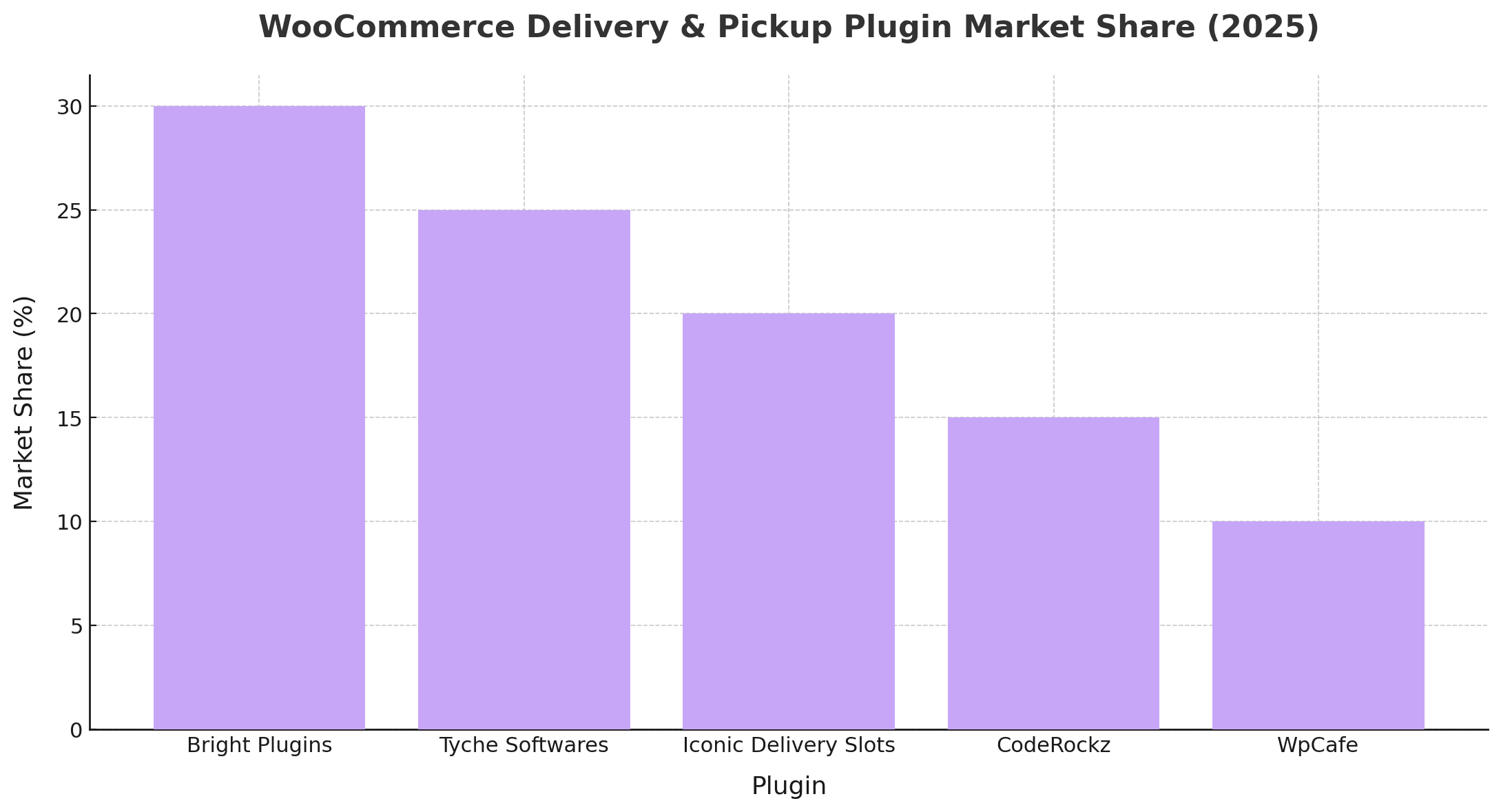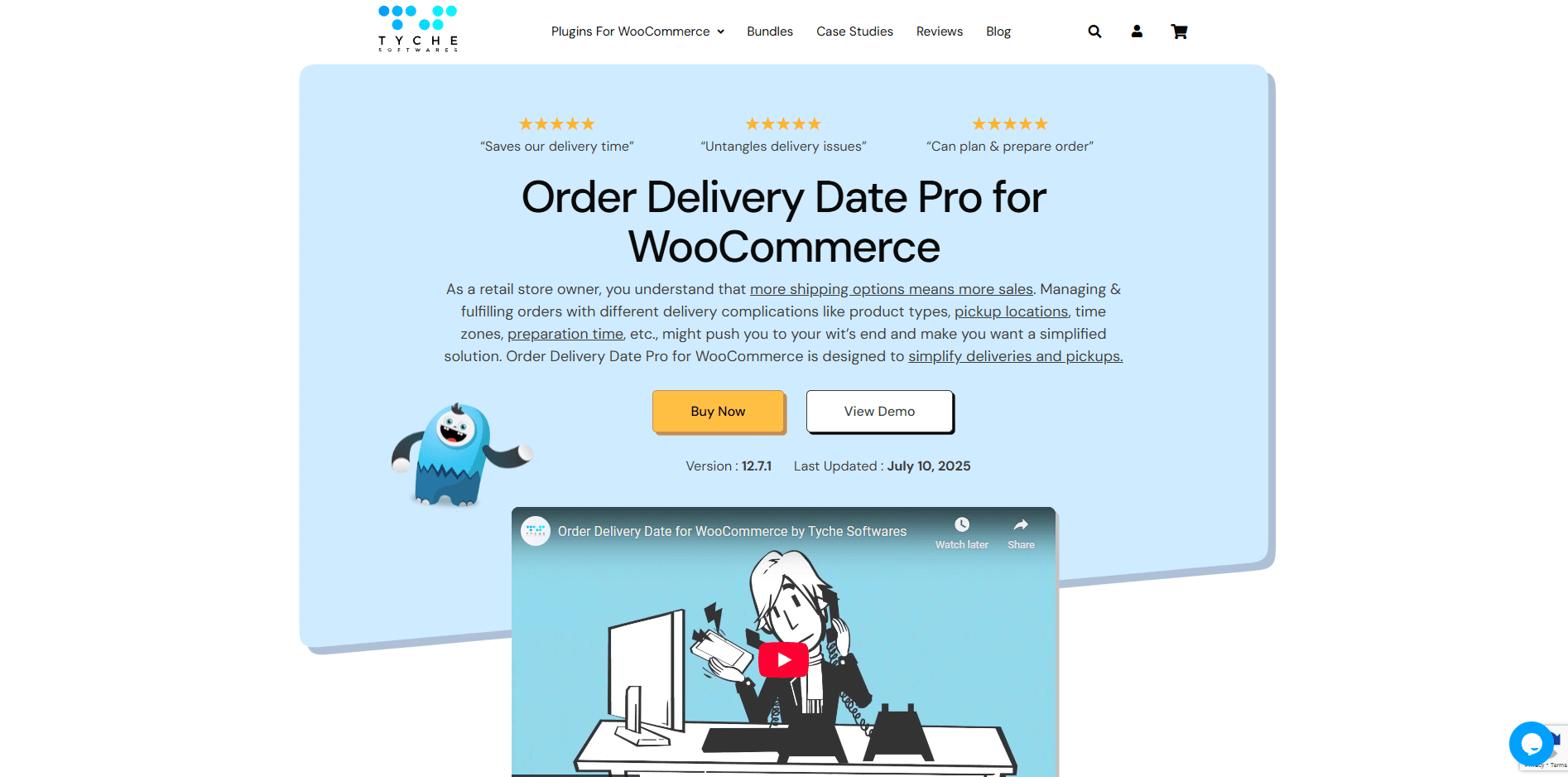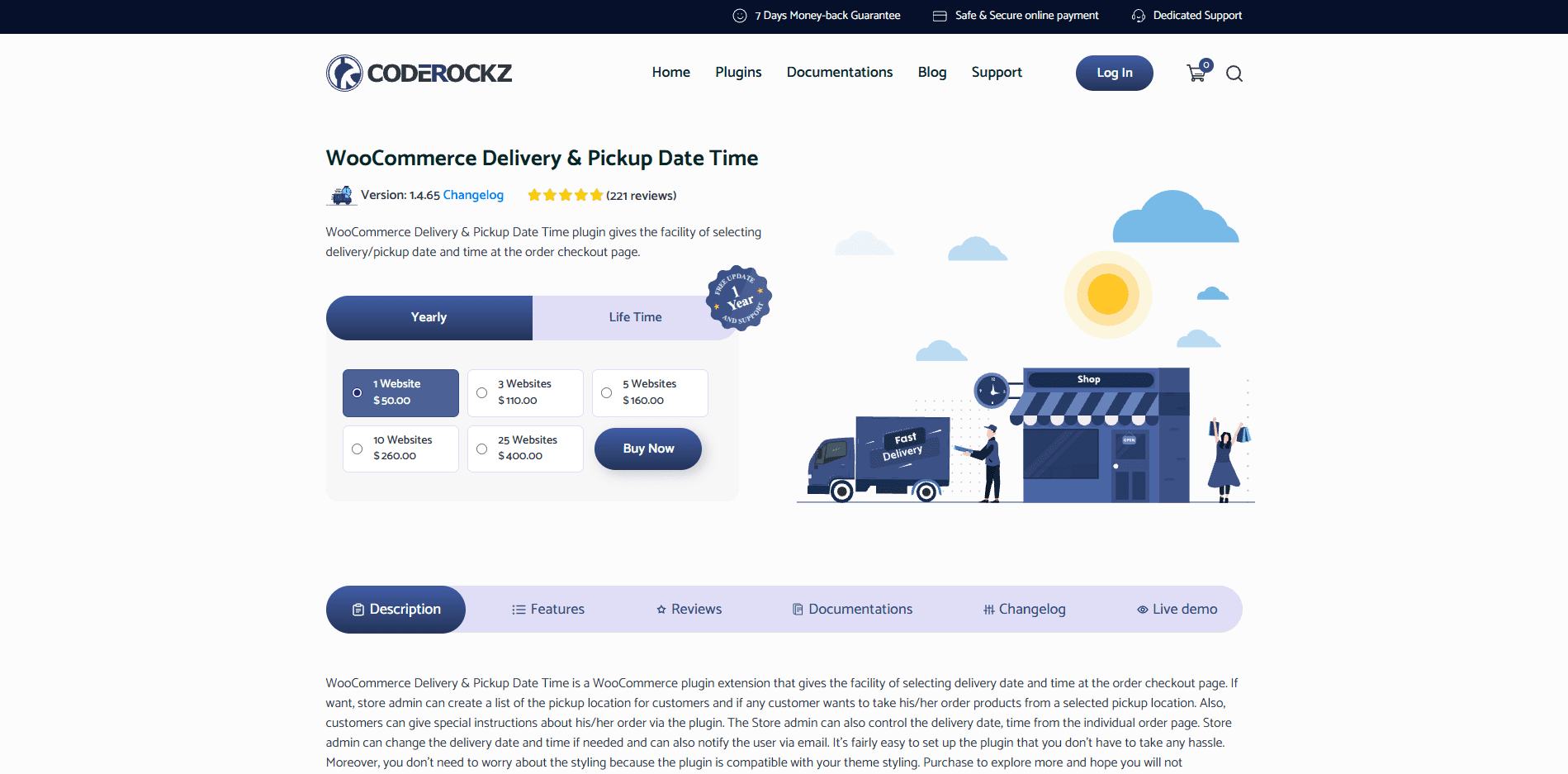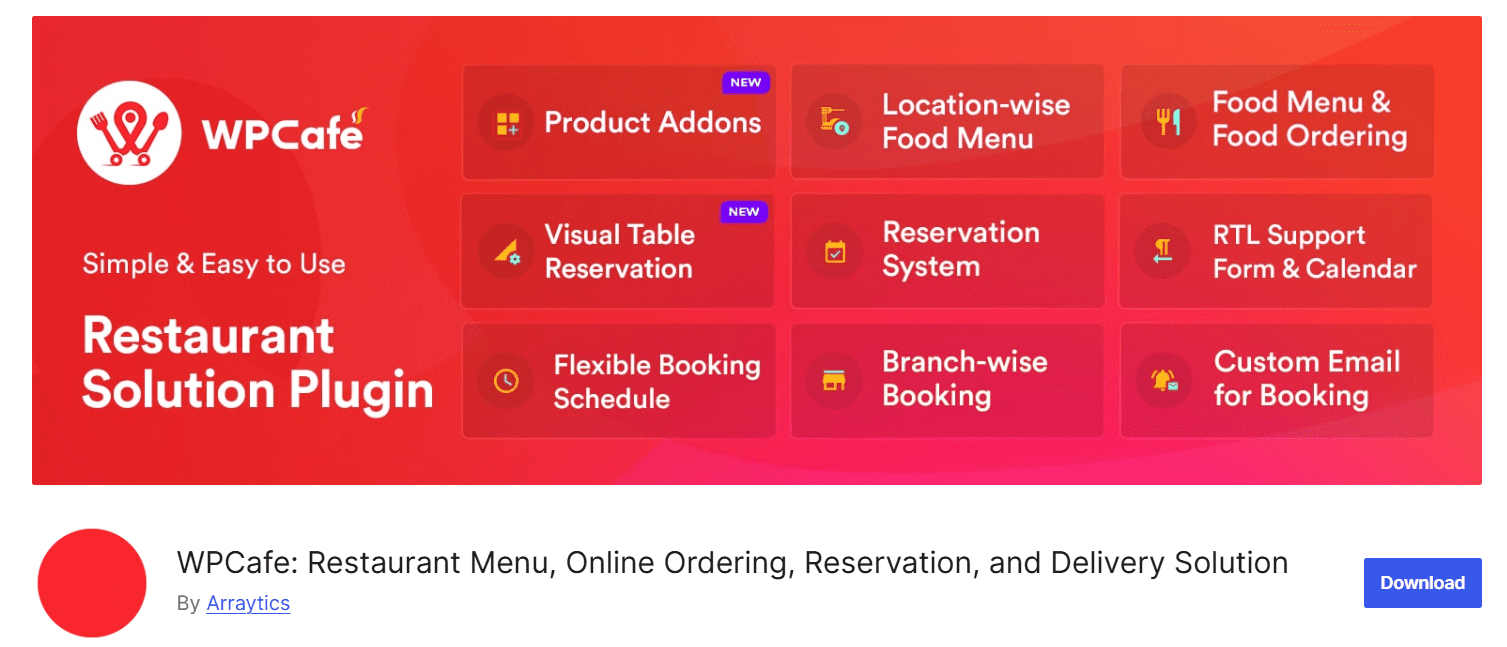Best WooCommerce Plugin for Delivery Date, Time, and Pickup Scheduling
In today’s competitive eCommerce landscape, providing customer convenience has become increasingly important for online stores. Modern shoppers often appreciate flexible delivery options like same-day shipping, future date scheduling, or local pickup. If you operate a WooCommerce store, allowing customers to choose when they want their orders delivered or picked up can help improve their experience. This approach may also help reduce order cancellations and abandoned carts, potentially making your checkout process more customer-friendly.
When shoppers can control their delivery preferences, they typically feel more satisfied with their purchase. This sense of control can help build trust and may lead to positive reviews while potentially minimizing delivery errors. It can also help you manage logistics more efficiently by aligning your operations with customer expectations. That’s why selecting an appropriate WooCommerce plugin for delivery date, time, and pickup scheduling can be valuable for online stores looking to improve service quality.
The WooCommerce delivery scheduling plugin market includes several established providers, each offering different delivery and pickup management approaches. Based on industry observations, popular options include:
- Bright Plugins: Offers comprehensive delivery, pickup, and calendar management solutions
- Tyche Softwares: Provides advanced scheduling options with Google Calendar integration
- Iconic Delivery Slots: Focuses on businesses requiring detailed time slot controls
- CodeRockz: Delivers straightforward tools for managing delivery and pickup schedules
- WpCafe: Specializes in restaurant-specific features, including delivery, pickup, and reservations
What Should You Look for in a Delivery Date and Pickup Plugin?
Selecting the right WooCommerce delivery date and pickup plugin can impact customer satisfaction and business operations. An effective plugin should provide flexible delivery and pickup scheduling while integrating smoothly with your store’s existing workflow. Remember that different plugins suit different business models. Restaurants might need tighter time slot controls, while retail stores may prefer simpler delivery windows with holiday blackout functionality.
When evaluating plugins, consider features that address real operational challenges and improve customer interactions during checkout. Look for tools that balance ease of use with advanced options, allowing new and experienced store owners to manage logistics effectively.
Key Features to Consider:
- Customizable Delivery Options: Can customers select specific dates and time slots during checkout?
- Pickup Scheduling Support: Does the plugin accommodate in-store pickup or curbside collection?
- Holiday and Blackout Management: Can you block specific days when delivery is unavailable, such as weekends or holidays?
- Same-Day & Next-Day Delivery Settings: Does it allow you to configure expedited delivery options with appropriate cut-off times?
- Cut-Off Times Control: Can you establish deadlines for accepting same-day orders?
- Vendor or Product-Level Settings: Can different vendors or products have unique delivery rules?
- User-Friendly Interface: Is it intuitive for both customers and store owners?
- Shipping Method Integration: Does it work well with your current shipping setup and methods?
Top WooCommerce Plugins for Delivery Date and Pickup Scheduling
When managing deliveries and pickups in WooCommerce, choosing an appropriate plugin can help meet customer expectations while maintaining operational efficiency. The market offers various plugins for business needs, from basic date selection tools to advanced time-slot management systems. Whether you run a local restaurant, an online grocery store, or a general eCommerce shop, the right delivery plugin can help streamline logistics and reduce order errors.
1. Order Delivery Date & Pickup for WooCommerce by Bright Plugins
This WooCommerce extension allows store owners to manage delivery and local pickup logistics by enabling customers to select specific dates and time slots at checkout, with administrative controls for scheduling, limits, fees, and calendar management.
Key Features:
- Flexible Date & Time Scheduling: Customers can select delivery or pickup dates and times, while admins can set cut-off times and preparation buffers
- Pickup Locations with Slot Limits: Supports multiple pickup points with order capacity controls per location/time slot
- Custom Fees & Holiday Rules: Allows specific delivery fees by date or time slot; includes date blocking for holidays or non-working days
- Category & Shipping-Method Segmentation: Enables unique scheduling rules per product category or shipping method
Implementation Considerations: This plugin requires initial configuration of time slots and pickup locations. Store owners should carefully plan their capacity limits and thoroughly test the checkout process before going live.
2. Order Delivery Date for WooCommerce by Tyche Softwares
A WooCommerce extension that enables customers to choose delivery dates and time slots while providing store owners with detailed control over scheduling, fees, cutoffs, and pickup options, with Google Calendar integration.
Key Features:
- Flexible Date & Time Slots: Customers select preferred delivery or pickup times during checkout, with admin-defined cutoffs and minimum preparation times
- Product, Category & Shipping Method Rules: Customizable schedules, blackout dates, and fees based on product categories, specific products, or shipping methods
- Pickup Locations & Slot Limits: Local pickup options with configurable locations and maximum orders per time slot
- Same-Day/Next-Day Delivery with Cutoffs: Expedited delivery options with time restrictions and separate fee structures
- Sync & Notifications Integration: Real-time Google Calendar synchronization, reminder capabilities, and post-purchase schedule editing
Technical Notes: Google Calendar integration requires API setup and authentication. Store owners should verify that their hosting environment supports API calls and consider backup scheduling methods.
3. WooCommerce Delivery Slots by Iconic
A WooCommerce extension that allows customers to choose delivery or pickup dates and time slots at checkout, while providing store owners with scheduling control, capacity management, and fee configuration.
Key Features:
- Custom Date & Time Selection: Customers select preferred delivery or pickup dates through a calendar interface
- Order Capacity Management: Set limits on orders per day or per time slot with cutoff times for expedited delivery
- Slot-Based Fee Configuration: Additional fees for same-day or specific time slots, with options to disable fast delivery
- Holiday & Blackout Scheduling: Blocking capabilities for one-off or recurring dates such as holidays or closure periods
- Backend Order Dashboard: Admin interface for viewing and editing upcoming deliveries with slot reservation capabilities
Usage Tip: This plugin works best for businesses with consistent delivery schedules. Store owners should regularly review capacity limits during peak seasons and adjust settings accordingly.
4. WooCommerce Delivery Date & Time by CodeRockz
A versatile WooCommerce plugin supports delivery and pickup options. Customers can select dates and times during checkout, and store owners can define locations, customize slots, set cutoffs, and generate reports.
Key Features:
- Delivery vs Pickup Selection: Customers choose between home delivery or self-pickup, with automatic shipping method adjustment
- Custom Date & Time Slots: Flexible time slot configuration with maximum orders per slot, fee attachment, and product/category-specific controls
- Timezone-Aware Scheduling: Time display and storage based on the shop or user’s timezone for accurate scheduling
- Delivery Reports & Calendar View: Dedicated management interface with sortable lists, exportable reports, and calendar visualization
- Admin Flexibility & Notifications: Order-specific date/time editing, email notifications, and bulk order management capabilities
Setup Considerations: Timezone configuration is important for accuracy, especially for stores serving multiple regions. Test the timezone settings thoroughly with different user locations.
5. WpCafe- Pickup, Delivery, and Table Reservation
An all-in-one restaurant management plugin for WordPress and WooCommerce that handles food menus, table reservations, and pickup or delivery scheduling with flexible time slots and reporting tools.
Key Features:
Food Menu & Ordering: Menu display with templates and page builder widgets, integrated with WooCommerce ordering
Pickup & Delivery Scheduling: Date and time interval settings for food pickup or delivery with availability customization
Table Reservation System: Single or multiple slot reservations with visual table layouts and capacity control
Live Order Notifications & Tips: Real-time order alerts, QR-code ordering support, and customer tip functionality
Reporting & Multi-Location Support: Sales and reservation analytics with location-based menu management
Restaurant-Specific Notes: This plugin is designed specifically for food service businesses. The table reservation feature requires careful setup of table layouts and capacity management.
How Do These Plugins Compare?
Consider your store’s current order volume and growth projections when evaluating these plugins. High-volume stores may benefit from plugins with robust capacity management and reporting features, while smaller operations might prefer simpler solutions with lower overhead. Additionally, assess your team’s technical expertise; some plugins require more configuration and ongoing management. For stores with seasonal fluctuations, look for plugins that allow easy adjustment of delivery schedules and capacity limits. It’s also worth considering the plugin’s update frequency and support quality, as delivery scheduling often requires ongoing maintenance to handle changing business needs, holiday schedules, and customer feedback.
Each plugin serves different business needs and operational requirements. Understanding these differences can help you make a more informed decision:
- Order Delivery Date & Pickup by Bright Plugins: This option suits stores wanting comprehensive control over delivery and pickup scheduling, including advanced time slot management and fee structures.
- Order Delivery Date by Tyche Softwares: Works well for stores needing detailed delivery date management with product-specific rules and external calendar integration.
- WooCommerce Delivery Slots by Iconic is effective for businesses requiring strict time-slot controls, order capacity management, and premium delivery pricing.
- WooCommerce Delivery Date & Time by CodeRockz: A straightforward solution for stores wanting basic delivery/pickup options with reporting capabilities.
- WpCafe: Best suited for restaurants and cafés offering pickup, delivery, and dine-in reservations through a single management system.
What Are the Benefits of Offering Delivery and Pickup Options?
Providing delivery date and pickup options in your WooCommerce store can offer several advantages for customers and store operations. Customers often appreciate personalized service and the ability to choose how and when they receive their orders. This flexibility may help reduce checkout friction and create a smoother shopping experience.
For store owners, delivery and pickup scheduling can help streamline logistics and improve order management. You may be able to better balance workloads, reduce last-minute delivery complications, and improve inventory forecasting. These tools can be helpful during peak seasons when managing customer expectations becomes more challenging.
Potential Benefits Include:
- Enhanced Customer Experience: Customers can choose delivery or pickup times that suit their schedules
- Operational Planning: Better workload distribution and delivery route planning
- Communication Improvement: Clearer delivery expectations can reduce failed deliveries
- Resource Management: Capacity limits can help prevent overbooking
- Service Differentiation: Flexible options may encourage customer loyalty
- Revenue Opportunities: Premium delivery windows can generate additional revenue
What Are the Best Practices for Using Delivery Date and Pickup Plugins?
Successfully implementing delivery date and pickup plugins requires careful setup and ongoing adjustments. Store owners may need to configure cut-off times, lead times, or blackout dates to align with their operational capacity. Clear communication of these rules through checkout instructions, FAQs, or order confirmations can help reduce confusion and set realistic customer expectations. Testing changes in a staging environment before applying them live is also a practical step to avoid conflicts with other extensions, such as shipping calculators or inventory managers.
Beyond initial setup, these tools often require continuous monitoring. As order volumes grow, delivery slots or pickup schedules may need to be revised to match actual fulfillment capacity. Industry reports indicate that businesses updating policies regularly tend to see fewer customer service issues related to scheduling. By treating delivery and pickup options as part of an adaptable process rather than a one-time fix, store owners can help improve efficiency and provide a smoother shopping experience without over-promising results.
Key Implementation Practices:
- Set Clear Policies: Prominently display delivery and pickup rules, including available time slots, locations, and cutoff times.
- Maintain Current Schedules: Regularly update delivery schedules, time slots, and holiday settings to avoid overbooking or unfulfillable orders.
- Test Regularly: Conduct frequent checkout process tests across different devices and browsers to ensure functionality.
- Communicate Proactively: Use order confirmations, reminder emails, and notifications to inform customers about their delivery or pickup schedules.
- Monitor and Adjust: Track orders per time slot and adjust capacity limits during busy periods to maintain service quality.
- Train Staff: Ensure team members understand how to manage pickup and delivery orders using backend tools and reports.
- Integrate Systems: Connect your plugin with calendar tools for streamlined order management.
- Collect Feedback: Regularly gather customer input to identify improvement opportunities in your delivery and pickup processes.
Common Implementation Challenges and Solutions
- Challenge: Customers selecting unavailable time slots due to cache issues
Solution: Implement real-time slot availability checks and consider cache exclusions for delivery scheduling pages - Challenge: Timezone confusion for multi-region stores
Solution: Clearly display timezone information and consider automatic timezone detection based on customer location - Challenge: Overbooking during peak seasons
Solution: Implement buffer limits and monitor capacity usage with alerts for approaching limits - Challenge: Integration conflicts with other plugins
Solution: Test plugin compatibility in staging environments and maintain updated plugin versions
How Do You Choose the Right Plugin for Your Business?
Selecting an appropriate WooCommerce delivery and pickup plugin depends on your store’s specific operational needs, product types, and customer expectations. Analyze your current workflow and determine whether you need detailed time slot management, product-specific scheduling, or basic delivery date selection.
Decision Guide:
- Food or Local Delivery: Consider restaurant-focused plugins like WP Cafe for integrated menu and scheduling management
- Advanced Scheduling Needs: Evaluate plugins offering granular control over product categories, shipping methods, and blackout dates
- Time Slot Management Requirements: Look for plugins with capacity limits and slot-based fee structures if precise timing is important
- Simple Setup Preferences: Choose plugins with straightforward configuration for basic delivery management needs
- Product-Specific Delivery Requirements: Select plugins that allow different schedules for individual products or categories
- Multi-Location Operations: Ensure your chosen plugin supports multiple branches or pickup points
- Calendar Integration Needs: Consider Google Calendar syncing capabilities if internal scheduling coordination is important
Technical Considerations
When implementing delivery scheduling plugins, several technical factors can affect performance and user experience:
- Database Impact: Delivery scheduling plugins store additional data for each order. Monitor database performance and consider optimization for high-volume stores.
- Cache Compatibility: Real-time slot availability requires careful cache configuration to prevent customers from selecting unavailable times.
- Mobile Responsiveness: Test the date/time selection interface thoroughly on mobile devices, as these interactions can be challenging on smaller screens.
- Page Load Speed: Calendar widgets and time slot calculations can impact page loading times. Consider implementing lazy loading for secondary scheduling elements.
- Backup and Recovery: Include delivery scheduling data in your backup procedures, as this information is often critical for fulfillment operations.
Which Plugin Should You Use?
Implementing delivery date and pickup scheduling in WooCommerce can help improve customer satisfaction while streamlining your operational processes. The plugins covered in this guide each offer different approaches to scheduling management, from basic date selection to comprehensive time slot control with capacity management.
The most suitable choice depends on your business requirements, technical capabilities, and customer expectations. Consider starting with a plugin that matches your current operational complexity, with room to grow as your delivery and pickup services expand.
Remember that successful implementation goes beyond plugin selection. It requires ongoing attention to scheduling policies, customer communication, and operational capacity management. Regularly monitoring and adjusting your delivery scheduling system can help maintain service quality and customer satisfaction.