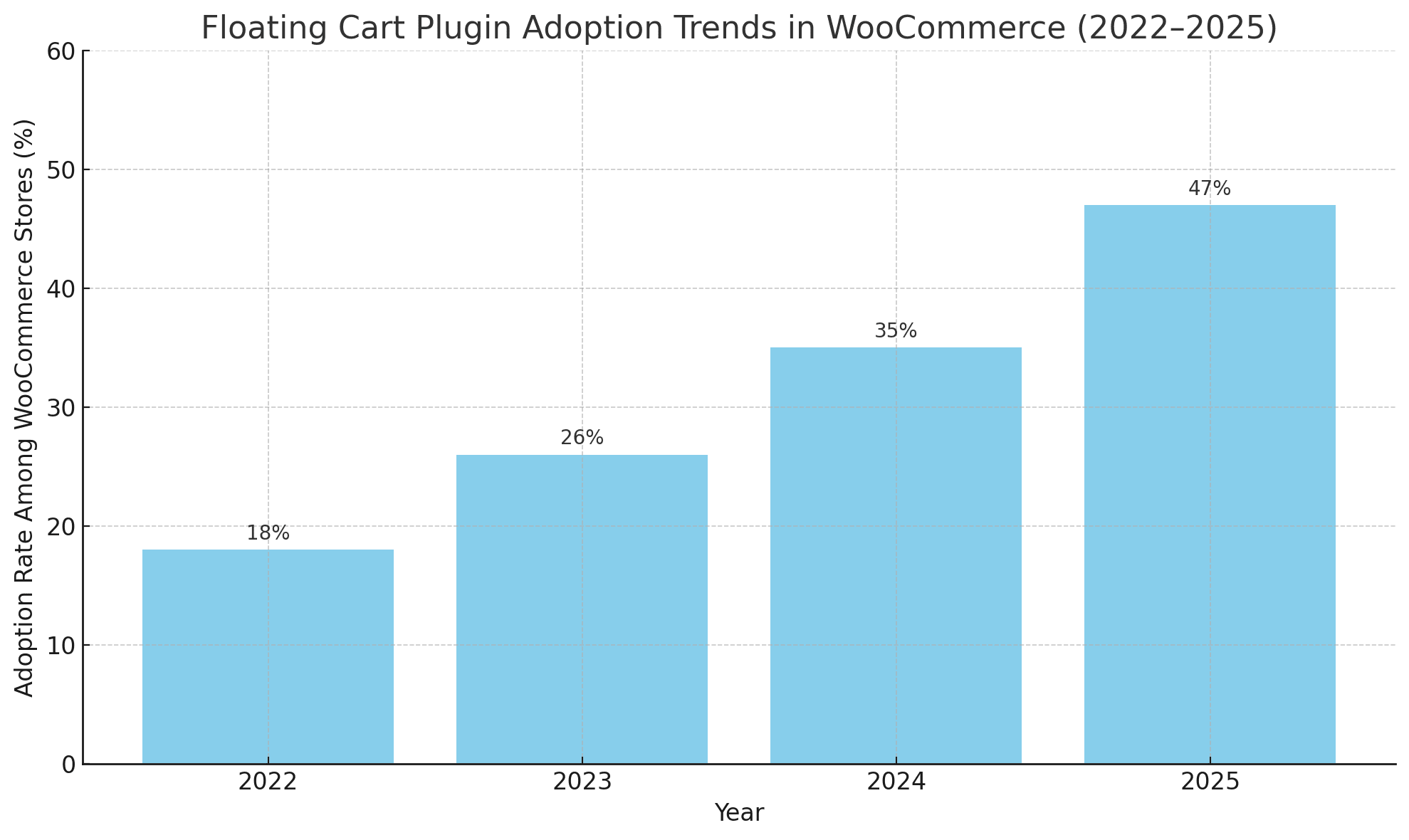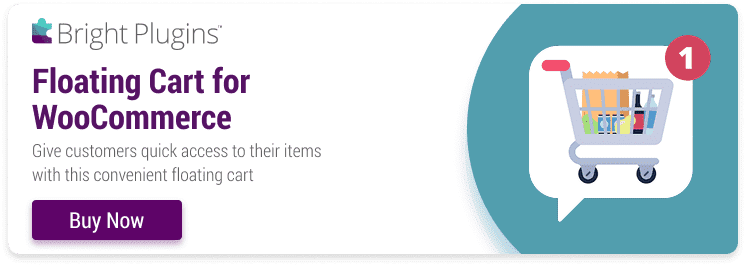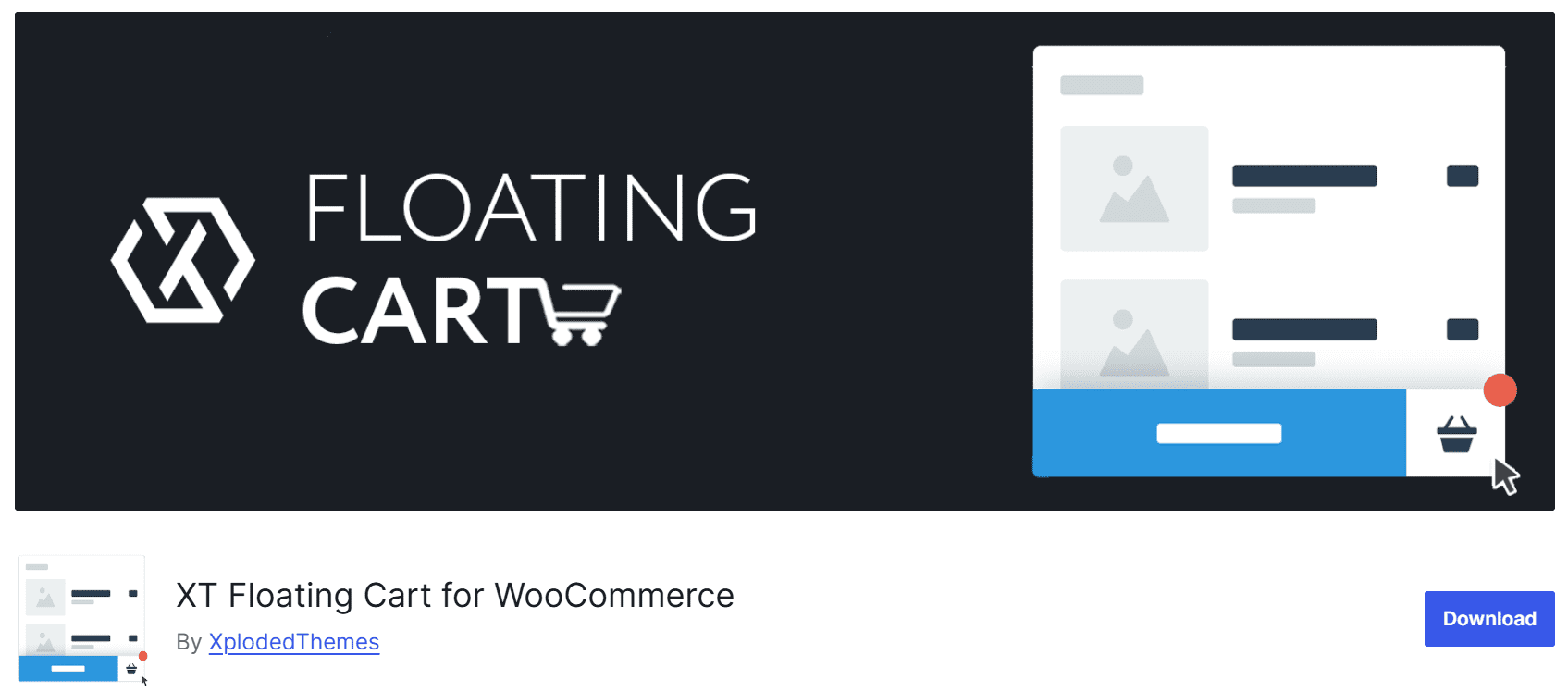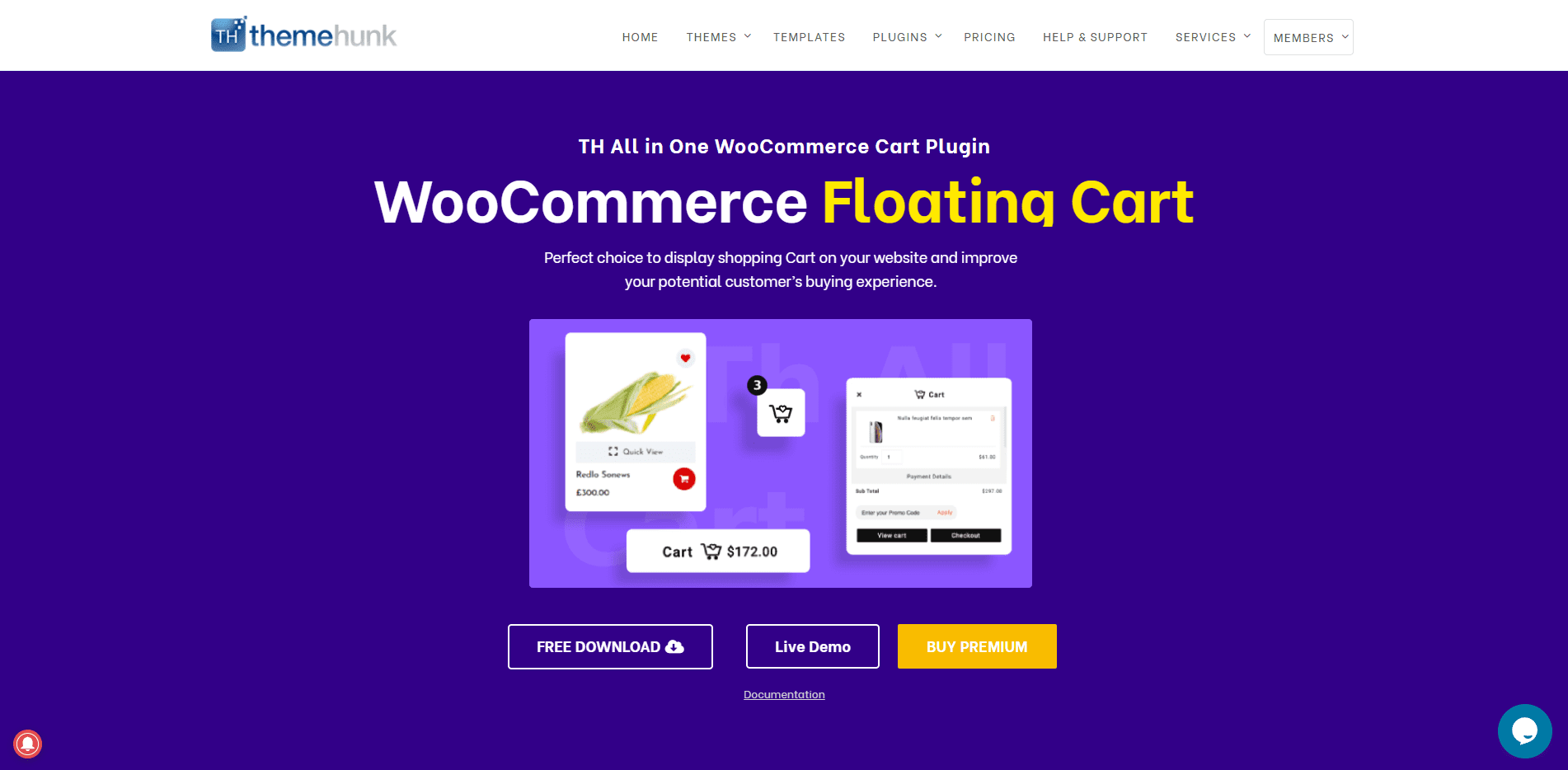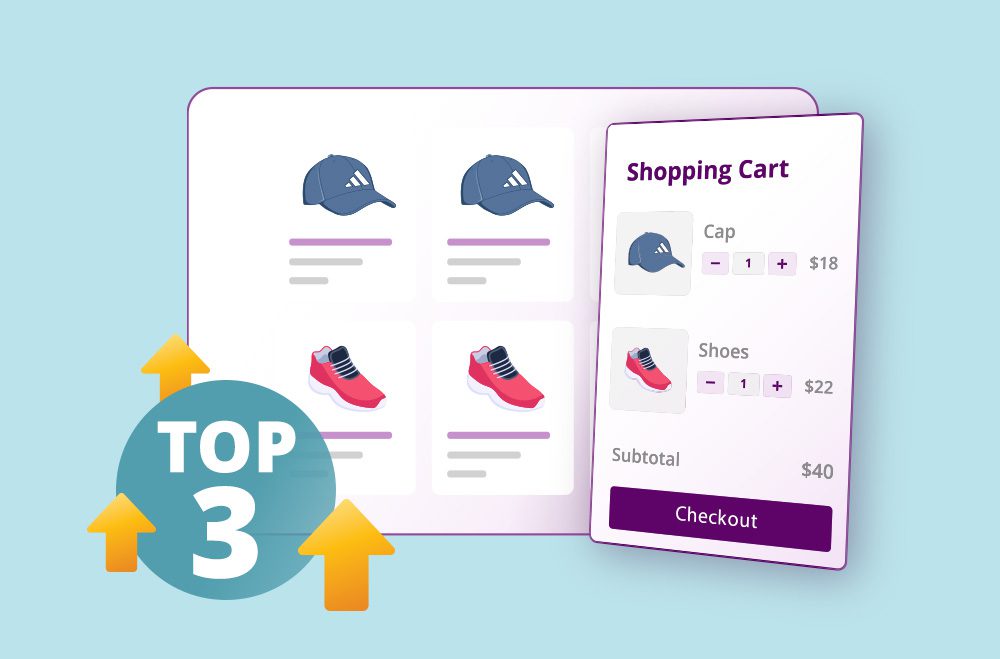
Top 3 Floating Cart Plugins for WooCommerce: Feature Comparison
In the fast-paced world of e-commerce, customer experience is a top priority, especially when reducing friction in the buying process. One simplest yet most effective ways to enhance this experience is using floating cart plugins in your WooCommerce store. These plugins allow shoppers to view, modify, and proceed to checkout without leaving their current page, making the entire shopping journey smoother and faster.
Floating cart functionality increases convenience, helps reduce cart abandonment, and improves conversion rates. By keeping the cart visible and accessible at all times, store owners can ensure that users remain engaged and are more likely to complete their purchases.
The bar graph shows the rising adoption of floating cart plugins in WooCommerce stores from 2022 to 2025. Starting at just 18% in 2022, usage steadily increased to 47% by 2025. This growth reflects how store owners prioritize seamless cart access, improved mobile usability, and reduced cart abandonment to enhance conversion rates and customer satisfaction.
What Are Floating Cart Plugins and Why Are They Important?
Floating cart plugins are dynamic tools designed to improve the user experience in WooCommerce stores by keeping the shopping cart accessible across all pages. Unlike traditional carts that require customers to switch pages to view or edit their selections, floating carts appear as a fixed element, often as a sidebar or pop-up, making them instantly available as users continue browsing. This uninterrupted access helps reduce friction and keeps customers engaged throughout purchasing.
Floating cart plugins make the cart more visible and interactive, supporting faster decision-making and reducing the likelihood of cart abandonment. They are particularly effective on mobile devices, where navigation between pages can be more cumbersome. Overall, floating cart plugins streamline the path to checkout and can significantly increase your store’s conversion rates.
Key benefits of floating cart plugins include:
- Persistent Cart Visibility: The cart stays in view as customers explore your site.
- Quick Cart Access: Shoppers can instantly open and interact with their cart without reloading a page.
- Real-Time Updates: Quantity changes, item removal, and pricing are reflected instantly.
- Seamless Checkout: Users can initiate the process directly from the floating cart.
- Enhanced Mobile Experience: Optimized for mobile users, ensuring convenience across devices.
How Do Floating Cart Plugins Enhance User Experience?
WooCommerce Floating Cart Plugins significantly improve user experience by offering shoppers uninterrupted access to their carts as they navigate through your WooCommerce store. Customers can view and manage their carts instantly rather than being redirected to a separate cart page. This fluid experience reduces friction, keeps the user engaged, and fosters a sense of control, contributing to higher satisfaction and conversion rates.
These plugins also make the checkout process faster and more intuitive, especially on mobile devices. With real-time updates and streamlined interfaces, shoppers spend less time navigating and more time purchasing, creating a smoother, more enjoyable journey from product discovery to final payment.
Key user experience benefits include:
- Enhanced Accessibility: Customers can open their cart from any page without leaving their current view.
- Live Cart Updates: Quantity changes and item removals appear instantly without page reloads.
- Quick Checkout Access: Users can begin the process directly from the floating cart.
- Visual Feedback: Instant visual confirmation of actions helps reinforce trust and usability.
- Mobile Optimization: Designed to work seamlessly across mobile devices for a responsive shopping experience.
Which Are the Top Floating Cart Plugins for WooCommerce?
With so many WooCommerce floating cart plugins available, selecting the right one can significantly impact user engagement and sales. A good floating cart plugin improves how users interact with their cart, making purchases faster and more enjoyable. After careful comparison, the most recommended options include WooCommerce Floating Cart by Bright Plugins, XT Floating Cart, and Floating and Menu Cart by ThemeHunk. These plugins stand out for their unique features, responsive designs, and user-centric approach.
These plugins offer an intuitive cart experience, keeping users focused on shopping instead of navigating between pages. They minimize friction during checkout and help prevent lost sales due to cumbersome processes.
Here are some key features that make them the top choices:
1. WooCommerce Floating Cart by Bright Plugins
The WooCommerce Floating Cart by Bright Plugins offers a sleek and interactive way to display the shopping cart on your store without taking customers away from their current page. It appears as a floating icon that expands into a mini cart when clicked, improving user experience and helping reduce cart abandonment. Key features include:
- Slide-In Cart Panel: When the icon is clicked, a responsive cart slides in, allowing customers to view their selected items without leaving their current page.
- Ajax Cart Updates: This feature enables real-time cart updates, such as item removal, quantity changes, and price recalculations, without refreshing the page.
- Customizable Design: This feature offers multiple design settings, including position, colors, and icon style, to match the floating cart to your store’s branding.
- Shortcode Support: Allows integration of the floating cart functionality via shortcodes for more flexible placement and design.
- Mobile Friendly: Fully responsive and optimized for mobile devices to ensure a seamless shopping experience across all screen sizes.
- Lightweight and Fast: Built to be performance-friendly, ensuring it doesn’t slow down your website.
2. XT Floating Cart for WooCommerce
The XT Floating Cart is a modern solution that enhances the customer buying experience and increases conversion rates. It addresses the issue of site visitors adding products to their cart but leaving without making a purchase. Providing a floating cart icon visible on all pages and a sliding cart that appears when clicked encourages customers to finalize their purchases, thereby improving sales and conversions. Key features include:
- Unobtrusive Floating Cart: The cart remains visible on all pages, providing an easy and quick way for customers to finalize their purchase, enhancing user experience, and encouraging more sales.
- Fast Add to Cart: Customers can quickly add items to their cart without any delay, improving their shopping experience.
- Update Quantities: Customers can easily update the quantities of the items in their cart, giving them more control over their shopping experience.
- Remove Product: Customers can easily remove items from their cart, making the shopping process more flexible.
- Undo Removal: If customers accidentally remove an item from their cart, they can easily undo it.
- Max Quantity Message: This message informs customers when they’ve reached the maximum quantity of a particular item, preventing confusion or frustration.
- Customizable Position: The position of the cart and the counter can be adjusted to suit the design and layout of your website.
- Responsive Design: Fully responsive and mobile-friendly, ensuring a seamless shopping experience across all devices.
3. Floating and Menu Cart for WooCommerce
Developed by ThemeHunk, this plugin offers a comprehensive solution to enhance the cart functionality of your WooCommerce store. It provides various features to create a beautiful cart experience, such as:
- Sticky Add-to-Cart Button: A sticky add-to-cart button encourages customers to add products to their carts on product pages effortlessly.
- Sidebar Cart Pop-up: This option offers a sidebar cart pop-up with all the features of the cart page. It allows customers to add coupons, select quantities, remove items, and proceed to checkout directly from the sidebar.
- Menu Cart Icon: Adds a cart icon to the menu, enabling customers to view the cart by hovering their mouse over the menu bar.
- Ajax Add to Cart: Allows customers to add items without leaving the current page, enhancing the shopping experience.
- Customization Options: Highly customizable with various settings to match your store’s design and user experience requirements.
Key Features to Compare When Choosing a Floating Cart Plugin
Selecting the right floating cart plugin for your WooCommerce store involves more than choosing the most popular option. You should evaluate each plugin based on how well it aligns with your store’s design, speed, and customer expectations. A floating cart plugin should enhance, not disrupt, the user experience, offering seamless integration and intuitive functionality.
When comparing plugins, consider these essential features to ensure smooth performance and a boost in conversions:
- Customizability: Look for plugins that easily customize the cart’s appearance, position, and behavior to fit your website’s design. A customizable cart provides a better user experience.
- Mobile Responsiveness: Ensure the plugin works well across all devices, particularly on mobile, where many shoppers browse and purchase products.
- Ease of Integration: Choose plugins that are easy to install and integrate with your current WooCommerce setup. The less hassle they cause, the more efficient they will be.
- Checkout Process: A streamlined, hassle-free process is key to reducing cart abandonment rates. Plugins that offer express checkout or easy cart updates can boost conversions.
- Performance: The plugin should not slow down your site. Look for lightweight plugins that do not negatively impact your website’s loading time.
- Compatibility: Ensure the plugin works well with other essential WooCommerce plugins, such as payment gateways, product add-ons, or discount codes.
- Support and Updates: Check if the plugin is regularly updated and has reliable customer support. This ensures that it stays compatible with future versions of WooCommerce and WordPress.
How Do Floating Cart Plugins Help Improve Conversion Rates?
Floating Cart plugins reduce friction throughout the buying process, increasing conversion rates. By keeping the cart visible and interactive on every page, these plugins encourage customers to complete their purchases without unnecessary navigation. The ability to view and modify cart items in real-time fosters a more intuitive shopping journey, eliminating disruptions that typically cause shoppers to abandon their carts.
Also, floating carts can be visual reminders that prompt users to act before leaving the site. Features such as instant coupon application, product quantity updates, and one-click checkout simplify the process and create a sense of urgency and control for the shopper. Together, these elements help reduce drop-off points and streamline the conversion funnel.
- Improved User Experience: By providing easy access to the shopping cart without navigating away from the page, users are less likely to abandon their cart due to frustration or inconvenience.
- Faster Checkout Process: Plugins with features like one-click checkout and the ability to apply coupon codes directly in the cart simplify the purchasing process, reducing user friction and encouraging faster checkout.
- Increased Visibility: A floating cart that follows users as they browse keeps the cart visible and easily accessible, reminding them to complete their purchase, which may increase the likelihood of a conversion.
- Reducing Cart Abandonment: Having a floating cart visible at all times can reduce cart abandonment. With easy access to modify quantities, remove items, and quickly move to checkout, customers are more likely to complete their purchases.
How to Choose the Right Floating Cart Plugin for Your Store?
Selecting the right floating cart plugin for your WooCommerce store is more than just a feature-based decision; it’s about matching functionality with your store’s unique needs. Begin by identifying your users’ shopping behavior and the type of products you sell. For example, stores with extensive inventories may benefit from detailed cart previews, while minimalist stores might prefer a simple, icon-based floating cart. A plugin that aligns with your brand’s aesthetics and user flow can significantly enhance the customer experience and reduce friction during checkout.
To make the best decision, consider a few critical elements before installing a plugin:
- Design Compatibility: The plugin should fit seamlessly into your site’s design without feeling intrusive or out of place.
- Performance Impact: Choose lightweight plugins that don’t affect site speed or interfere with other WooCommerce functionalities.
- User Customization: Look for customization options such as cart position, color, icon style, and animation to personalize the cart to your branding.
- Mobile Optimization: The plugin must work flawlessly across all device types, especially for mobile shoppers.
- Ease of Setup: A plugin with clear documentation and fast integration into your WooCommerce store will save time and hassle.
- Ongoing Support: Opt for plugins that receive regular updates and offer active support channels for troubleshooting.
Final Thoughts on Floating Cart Plugins for WooCommerce
Floating cart plugins are more than just visual enhancements; they’re strategic tools that improve your WooCommerce store’s usability, functionality, and performance. A well-integrated floating cart simplifies the path to purchase, reduces the likelihood of user frustration, and encourages customers to complete their orders with minimal interruption. This minor interface feature can lead to significantly higher engagement and reduced cart abandonment rates, especially on mobile devices where simplicity and speed are critical.
When choosing the right plugin, store owners should prioritize user experience, design alignment, and technical compatibility. The best-floating cart plugins provide seamless cart access and integrate smoothly with the rest of your WooCommerce setup, offering support for real-time updates, express check-out, and mobile responsiveness. Ultimately, whether you’re optimizing for faster conversions or aiming to create a frictionless shopping journey, a thoughtfully chosen floating cart plugin can play a pivotal role in achieving your e-commerce goals.
Boost Conversions with the WooCommerce Floating Cart by Bright Plugins
If you’re ready to boost conversions and elevate the shopping experience, the WooCommerce Floating Cart by Bright Plugins is a top-tier solution worth considering. Designed with performance and usability, this plugin offers a sleek, slide-in cart panel that updates in real-time using AJAX, making every interaction fast and seamless. It’s fully customizable to match your store’s branding, supports shortcodes, and is optimized for mobile, ensuring a consistent experience across all devices.
Whether you’re managing a small boutique or a large online store, this floating cart plugin helps reduce cart abandonment and increases checkout efficiency by keeping the cart always accessible. It’s lightweight, responsive, and easy to install, making it a brilliant addition for any WooCommerce store owner who wants to prioritize customer experience and conversion optimization. Try it today to modernize your cart functionality and take your WooCommerce store to the next level.