The WooCommerce Min/Max Quantities Plugin will allow you to determine both maximum and minimum thresholds and group/multiple amounts for each product, with variations, included.
This is an effective way of restricting the quantities of products that consumers can purchase with WooCommerce Min/Max Quantities.
$29.00 / year
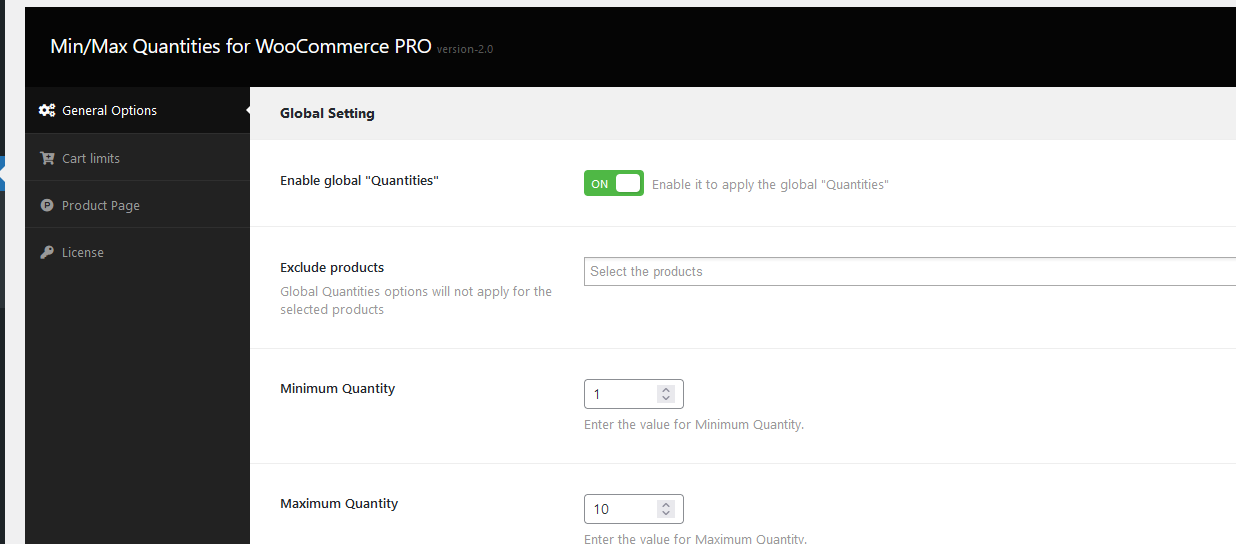
In General Options, you will see Global Setting. Enable global “Quantities” to apply the configuration globally in the store. This option will ensure that the minimum and maximum quantity rules you set will apply to all products across your store.
If you do not enable this option, the min/max quantity rules will not be applied globally, and you will need to configure them individually for each product.
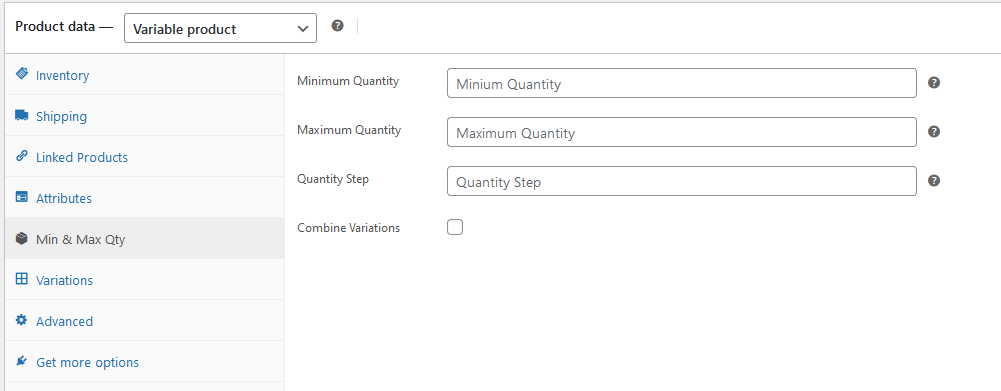
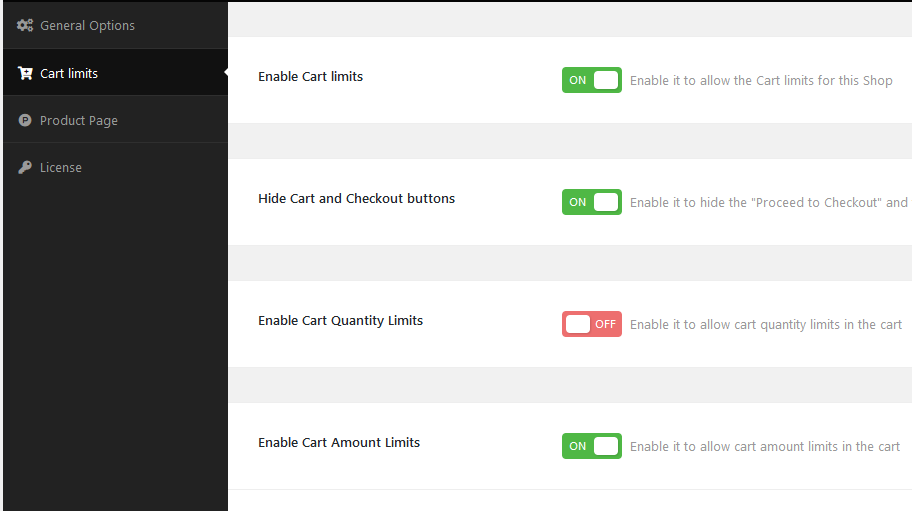
Setting cart limits in WooCommerce is crucial for managing purchases and ensuring that quantity and amount rules are met in your store. This guide will walk you through the steps to enable and configure these options using the Min/Max Quantities for WooCommerce extension.
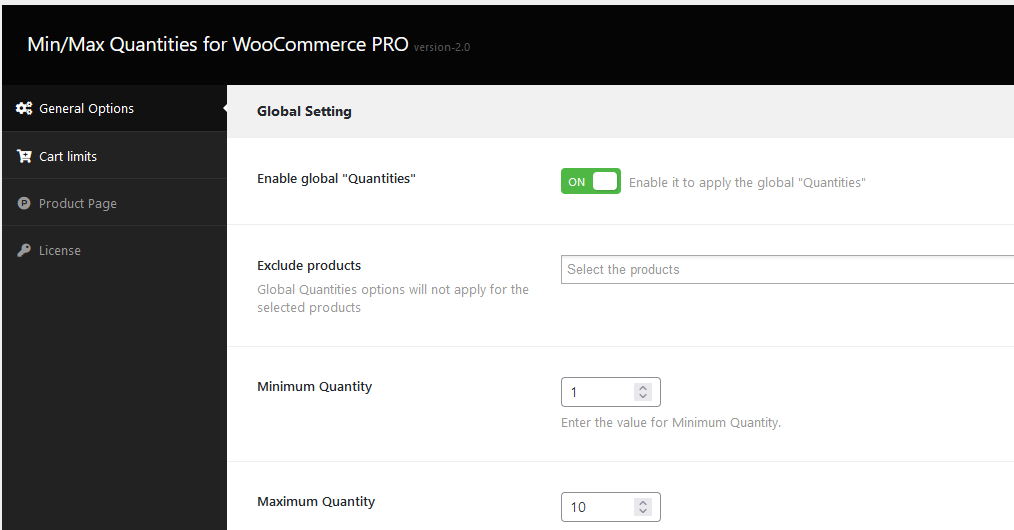
When managing a WooCommerce store, there are times when you need to exclude specific products from global quantity rules. The Min/Max Quantities for WooCommerce plugin allows administrators to define exceptions for certain products, ensuring that the global quantities settings do not apply to them. This can be particularly useful for managing inventory and specific promotional items.
$29.00 / year