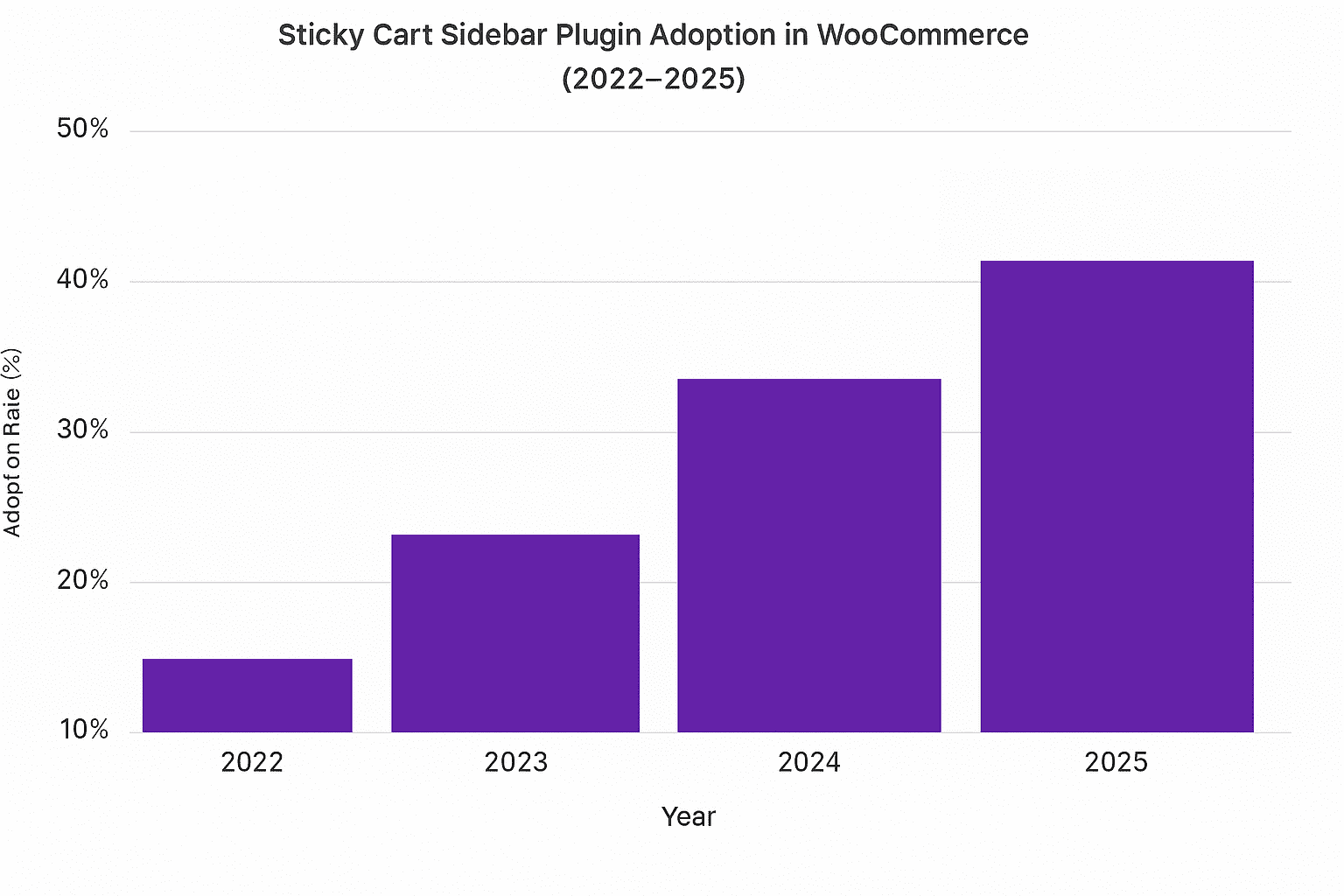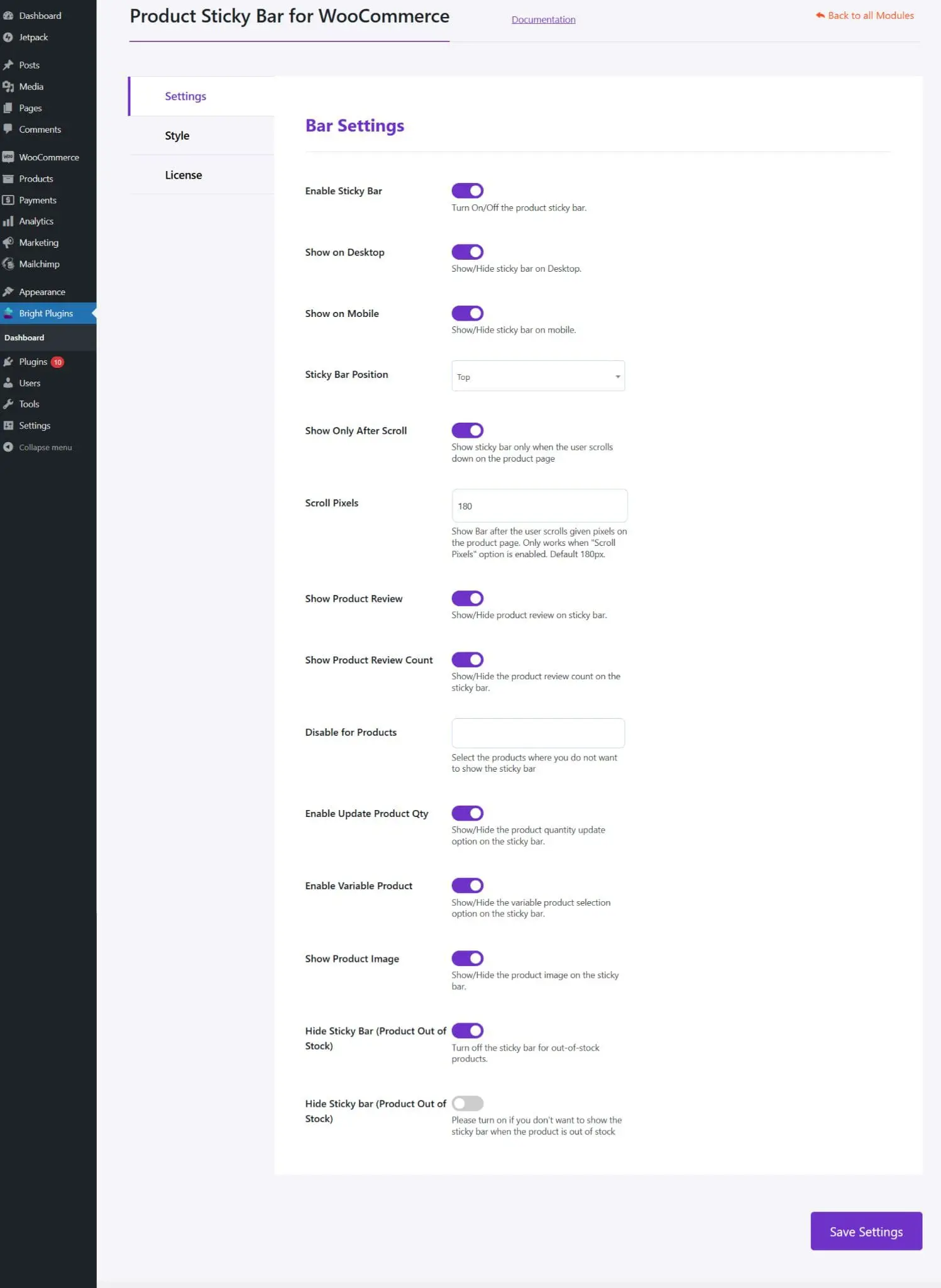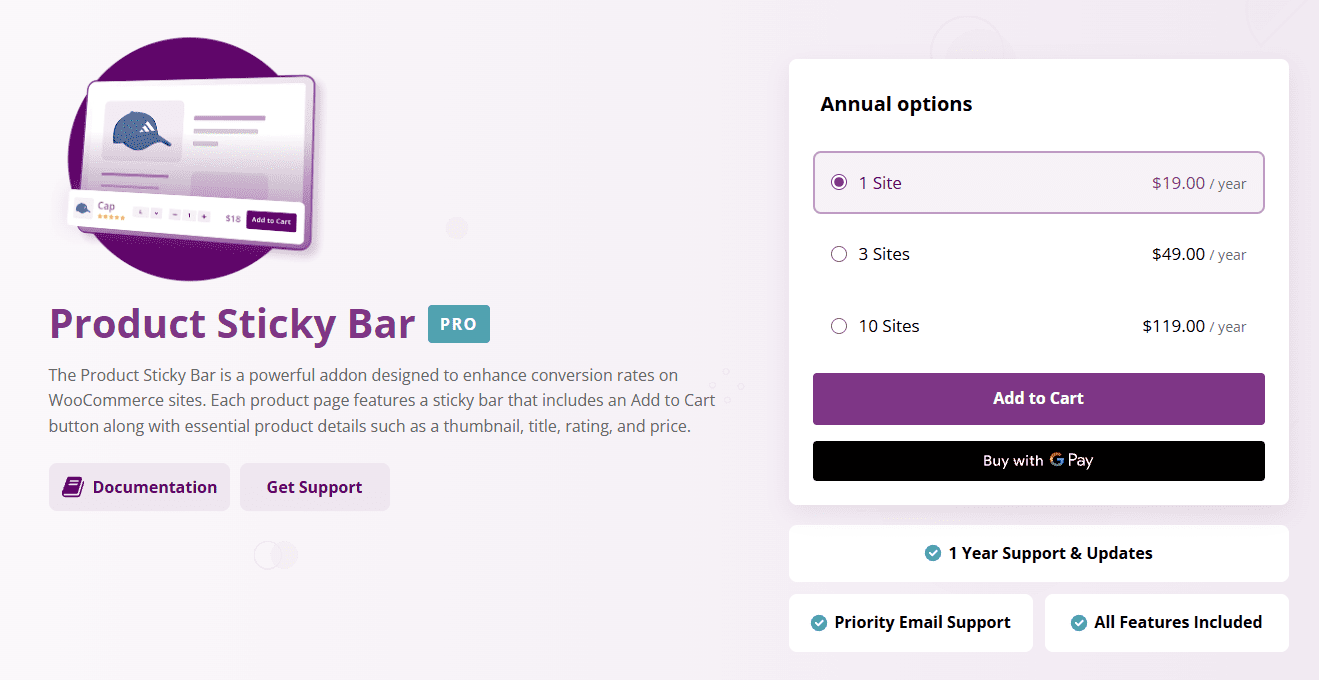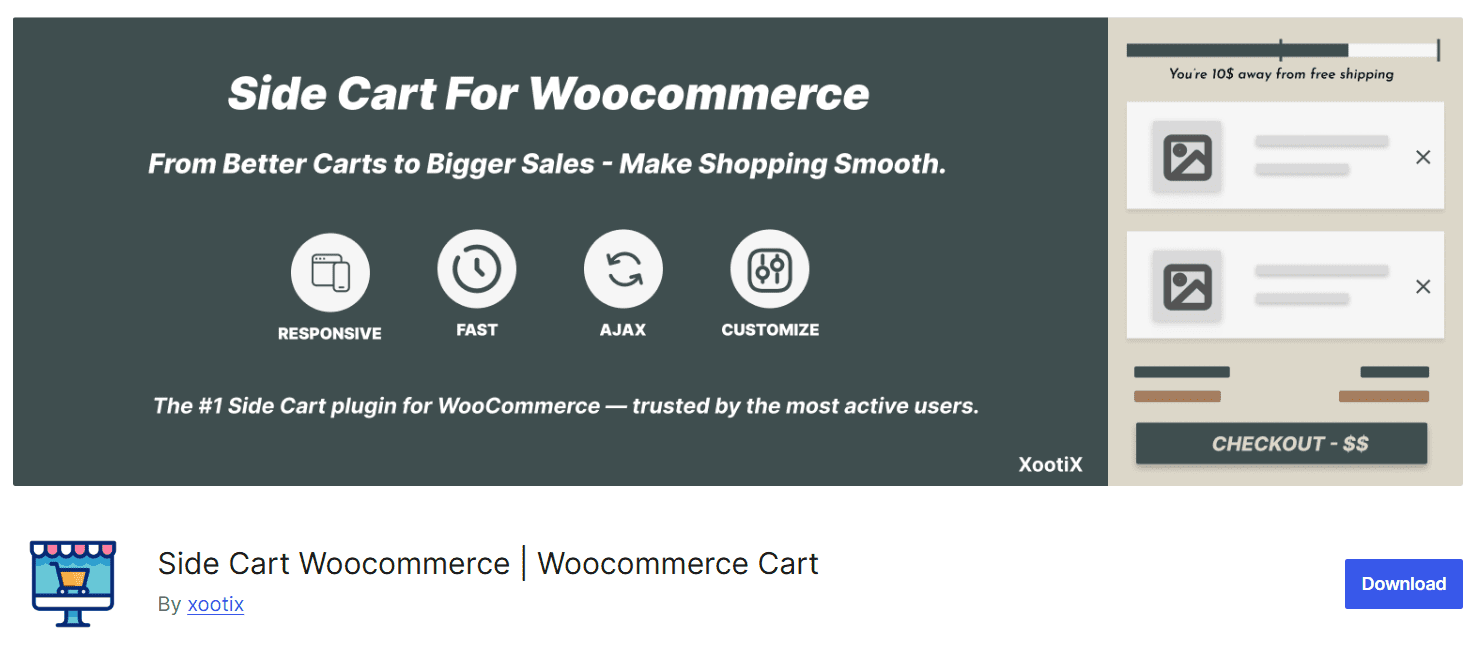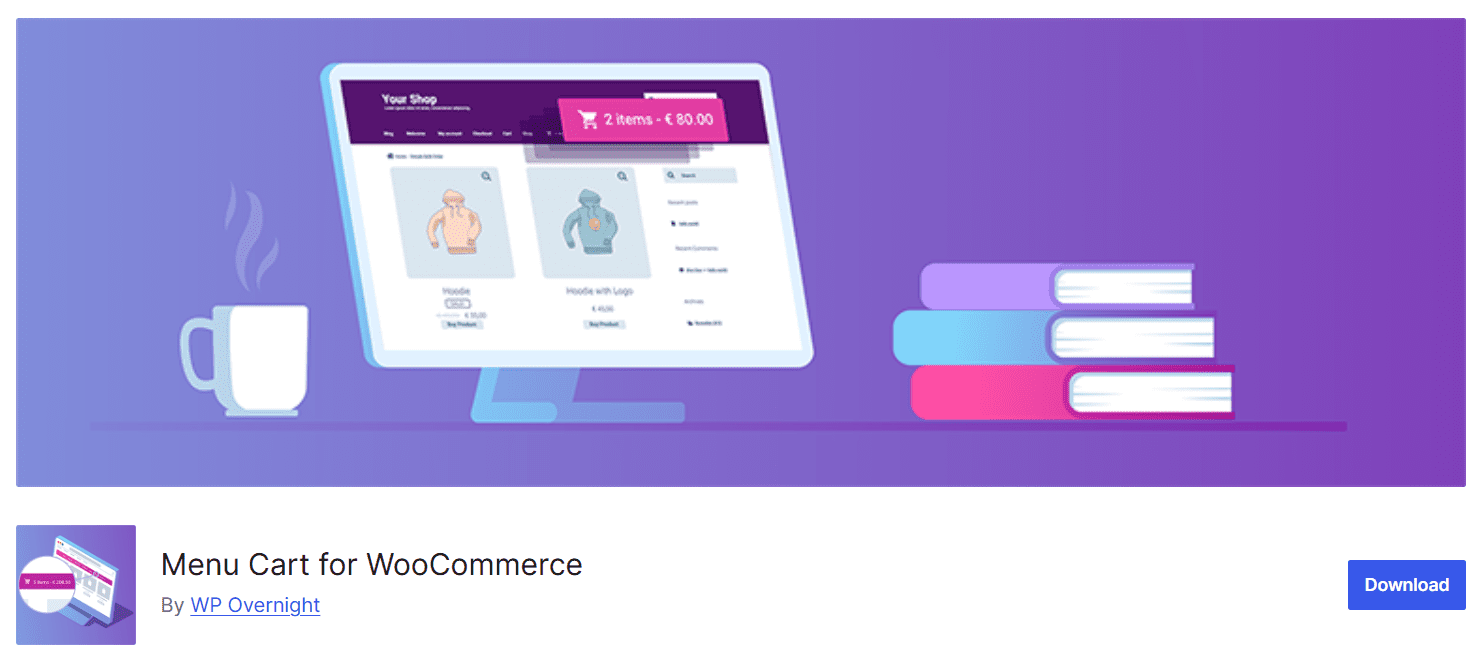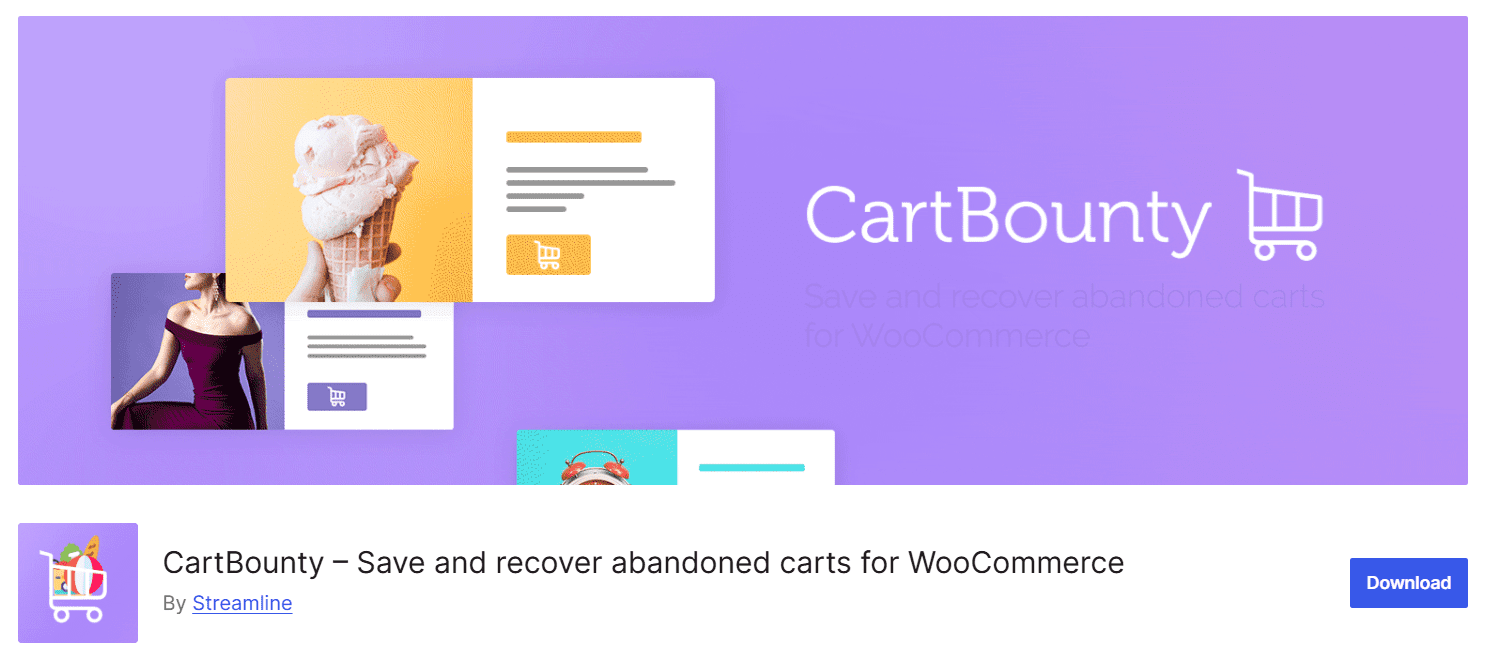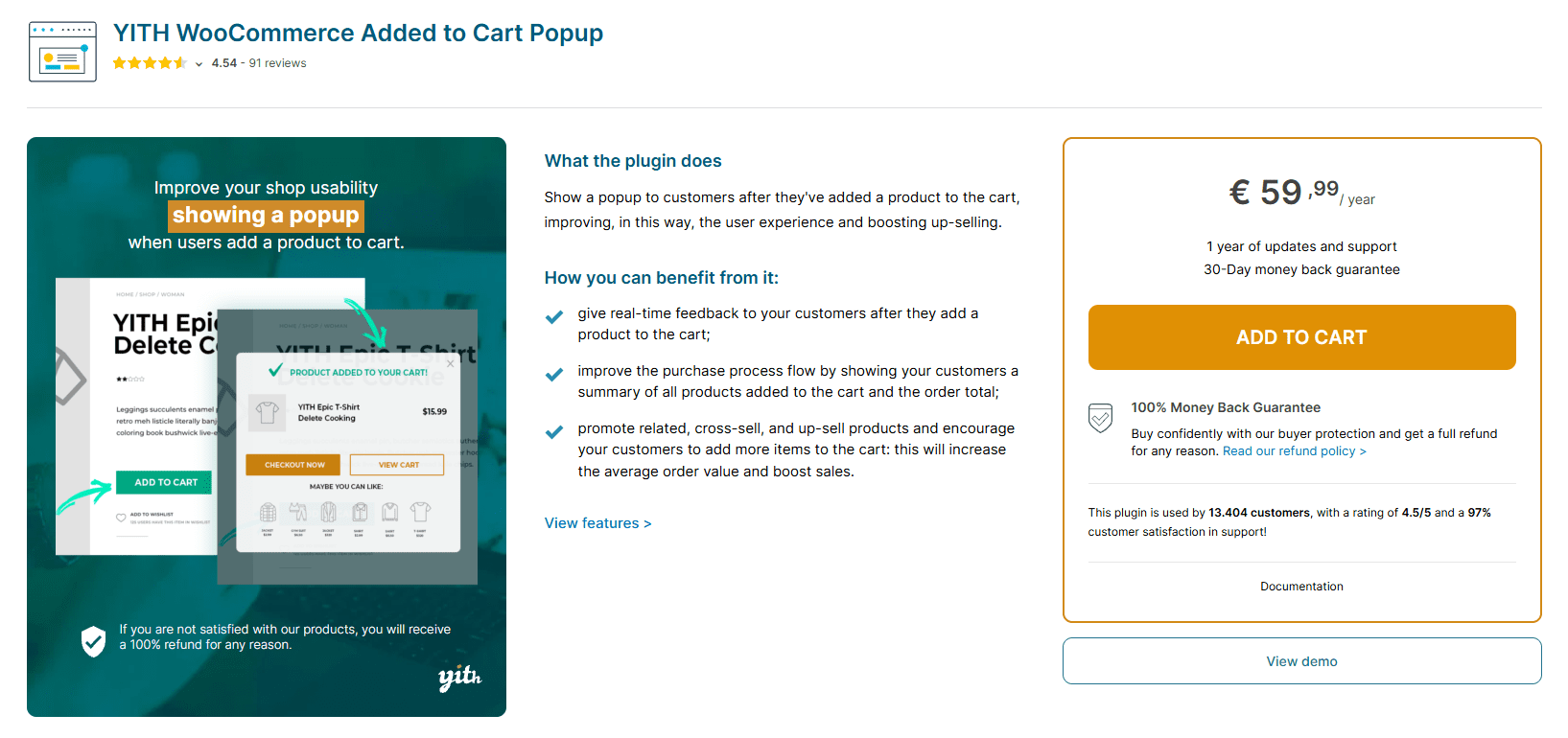How to Add a Sticky Cart Bar in WooCommerce
In today’s competitive e-commerce landscape, a seamless user experience is key to increasing sales. One of the simplest and most effective enhancements you can add to your WooCommerce store is a product sticky bar. Unlike traditional add-to-cart buttons that disappear as shoppers scroll, a sticky product bar keeps essential purchase information and calls to action in constant view, leading to fewer distractions and more conversions.
A WooCommerce Product Sticky Bar significantly reduces cart abandonment, boosts sales by enhancing usability, and keeps key actions readily available. Customers are far more likely to complete their purchases when they feel in control of the checkout process and don’t need to jump between pages constantly. In this guide, we’ll explore everything you need to know about sticky cart bars, from what they are and why they’re effective to the top WooCommerce plugins you can use to implement one. Whether launching a new store or optimizing an existing one, adding this feature could be a simple yet impactful upgrade.
The adoption of sticky cart bar plugins in WooCommerce has steadily increased from 15% in 2022 to an estimated 42% in 2025. This upward trend reflects growing interest in UX-optimized shopping features that reduce cart abandonment and improve mobile usability. As more stores prioritize seamless checkout experiences, sticky carts become a default enhancement in modern WooCommerce builds.
What Is a Product Sticky Bar?
A product sticky bar is a fixed interface element that remains visible on a shopper’s screen as they scroll through a WooCommerce product page. It typically includes the product’s name, price, image, quantity selector, and an add-to-cart button, all accessible without needing to scroll back up.
This feature is handy for mobile users or long product pages with detailed descriptions, reviews, and multimedia. With the sticky bar in place, customers can take action at any point during their scroll, making the path to purchase smoother and more intuitive.
It allows customers to:
- View cart contents without leaving the current page.
- Update quantities or remove items instantly.
- Proceed to checkout seamlessly.
Why Use a Product Sticky Bar in Your WooCommerce Store?
Adding a product sticky bar improves overall usability, reduces friction, and keeps the buying decision top-of-mind. Making the add-to-cart option persistently available eliminates a significant drop-off point, especially for mobile users. It’s a smart UX enhancement that turns casual browsing into completed checkouts.
Here’s why it matters:
- Improved User Experience: Customers can add products to their carts when ready, without needing to scroll back or hunt for buttons.
- Higher Conversion Rates: Visibility drives action. Keeping purchase options always on-screen encourages faster decisions.
- Mobile Optimization: Sticky product bars are perfect for small screens with limited space and constant scrolling.
How to Set Up the Product Sticky Bar in WooCommerce
The Product Sticky Bar plugin for WooCommerce offers an easy and flexible way to implement this feature on your product pages. Once installed, it displays a customizable sticky bar that helps users take immediate action, no matter where they are on the page.
The plugin is AJAX-powered and mobile-responsive, with configuration options that let you control when, where, and how the bar appears.
Core Setup Features:
- Enable Sticky Bar: Activate the sticky product bar with a single toggle.
- Device Targeting: Display the bar on desktop, mobile, or both.
- Bar Position: Place the bar at the top or bottom of the screen for optimal visibility.
- Trigger on Scroll: Show the bar only after the user has scrolled a defined number of pixels.
Customization Options:
- Product Image: Keep the product front and center with a thumbnail in the bar.
- Review Stars and Count: Add social proof by including customer ratings.
- Quantity Selector: Let users choose quantities right from the bar.
- Stock Status: Show real-time inventory levels to add urgency.
- Exclusion Rules: Hide the sticky bar for specific products or when an item is out of stock.
Best Sticky Cart Bar Plugins for WooCommerce
Sticky cart bars have become essential tools in modern eCommerce. As WooCommerce stores aim to improve usability and reduce friction during checkout, these plugins help shoppers stay engaged by offering seamless cart access without navigating away from the shopping experience.
Below are some of the top plugins you can use to implement a sticky cart bar in your WooCommerce store:
Product Sticky Bar – Bright Plugins
Product Sticky Bar offers a persistent sticky bar that stays visible on product pages as users scroll. It enhances the visibility of the add-to-cart button and other product details.
Key Features:
- Always-visible sticky bar on the scroll
- Includes price, product image, and add-to-cart button
- AJAX-powered quantity updates
- Works on desktop and mobile
- Custom visibility and design rules
A free plugin that adds a sleek, slide-out cart to any WooCommerce site. It updates automatically as items are added or removed.
Key Features:
- Sticky cart drawer on all pages
- AJAX-based real-time updates
- Toggle button and mini cart view
- Responsive mobile support
- Custom icons and styling
This adds a WooCommerce cart icon to your menu bar, with a dropdown bar/cart preview that appears when you click it.
Key Features:
- Adds cart icon to navigation
- Toggle drawer with real-time updates
- Works with any menu or theme
- AJAX product removal
- Free version available
CartBounty – Save Abandoned Carts
CartBounty offers a floating cart combined with abandoned cart recovery, making it ideal for conversion-focused stores.
Key Features:
- Sticky cart visibility
- Tracks abandoned carts
- Sends recovery emails
- GDPR compliant
- Exit-intent detection
YITH WooCommerce Added to Cart Popup
It displays a sleek pop-up when a product is added to the cart, improving the UX and increasing upsells without reloading the page.
Key Features:
- Instant AJAX popup with cart summary
- Show pop-up only on selected pages
- Customizable size, color, and animation
- Shows product image, price, and totals
- Includes upsell/cross-sell suggestions
- Floating cart icon for desktop and mobile
- Mobile display control options
Is a Sticky Cart Bar Right for Your Store?
A sticky cart bar isn’t just a design enhancement; it’s a proven tool for improving user experience and increasing sales. By allowing customers to keep track of their cart in real-time without disrupting their shopping journey, you create a more fluid, intuitive experience. This convenience can dramatically reduce cart abandonment and help shoppers make quicker purchasing decisions. Customers benefit from constant cart access without switching desktop or mobile pages.
Check out the powerful Product Sticky Bar from Bright Plugins to implement this functionality easily and flexibly. It’s fully customizable, lightweight, and supports AJAX for seamless, real-time updates. Whether running a new store or scaling an existing one, Bright Plugins offers a wide range of WooCommerce tools to boost functionality and conversion. With their solutions, adding a sticky cart bar becomes a straightforward upgrade with high impact.