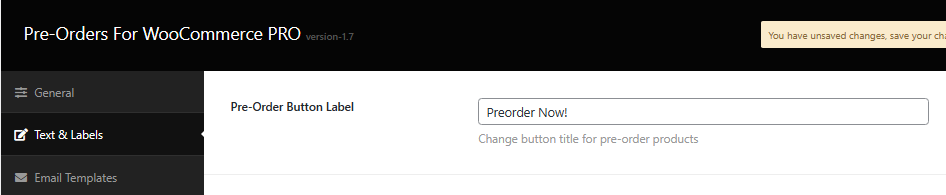You can easily change the button text by navigating the Bright Plugins> Pre Order Settings > Text & Labels tab.
After changing the button text, make sure you click the save button.
Para exibir o texto do botão de pré-encomenda no front-end, certifique-se de ter ativado a pré-encomenda e defina a data de pré-encomenda para o nível do produto ou da categoria.

1. Ative a pré-encomenda 2. Data de pré-encomenda