
The world of automation is here, and it brings multiple possibilities for you and your business. Automated emails can help strengthen your relationship with your clients by starting a conversation with them. Auto replies also can save you valuable time: now you can use your time more efficiently instead of having to write emails all day long. And the best way to go about it is by using WP Forms.
In this post, we will help you:
Plugins are made to make your life easier, so you spend your time doing valuable work. There are various free and premium plugins you can download. We offer a few plugins for WordPress – from installing your favorite theme to combating spam emails on your contact form.
Our bread and butter are making things easier for our clients through WP Forms. Our goal is always to allow our clients to customize forms and automated emails for seamless communication with their own customers.
● Log into your WordPress account.

● Click on “Tools” on your left-hand sidebar, and select “Plugins”
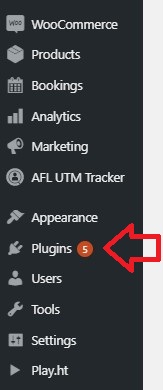
● Select your chosen plugin, or search for it by name.
Note: You have to have a business plan to install most of the plugins, but you can also find free plugins.
● Select your favorite plugin and click “Install”
To get started, you need to have a contact form set up on your WordPress website. It’s easy and simple to do, and it’s a major point on your website. You shouldn’t publish your email online (for spam control), but you still need to keep the communication open between you and your clients.
A few plugins will require you to build a contact form through their platform. That happens because they have specific engineering built underneath the forms to help you do cool things – including sending auto-replies to multiple recipients. WP Forms is one of these plugins, and the setup is quite easy.
While we strongly recommend using WP Forms to create and manage all your forms, you can also directly use WordPress.
Here’s what you have to do to create a contact form through WordPress:
● Log into your WordPress account.

● Select “Pages” under “Site”
● Click on the “Add New Page” button.
● Select a template for a contact form, or start from a blank template and build one yourself. Click on the right-hand-side corner button to edit it.
● Customize your contact page and save, preview, or publish it
WordPress offers different areas for you to customize your page, including an advanced section for specific fields on your form. Once you are satisfied with it, save or publish your form on your website.
Once you’ve created a WordPress form, you can then go on to configure auto-replies. You can customize both the notification you’ll receive when someone submits a new form, and also the message your visitor will receive after sending it. It’s possible to write a thank you message or even redirect them to a new page.
Customize auto-replies as follows:
By default, you’ll receive the notifications to the Admin email you’ve previously set up, but that’s also customizable.
Each plugin has its list of pros and cons. Some plugins will require more effort to create a form, but that might mean more customizable features for you, while other plugins might act as a black box. The weight of each pro and con will depend on your needs and limitations.
Make sure to research different plugins and read their documentation to fully understand what you are implementing on your website. A good plugin is something you can use to optimize your time, not something that will make you more worried or busy.
At Bright Vessel, we specialize in creating beautiful WordPress websites that fit your wants and needs. We offer the best support in maintaining, servicing, monitoring and promoting WordPress websites. Contact us now to find out more about how we can help you get the best website tailored to your specific needs!





