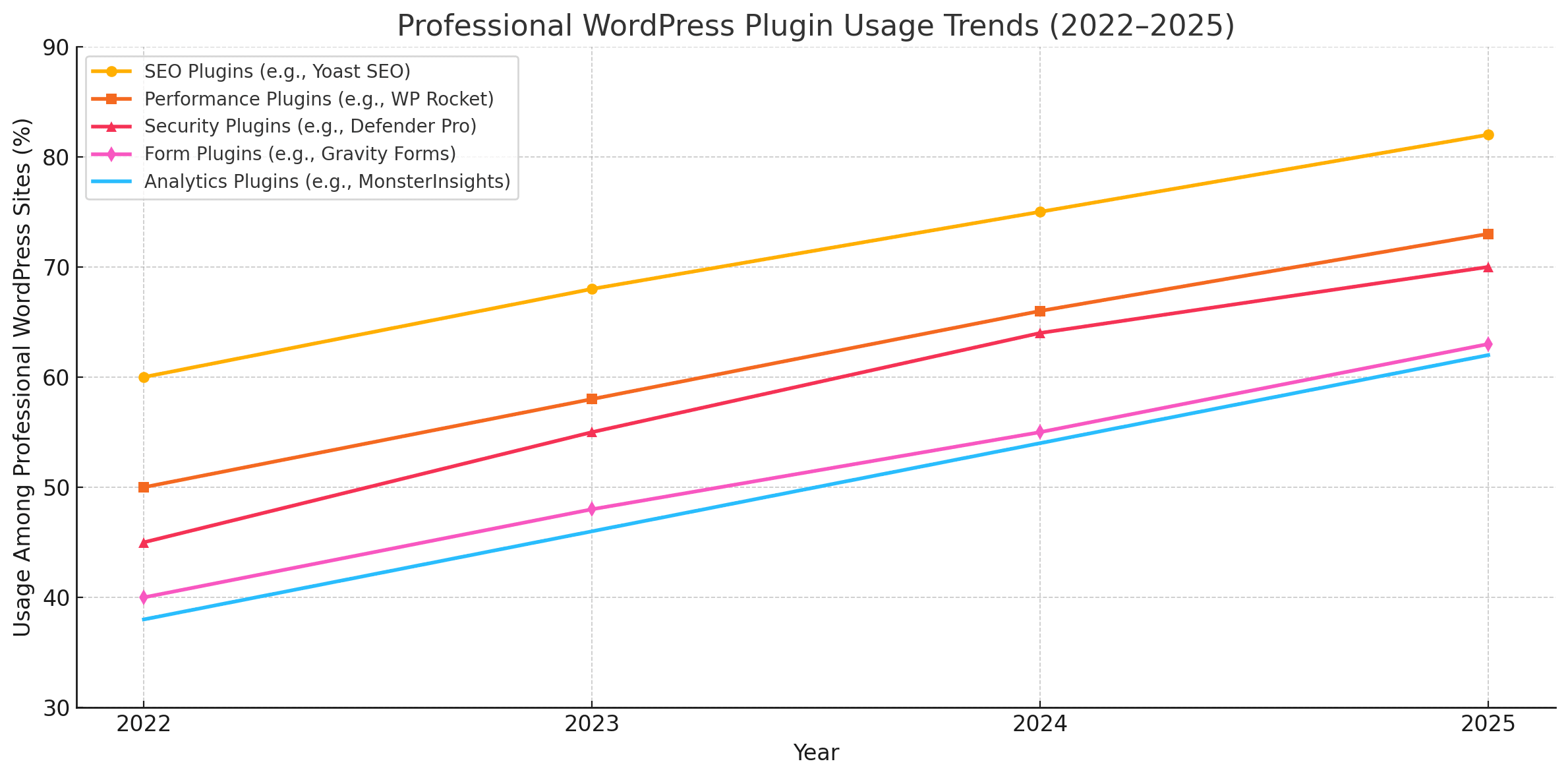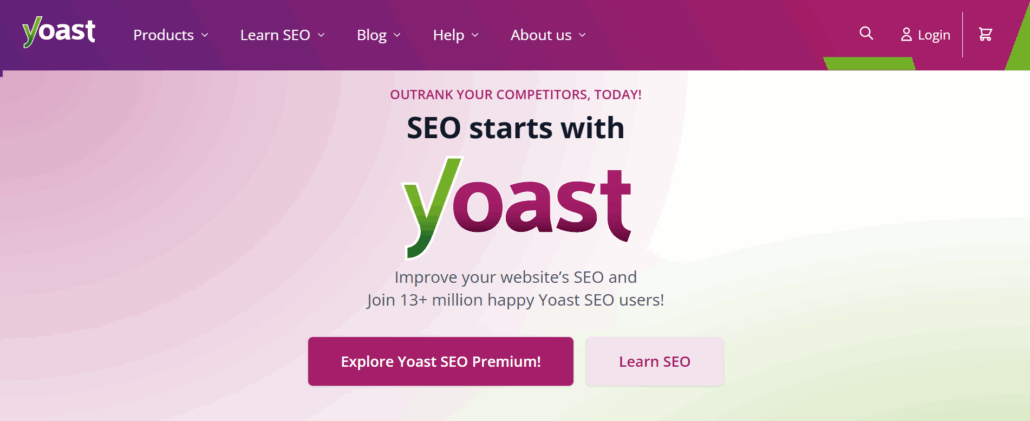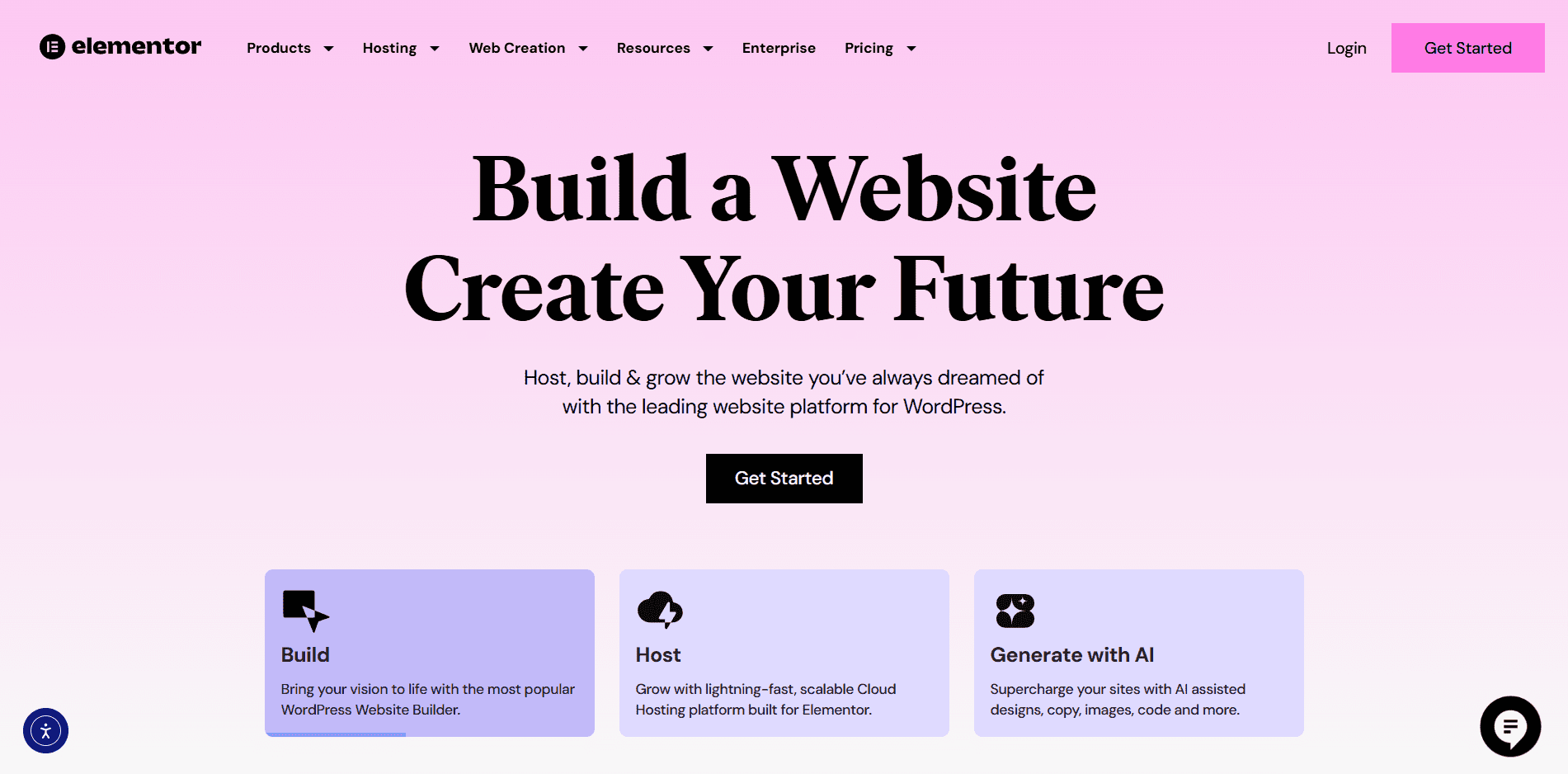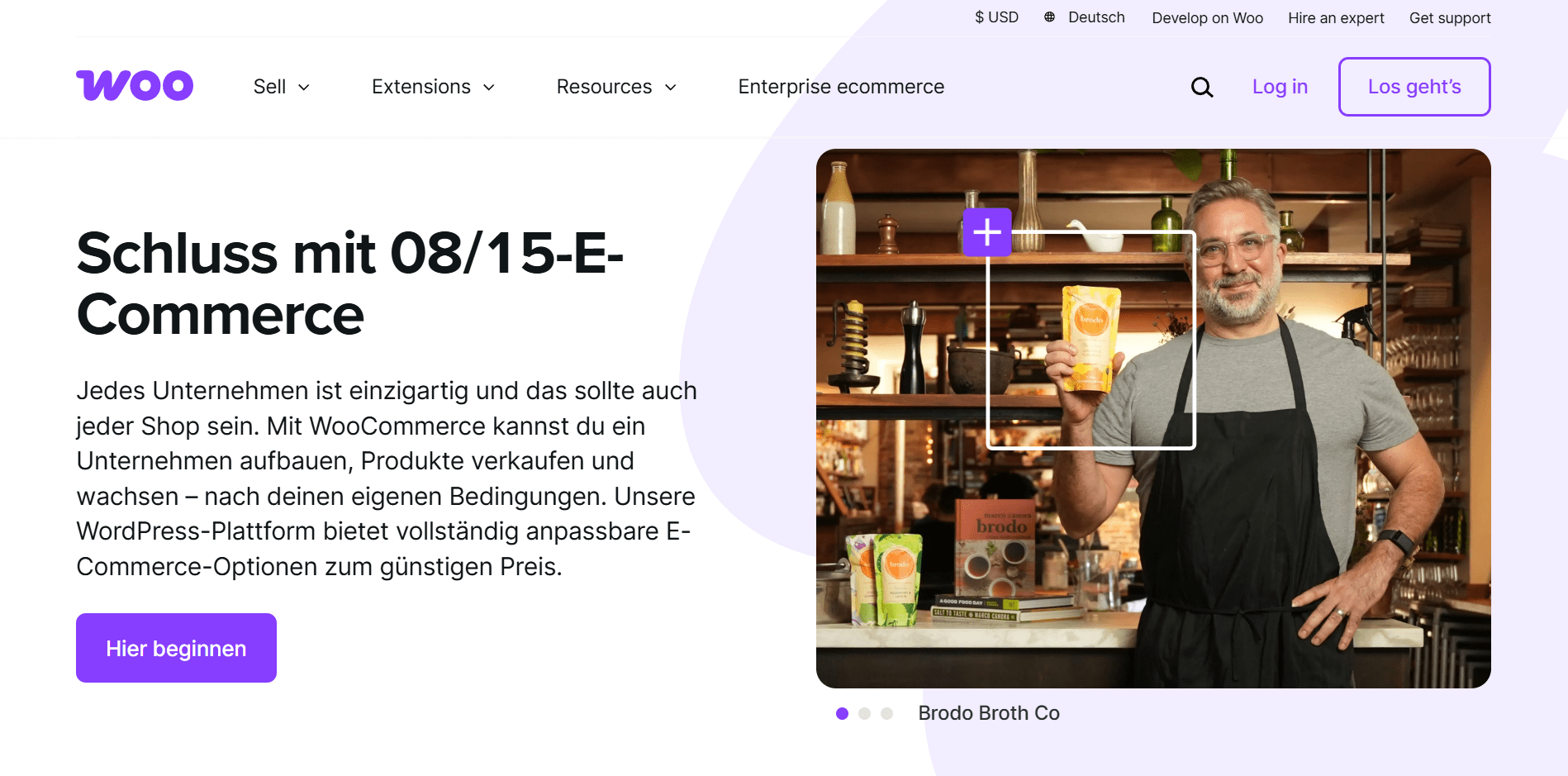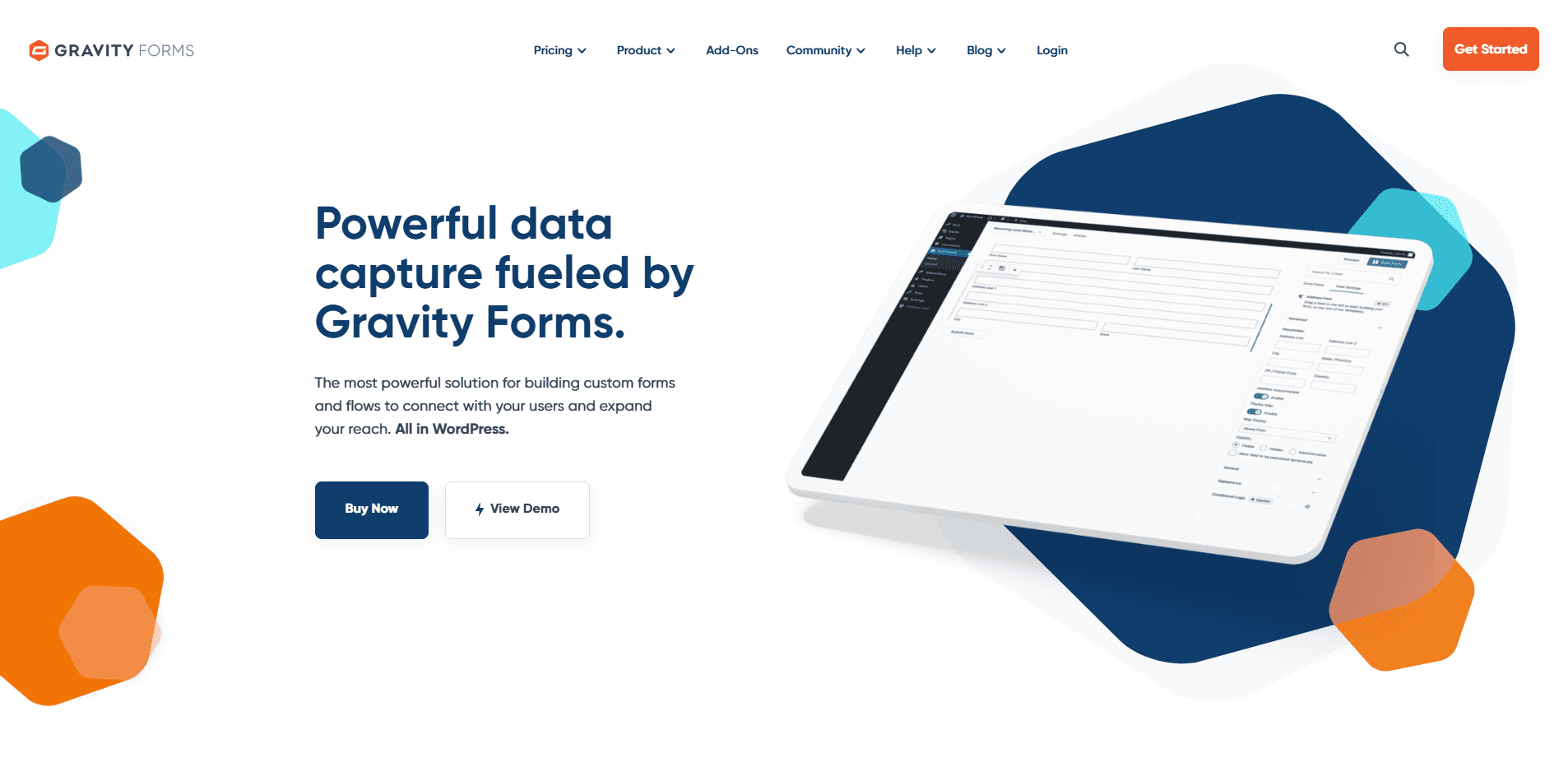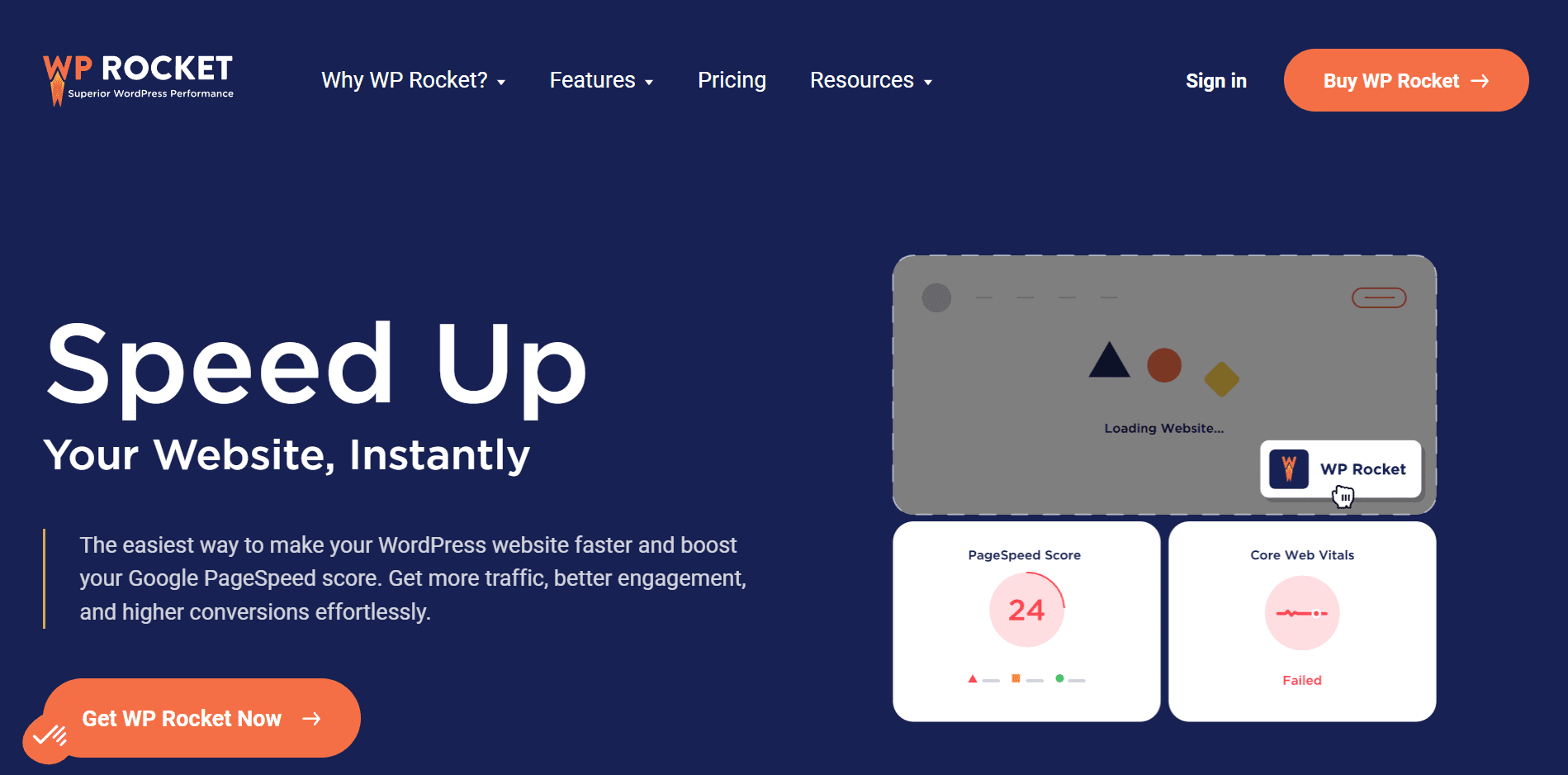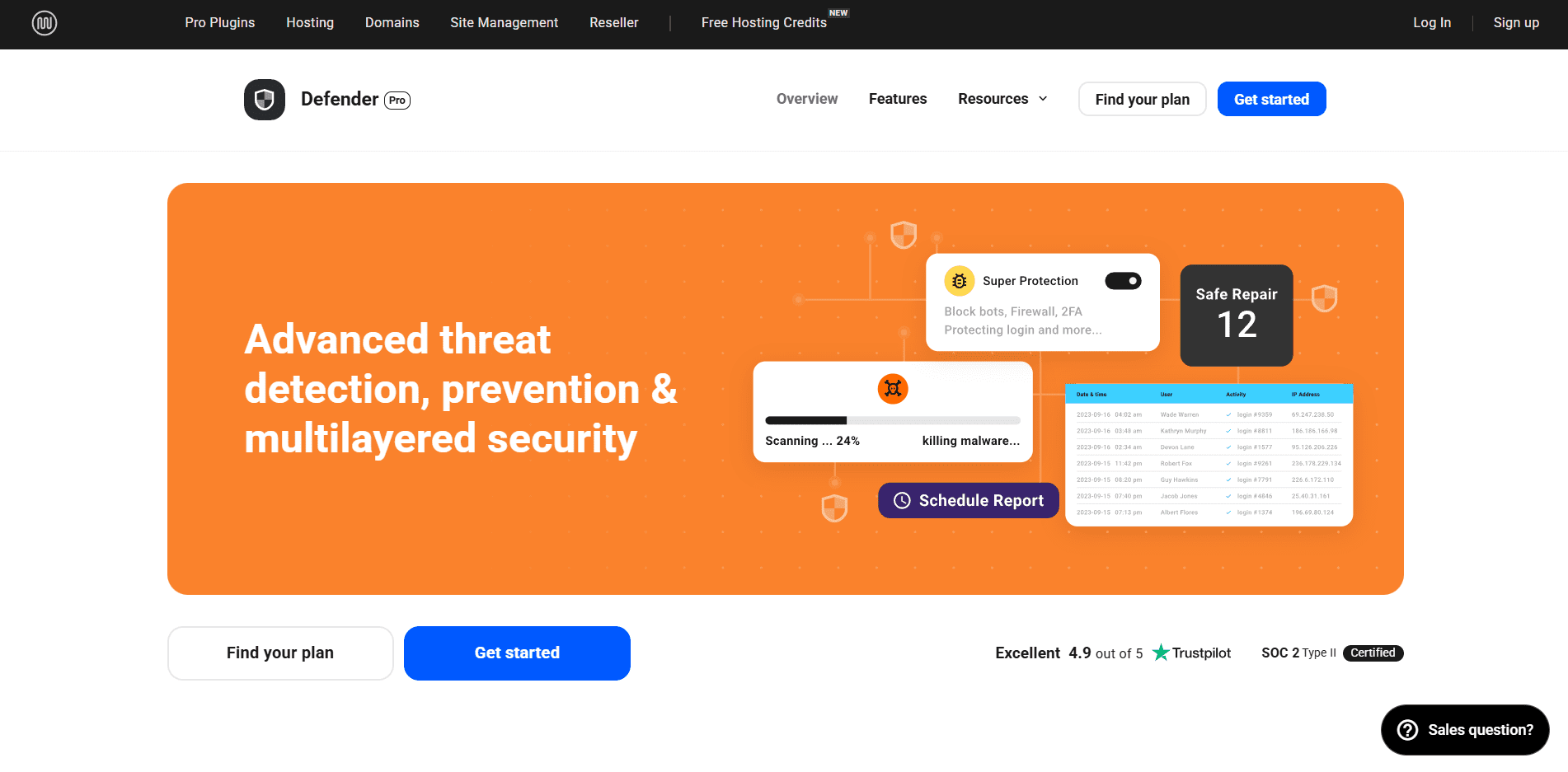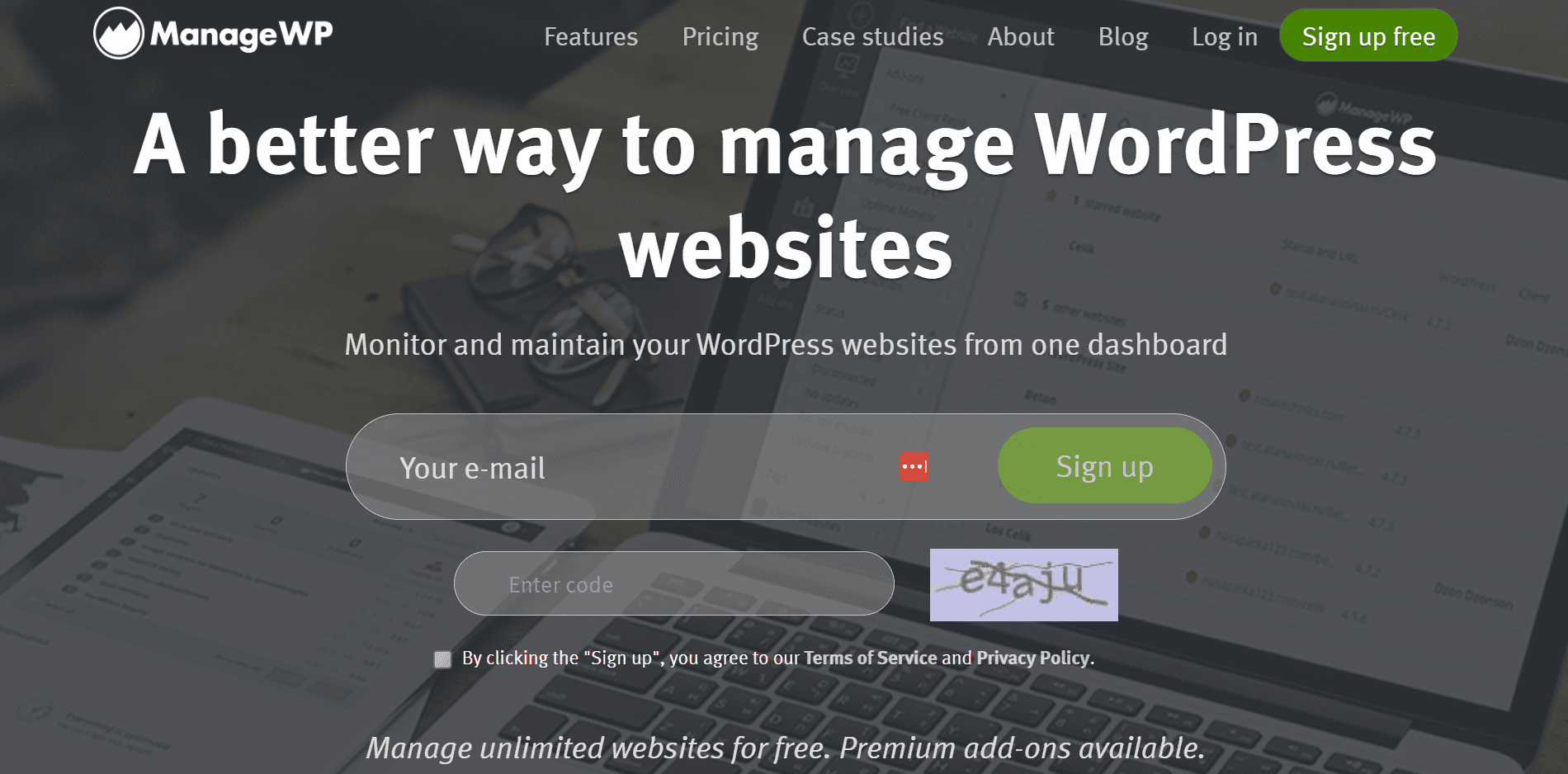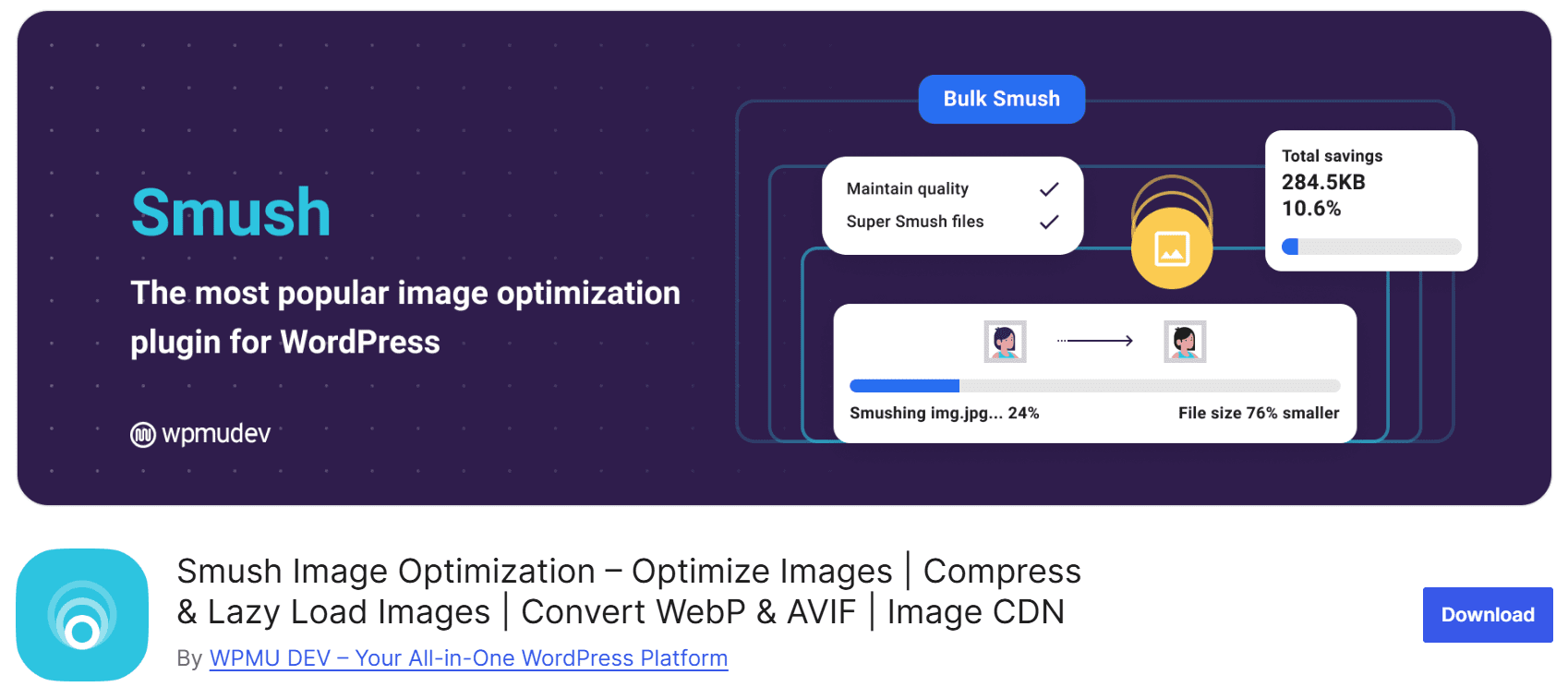Top 10 der unverzichtbaren WordPress-Plugins für professionelle Websites im Jahr 2025
Building a professional WordPress website in 2025 goes far beyond aesthetics. While beautiful design still matters, it alone won’t guarantee success. In today’s highly competitive online landscape, users expect a website that loads quickly, functions flawlessly across all devices, and remains secure from ever-evolving digital threats. Meeting these expectations requires a smart balance between design, functionality, and behind-the-scenes optimization.
That’s where plugins become essential. Carefully chosen WordPress plugins can enhance everything from your website’s speed and SEO to its overall usability and data security. They streamline daily tasks, help maintain technical compliance, and allow your website to evolve alongside web standards. Whether running a personal blog, a business site, or an eCommerce platform, the right plugins will save you time, protect your assets, and prepare your site for long-term growth. Let’s explore the essential plugins that every professional WordPress site needs in 2025.
Diese Grafik zeigt die wachsende Abhängigkeit von wichtigen Plugins bei professionellen WordPress-Websites zwischen 2022 und 2025. Die wichtigsten Plugin-Kategorien, SEO, Leistung, Sicherheit, Formulare und Analysen, zeigen alle eine stetige Akzeptanz im Vergleich zum Vorjahr:
- SEO-Plugins (wie Yoast SEO) werden bis 2025 mit einer Nutzung von über 80 % führend sein, was die Bedeutung der Sichtbarkeit in Suchmaschinen widerspiegelt.
- Performance-Tools (z. B. WP Rocket) folgen dicht dahinter, da sich Geschwindigkeit und Core Web Vitals auf Rankings und Benutzererfahrung auswirken.
- Sicherheits-Plug-ins (wie Defender Pro) verzeichnen aufgrund zunehmender Bedrohungen und Datenschutzbedenken ein starkes Wachstum.
- Formularersteller und Analysetools wachsen stetig, was für die Lead-Generierung und datengesteuerte Strategien von entscheidender Bedeutung ist.
1. Warum ist Yoast SEO für Ihre Website unerlässlich?
In 2025, having a visually appealing website isn’t enough; you need strong search engine visibility to attract consistent traffic. That’s where Yoast SEO wird unentbehrlich. Dieses Plugin vereinfacht die On-Page-SEO, indem es Echtzeit-Vorschläge für die Verwendung von Keywords, Meta-Beschreibungen, interne Verlinkung und Lesbarkeit bietet und Ihnen hilft, Inhalte zu erstellen, die sowohl Suchmaschinen als auch Benutzer lieben werden.
Yoast kümmert sich auch um technisches SEO im Hintergrund, wie z. B. das Generieren von Sitemaps und das Anwenden strukturierter Daten für Rich-Ergebnisse. Mit diesen Tools können Sie sicherstellen, dass Ihre Website optimiert ist, um den sich entwickelnden Suchmaschinenalgorithmen gerecht zu werden, ohne dass Sie tiefgreifende technische Kenntnisse benötigen.
Hauptmerkmale:
- Echtzeit-Content-Analyse zur SEO-Optimierung
- Erweiterte XML-Sitemaps-Funktionalität
- Schema.org-Integration für ein verbessertes Erscheinungsbild der Suche
- Integrierte Lesbarkeit und Analyse der internen Verlinkung
Bewährte Methoden:
- Aktualisieren Sie regelmäßig die Fokus-Keywords für jede Seite
- Nutzen Sie die Lesbarkeitsanalyse, um die Klarheit des Inhalts zu verbessern
- Überprüfen Sie SEO-Vorschläge vor der Veröffentlichung
- Konfigurieren Sie die Vorschau in sozialen Netzwerken, um das Teilen auf Plattformen wie Facebook und X (Twitter) zu verbessern
2. Wie verbessert Elementor das Website-Design?
Elementor is a powerful drag-and-drop page builder that gives you complete control over your website’s design without touching a single line of code. It empowers users of all skill levels to build stunning, responsive layouts using a visual interface that shows real-time changes. Whether you’re designing a landing page, blog layout, or product showcase, Elementor simplifies the creative process.
Zusätzlich zu seiner intuitiven Bearbeitungserfahrung bietet Elementor eine umfangreiche Bibliothek mit Widgets, Vorlagen und Styling-Tools, die stundenlange Designarbeit sparen. Sie können ganz einfach benutzerdefinierte Kopf- und Fußzeilen, Pop-ups und dynamische Inhalte erstellen. Seine Kompatibilität mit den meisten WordPress-Themes und Plugins macht es zu einer flexiblen Lösung für die moderne Webentwicklung.
Hauptmerkmale:
- Live-Frontend-Bearbeitung mit Echtzeit-Vorschau
- Bibliothek mit vorgefertigten Vorlagen und Designblöcken
- Responsive Design-Steuerelemente für Mobil-, Tablet- und Desktopansichten
- Integration mit WooCommerce und Marketing-Tools
Bewährte Methoden:
- Verwenden Sie globale Einstellungen, um Farben, Schriftarten und Schaltflächen konsistent zu halten
- Aktualisieren Sie Elementor regelmäßig, um auf neue Designfunktionen und Sicherheitspatches zuzugreifen
- Optimieren Sie Bilder und Hintergrundvideos für Leistung und Ladegeschwindigkeit
- Use Elementor’s responsive tools to ensure your layout adapts well to all screen sizes
3. Was macht WooCommerce ideal für den E-Commerce?
WooCommerce (Englisch) is the most widely used e-commerce plugin for WordPress, and for good reason. It provides everything you need to build and scale an online store, from product listings to secure checkout and shipping options. Whether you’re selling physical items, digital downloads, or subscriptions, WooCommerce offers the flexibility and functionality to support any business model.
Was WooCommerce besonders leistungsfähig macht, ist seine Erweiterbarkeit. Mit Tausenden von kompatiblen Plugins und Themes können Ladenbesitzer jeden Aspekt des Einkaufserlebnisses anpassen. Die Integration mit den wichtigsten Zahlungsgateways, Versandunternehmen und Analysetools gewährleistet einen nahtlosen Workflow von der Produktentdeckung bis zur Auftragsabwicklung.
Hauptmerkmale:
- Anpassbare Produktseiten, Kategorien und Tags
- Unterstützung für physische, digitale und variable Produkte
- Integrierte Bestands-, Bestell- und Couponverwaltung
- Nahtlose Integration mit Stripe, PayPal und anderen Gateways
- Skalierbar für kleine Geschäfte oder große Unternehmen
Bewährte Methoden:
- Halten Sie Produktinformationen auf dem neuesten Stand, um die Sichtbarkeit in der Suche und das Vertrauen der Benutzer zu verbessern.
- Aktivieren Sie SSL und sichere Zahlungsmethoden, um Kundendaten zu schützen
- Verwenden Sie Performance-Plugins, um schnelle Ladezeiten für Produktseiten zu gewährleisten
- Überwachen Sie Verkäufe und Kundenverhalten mit integrierten Analysetools
4. Wie können Schwerkraftformulare die Datenerfassung und Lead-Generierung verbessern?
Gravitationsformen ist ein leistungsstarker, benutzerfreundlicher Formularersteller, der WordPress-Site-Besitzern hilft, Daten effizient zu sammeln. Unabhängig davon, ob es sich um die Erfassung von Leads, die Durchführung von Umfragen oder die Verarbeitung von Registrierungen handelt, ermöglicht es eine vollständige Anpassung von Formularen mit fortschrittlicher Logik und Styling, ohne dass eine Codierung erforderlich ist. Dies macht es ideal für Vermarkter, Entwickler und Geschäftsinhaber gleichermaßen.
Das Plugin lässt sich auch in Plattformen von Drittanbietern wie PayPal, Mailchimp und CRMs integrieren, wodurch Ihr Workflow optimiert und die Lead-Nachverfolgung verbessert wird. Von einfachen Kontaktformularen bis hin zu komplexen, mehrstufigen Benutzereinreichungen passt sich Gravity Forms an Ihre Bedürfnisse an und bietet gleichzeitig Spam-Schutz und benutzerfreundliche Funktionen, die das Engagement und die Datengenauigkeit verbessern.
Hauptmerkmale:
- Bedingte Logik zur Anzeige von Feldern basierend auf Benutzereingaben
- Mehrseitige Formulare mit Fortschrittsanzeigen
- Datei-Uploads und CAPTCHA-Schutz
- Integration mit PayPal, Mailchimp, Stripe und mehr
- Anpassbare Bestätigungsnachrichten und E-Mail-Benachrichtigungen
Bewährte Methoden:
- Verwenden Sie bedingte Logik, um Formularreibungsverluste zu reduzieren und die Abschlussraten zu verbessern
- Passen Sie Benachrichtigungen an, um Ihr Team oder CRM sofort zu benachrichtigen
- Aktivieren von Anti-Spam-Funktionen wie Honeypot-Feldern oder reCAPTCHA
- Teilen Sie lange Formulare in mehrere Seiten auf, um die Benutzerfreundlichkeit und das Engagement zu verbessern
Bonus-Plugin: Bearbeiten von Einträgen für Gravity Forms
Während Gravity Forms bereits ein vielseitiges Werkzeug zum Sammeln von Benutzerdaten ist, ist die Bearbeiten von Einträgen für Schwerkraftformen Das Add-on geht noch einen Schritt weiter, indem es Benutzern ermöglicht, ihre Einreichungen zu aktualisieren. Dies ist besonders hilfreich für Formulare, bei denen die Genauigkeit entscheidend ist, z. B. Ereignisregistrierungen, Anwendungen oder Profilverwaltung. Anstatt mehrere Formulare einzureichen oder Backend-Änderungen anzufordern, können Benutzer Korrekturen vornehmen, die Kommunikation optimieren und den Verwaltungsaufwand reduzieren.
Dieses Plugin unterstützt auch Website-Besitzer, indem es flexible Berechtigungseinstellungen bietet. Sie können die Bearbeitungsfunktionen basierend auf Benutzerrollen, Formularbedingungen oder Übermittlungsstatus einschränken. Unabhängig davon, ob Sie den Frontend-Zugriff zulassen oder die Kontrolle über das Dashboard behalten möchten, passt sich Edit Entries an Ihren Workflow an und behält gleichzeitig die Datenintegrität und Verantwortlichkeit durch Bearbeitungsprotokolle bei.
Hauptmerkmale:
- Frontend-Bearbeitung von abgegebenen Formulareingaben durch Benutzer
- Bearbeitung auf Admin-Ebene direkt im WordPress-Dashboard
- Bedingte Anzeigeeinstellungen zum Ein-/Ausblenden von Bearbeitungsoptionen
- Rollenbasierte Berechtigungssteuerung, um einzuschränken, wer Einreichungen bearbeiten kann
- Unterstützung von Formularen wie Benutzerprofilen, Bewerbungen oder Reservierungen
- Protokollierung aller Eintragsänderungen zu Prüfungs- und Nachverfolgungszwecken
Bewährte Methoden:
- Verwenden von Rolleneinschränkungen zum Schützen vertraulicher Formulardaten
- Anzeige von Bearbeitungsoptionen nur bei Bedarf (z. B. bei Entwürfen oder Benutzerfehlern)
- Kombinieren Sie es mit Bestätigungs-E-Mails, um Benutzer über erfolgreiche Bearbeitungen zu informieren
- Protokollieren Sie alle Änderungen, um einen Verlauf der Aktualisierungen für die Verantwortlichkeit zu pflegen
5. Warum ist WP Rocket wichtig für die Website-Performance?
Seitengeschwindigkeit wird im Jahr 2025 zu den kritischsten Faktoren gehören, die die Benutzererfahrung und SEO beeinflussen. WP Rakete ist ein Premium-Caching-Plugin, das die Ladezeiten sofort drastisch verbessert und keine technische Einrichtung erfordert . Die automatische Handhabung komplexer Optimierungen wie Dateiminimierung und Lazy Loading trägt dazu bei, dass Ihre Website auf allen Geräten schneller und effizienter läuft.
Über das Caching hinaus optimiert WP Rocket auch wichtige Leistungskennzahlen wie Core Web Vitals, die sich direkt auf das Suchranking auswirken. Es funktioniert nahtlos mit beliebten Themes und Plugins und ist damit eine Lösung der Wahl für WordPress-Benutzer, die ihre Websites beschleunigen möchten, ohne auf Design oder Funktionen verzichten zu müssen.
Hauptmerkmale:
- Seiten-Caching, um die Ladezeiten für alle Besucher zu beschleunigen
- GZIP-Komprimierung, um die Größe Ihrer HTML-, CSS- und JS-Dateien zu reduzieren
- Lazy Loading für Bilder, Videos und iFrames zur Steigerung der Seitenleistung
- Dateiminimierung und -verkettung für schnelleres Browser-Rendering
- Tools zur Datenbankbereinigung zur Reduzierung von Blähungen und zur Optimierung der Leistung
- Kompatibilität mit den meisten CDN-Diensten für die globale Bereitstellung von Inhalten
Bewährte Methoden:
- Aktivieren Sie Lazy Loading, um das anfängliche Seitengewicht zu reduzieren, insbesondere auf Mobilgeräten
- Kombinieren Sie WP Rocket mit einem CDN, um die Ladegeschwindigkeiten weltweit zu beschleunigen
- Leeren Sie Ihren Cache regelmäßig nach Website-Updates, um sicherzustellen, dass Änderungen widergespiegelt werden
- Überwachen Sie die Leistung mit Tools wie Google PageSpeed Insights oder GTmetrix
- Verwenden Sie die Einstellungen für die Datenbankbereinigung, um veraltete Transienten und Revisionen zu entfernen
6. Wie erhöht Defender Pro die Sicherheit von Websites?
Security is no longer optional; it’s critical for any WordPress website in 2025. With increasing cyber threats, malware, and login attacks, you need a strong defense system to protect your data and users. Defender Pro is a robust security plugin that provides advanced tools to scan, monitor, and secure your WordPress site, even if you’re not a cybersecurity expert.
Defender Pro covers all the essential aspects of modern web security, from malware scans and firewall controls to two-factor authentication and IP blocking. It’s designed to be user-friendly while offering enterprise-grade features, giving peace of mind to site owners, developers, and businesses that can’t afford downtime or data breaches.
Hauptmerkmale:
- Echtzeit-Malware-Scans und Erkennung von Schwachstellen
- Login-Schutz mit Zwei-Faktor-Authentifizierung (2FA)
- IP-Blockierung, Länderblockierung und Blacklist-Überwachung
- Web Application Firewall (WAF) zum Blockieren von verdächtigem Datenverkehr
- Sicherheitsheader und Überwachungsprotokolle zur Überwachung aller Aktivitäten
- Automatische Warnungen bei potenziellen Bedrohungen oder Änderungen
Bewährte Methoden:
- Planen Sie automatisierte Malware-Scans mindestens wöchentlich
- Aktivieren Sie 2FA für alle Konten auf Administratorebene und Mitarbeiterbenutzer
- Blockieren Sie ungenutzte Anmeldeendpunkte und begrenzen Sie Anmeldeversuche
- Überwachen Sie Überwachungsprotokolle, um unbefugte Zugriffe oder Änderungen zu erkennen
- Regelmäßige Überprüfung der Firewall-Regeln und Aktualisierung von Whitelists/Blacklists
7. Warum ist ManageWP für die Verwaltung mehrerer WordPress-Sites unerlässlich?
If you’re running multiple WordPress websites, managing updates, backups, and security across them can quickly become time-consuming. VerwaltenWP löst dieses Problem, indem es Ihnen ein zentrales Dashboard zur Überwachung und Wartung jeder von Ihnen verwalteten Website zur Verfügung stellt. Mit nur wenigen Klicks können Sie Plugins aktualisieren, Backups durchführen und die Leistung der Website überprüfen, ohne sich bei jeder Website einzeln anzumelden.
This plugin benefits developers, agencies, and freelancers responsible for multiple client websites. It automates essential maintenance tasks like uptime monitoring and security checks, saving you hours of manual work each week. ManageWP’s flexibility also means you can scale effortlessly as your site portfolio grows.
Hauptmerkmale:
- Ein-Klick-Updates für WordPress-Kern, Themes und Plugins
- Automatisierte tägliche, wöchentliche oder monatliche Backups mit Cloud-Speicheroptionen
- Betriebszeit- und Leistungsüberwachung mit sofortigen Warnmeldungen
- Sicherheitsscans zur Erkennung von Malware oder Schwachstellen
- Kundenberichte für professionelle Zusammenfassungen von Updates und Leistung
- Klon- und Migrationstools für eine schnellere Bereitstellung von Websites
Bewährte Methoden:
- Richten Sie automatische wöchentliche Backups ein und speichern Sie sie zur Redundanz extern
- Verwenden Sie die Verfügbarkeitsüberwachung, um die Zuverlässigkeit des Hostings zu verfolgen
- Aktivieren Sie den abgesicherten Update-Modus, um zu vermeiden, dass Live-Sites während Plugin-/Theme-Updates beschädigt werden
- Überprüfen Sie monatlich Sicherheits- und Leistungsberichte für jede Website
- Generieren Sie White-Label-Berichte und teilen Sie sie mit Kunden, um Ihre laufende Arbeit zu präsentieren
8. Wie kann MonsterInsights Ihre Website-Analyse verbessern?
Zu verstehen, wie Besucher mit Ihrer Website interagieren, ist wichtig, um Inhalte zu verbessern, Marketingbemühungen zu optimieren und die Conversions zu steigern. MonsterEinblicke vereinfacht diesen Prozess, indem Google Analytics nahtlos mit Ihrem WordPress-Dashboard verbunden wird. Mit Echtzeit-Statistiken und benutzerfreundlichen Berichten entfällt die Notwendigkeit, sich in komplexen Analyseoberflächen zurechtzufinden.
Das Plugin hilft Ihnen, wichtige Daten wie Seitenaufrufe, Absprungraten, Conversions, Affiliate-Klicks und sogar Formulareinreichungen zu verfolgen, ohne eine einzige Zeile Code schreiben zu müssen. Unabhängig davon, ob Sie einen Blog, eine Unternehmenswebsite oder einen Online-Shop betreiben, bietet MonsterInsights umsetzbare Erkenntnisse, die intelligentere Entscheidungen und Wachstum fördern.
Hauptmerkmale:
- Ein-Klick-Integration mit Google Analytics
- Echtzeit-Berichte zum Website-Traffic
- E-Commerce-Tracking für WooCommerce, Easy Digital Downloads und mehr
- Verfolgung von Formular-Conversions (Gravity Forms, WPForms usw.)
- Affiliate- und Outbound-Link-Tracking
- Benutzerdefinierte Dimensionen für eine tiefere Segmentierung (z. B. Autor, Kategorie, Tags)
Bewährte Methoden:
- Überprüfen Sie wöchentlich Traffic- und Verhaltensberichte, um Content-Möglichkeiten zu identifizieren.
- Verwenden Sie E-Commerce-Tracking, um die Produktleistung und Warenkorbabbrüche zu überwachen
- Verfolgen Sie Formular-Conversions, um die Lead-Generierung zu optimieren
- Einrichten von Zielvorhaben und Ereignissen in Google Analytics für benutzerdefiniertes Tracking
- Nutzen Sie demografische Einblicke, um Ihre Inhalte und Marketingkampagnen anzupassen
9. Warum ist Smush ein Go-To-Plugin für die Bildoptimierung?
Bilder können Ihre Website optisch aufwerten, aber nicht optimierte Dateien können die Ladezeiten der Seite erheblich verlangsamen, insbesondere auf Mobilgeräten. Smush löst dieses Problem, indem es Bilder beim Hochladen automatisch komprimiert und Ihnen hilft, eine schnelle Leistung ohne Qualitätseinbußen aufrechtzuerhalten. Dies führt zu besseren SEO-Rankings, reduzierten Absprungraten und einer reibungsloseren Benutzererfahrung.
Jenseits der Kompression Smush also supports lazy loading, bulk optimization, and image resizing to ensure your media library doesn’t become a performance bottleneck. It’s a must-have tool for any content-heavy website, including portfolios, blogs, and eCommerce stores, where visual assets are essential.
Hauptmerkmale:
- Verlustfreie Bildkomprimierung, um die Dateigröße zu reduzieren, ohne die Qualität zu beeinträchtigen
- Massenoptimierung für vorhandene Bilder in Ihrer Medienbibliothek
- Lazy Load-Funktionalität für Bilder und iFrames
- Automatische Größenanpassung für übergroße Bilder
- Directory smush zur Optimierung von Bildern außerhalb der Medienbibliothek
- CDN-Integration mit Smush Pro für eine schnellere globale Bereitstellung
Bewährte Methoden:
- Aktivieren Sie die automatische Komprimierung für alle Uploads, um Zeit zu sparen
- Verwenden Sie Lazy Load für Kataloge und lange scrollende Seiten für schnelleres Rendern
- Legen Sie eine maximale Breite und Höhe fest, um übergroße Uploads zu verhindern
- Scannen und optimieren Sie regelmäßig ältere Bilder, um Ihre Website schlank zu halten
- Kombinieren Sie mit einem Caching-Plugin wie WP Rocket für maximale Geschwindigkeitsgewinne
10. Wie hilft die Umleitung bei der Verwaltung der Websitestruktur?
Die Website-Struktur ist für SEO und Benutzererfahrung von entscheidender Bedeutung, insbesondere wenn Inhalte verschoben, umbenannt oder gelöscht werden. Das Umleitungs-Plugin macht es einfach, 301-Weiterleitungen zu verwalten und 404-Fehler zu verfolgen, um sicherzustellen, dass Besucher und Suchmaschinen immer den richtigen Inhalt finden. Ohne angemessene Weiterleitungen können defekte Links das Ranking beeinträchtigen, Benutzer verwirren und wertvolles Linkkapital verschwenden.
Umleitung ist besonders nützlich bei Website-Migrationen, Redesigns oder beim Bereinigen veralteter URLs. Es ermöglicht Ihnen, bedingte Weiterleitungen basierend auf dem Anmeldestatus, dem Referrer oder dem Gerät zu erstellen, sodass Sie die vollständige Kontrolle darüber haben, wie Benutzer auf Ihrer Website navigieren. Dieses Plugin hilft dabei, eine saubere, organisierte und suchfreundliche URL-Struktur mit minimalem technischen Aufwand zu erhalten.
Hauptmerkmale:
- Einfache Schnittstelle zum Erstellen und Verwalten von 301-Weiterleitungen
- 404-Fehlerverfolgung und -protokollierung in Echtzeit
- Bedingte Weiterleitungen basierend auf Referrer, User-Agent oder Anmeldestatus
- Unterstützung für reguläre Ausdrücke zum Abgleichen von URL-Mustern
- Umleiten von Import-/Exportfunktionen für Massenänderungen an Websites
Bewährte Methoden:
- Überwachen Sie wöchentlich 404-Protokolle, um defekte Links zu erkennen und zu beheben
- Richten Sie 301-Weiterleitungen für alle verschobenen oder gelöschten Inhalte ein, um den SEO-Wert zu erhalten
- Testen Sie neue Umleitungsregeln, um das Erstellen von Umleitungsschleifen zu vermeiden
- Verwenden Sie bedingte Weiterleitungen, um die Benutzererfahrung zu personalisieren (z. B. mobil vs. Desktop)
- Halten Sie Ihre Weiterleitungsregeln organisiert und überprüfen Sie sie regelmäßig auf Relevanz
Was macht diese Plugins im Jahr 2025 unverzichtbar?
In today’s evolving digital environment, plugins are no longer optional add-ons; they are the backbone of a high-performing WordPress site. Each plugin highlighted in this guide serves a distinct and essential role, from securing your website and speeding up page loads to improving SEO, gathering analytics, and enhancing design flexibility. They create a more powerful, responsive, and professional online presence.
Um im Jahr 2025 und darüber hinaus erfolgreich zu sein, müssen Website-Besitzer Funktionalität, Benutzererfahrung und langfristige Anpassungsfähigkeit priorisieren. Diese Plugins reduzieren die technische Komplexität und ermöglichen es Ihnen, datengestützte Entscheidungen zu treffen, Ihre Assets zu schützen und ein Erlebnis zu bieten, dem die Besucher vertrauen werden. Indem Sie die richtige Kombination von Tools auswählen und pflegen, positionieren Sie Ihre WordPress-Site für beständiges Wachstum und Widerstandsfähigkeit in einer wettbewerbsintensiven digitalen Welt.
Entdecken Sie weitere Premium-WordPress-Plugins
Whether you’re running a business website, a blog, or an online store, these ten plugins address the core needs of a professional WordPress site in 2025. From SEO and security to performance and usability, each plugin brings unique value that helps you build, manage, and scale your website effectively.
Before choosing plugins, always consider your site’s specific needs, ensure compatibility with your theme and other plugins, and regularly update everything to benefit from new features and security patches.
If you’re ready to take your WordPress site to the next level, explore a curated collection of powerful, user-friendly plugins at Helle Plugins . Whether you need advanced form editing, BOGO deals, or backend enhancements, you’ll find tools built to make WordPress work smarter for you.