
Cart abandonment is one of the most persistent challenges online store owners face, with nearly 70% of shopping carts being abandoned before the purchase is completed. Several factors contribute to this alarming rate, including complex checkout processes, unexpected shipping fees, slow-loading pages, and poor website navigation. These issues disrupt the user experience, causing potential customers to leave without finalizing their orders, resulting in lost sales and reduced conversion rates.
One effective way to address this issue is to implement a WooCommerce floating cart. Unlike traditional shopping carts, a floating cart remains visible as users browse the site, allowing them to easily view and manage their selected items without navigating away from the current page. This seamless and convenient experience minimizes friction and keeps customers engaged throughout shopping. In this article, we'll dive into how a WooCommerce floating cart can help reduce cart abandonment and provide guidance on implementing it effectively.
The bar graph illustrates three key trends related to WooCommerce floating cart plugin usage from 2022 to 2025. Floating cart adoption has grown significantly, from 12% in 2022 to 58% by 2025. This rise correlates with a gradual reduction in cart abandonment rates, which fell from 70% to 63%. Concurrently, stores using floating carts have seen improved conversion rates, climbing from 3.5% to 9%. These patterns highlight the growing importance of floating cart plugins in enhancing the customer shopping experience and reducing friction in the checkout process.
A WooCommerce floating cart is an interactive cart that is always visible on the screen as users browse your online store. Unlike traditional shopping carts, which users must navigate to view or modify their Cart's contents, a floating cart allows users to access it anytime without leaving the page they're viewing.
When activated, a floating cart typically appears as a small icon that follows the user as they scroll down the page. When clicked, it expands to display the Cart's contents and options to update quantities, remove items, and proceed to checkout. This persistent accessibility and ease of use significantly enhance the customer experience, especially when combined with other features designed to minimize friction during checkout.

Cart abandonment occurs when customers add items to their shopping cart but leave the website before completing their purchase. Several factors, including lengthy checkout processes, difficulty finding the Cart, and distractions from other website elements, contribute to this. A Floating Cart for WooCommerce can reduce abandonment by addressing many pain points.
One key benefit of a floating cart is that it always keeps the shopping cart visible. This allows users to view and update their cart contents without navigating away from the page they're on. Instant access to the Cart means that customers can make changes or proceed to checkout at any time without losing their place in the shopping experience.
A floating cart typically integrates with the checkout process, allowing users to move from browsing to purchasing with minimal steps. Many floating cart plugins offer one-click checkout buttons or simplified checkout forms directly from the Cart. This feature eliminates friction in the purchasing process, which helps reduce cart abandonment.
By keeping the Cart accessible at all times, a floating cart helps reduce distractions that might cause users to leave the site. For example, customers don't need to navigate to another page to view their Cart or proceed to checkout. This continuous visibility reduces the likelihood of users getting distracted by other elements on the site or abandoning their purchase altogether.
Some floating cart plugins include reminder features, such as notifications or popups that remind customers about their abandoned carts. These reminders can trigger at strategic moments, such as when a user hovers over the cart icon or is about to exit the site. These reminders help nudge customers back to their carts, encouraging them to complete their purchases.
Cart abandonment can significantly impact WooCommerce stores, leading to lost revenue and increased marketing costs. Let's look at why cart abandonment is such a significant problem:
Cart abandonment is directly tied to lost sales. With an average rate of around 70%, a large portion of potential sales is lost. Addressing this issue is crucial for increasing an online store's profitability.
High cart abandonment rates often indicate a lack of engagement with the site. Customers who frequently abandon their carts may not fully invest in the shopping experience. A floating cart helps improve engagement by providing a seamless and user-friendly way for customers to interact with the site, making them more likely to convert.
When customers abandon their carts, store owners often use remarketing campaigns to bring them back. While these campaigns can be effective, they require additional resources and a marketing budget. Reducing cart abandonment helps store owners optimize their existing customer base without spending extra on marketing.
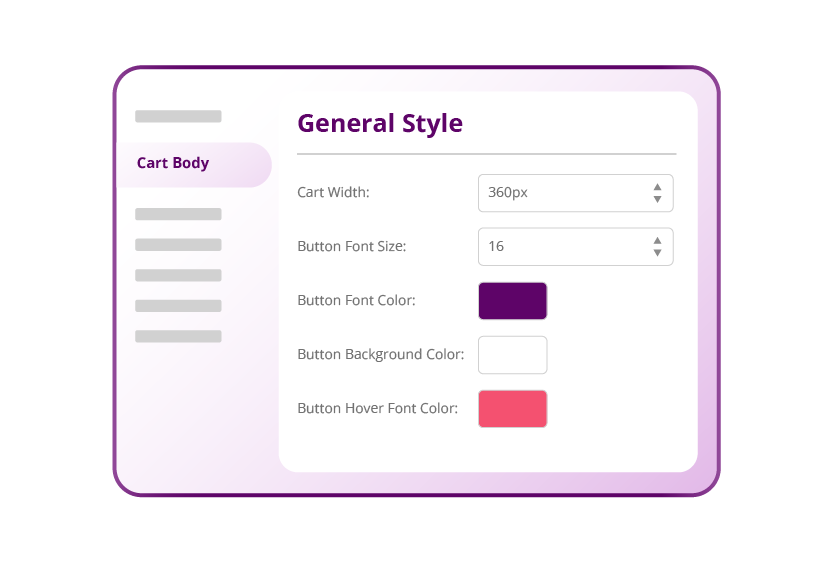
WooCommerce floating cart plugins have several advanced features designed to improve usability and reduce friction during shopping. These features are more than just cosmetic upgrades; they directly influence user behavior and purchasing decisions. Selecting a plugin with the proper functionality and customization can significantly improve the shopping experience and increase conversion rates. A high-quality floating cart should feel seamless to the customer, functioning intuitively while complementing the design of your site.
Each feature plays a crucial role in the customer journey. From real-time updates that prevent confusion to one-click checkout buttons that reduce hesitation, every element is crafted to guide users toward a completed purchase. These plugin features are essential for any WooCommerce store looking to reduce abandonment and increase satisfaction.
Here's a closer look at the key features to prioritize:
Rolling out a floating cart is less about installing a plugin and more about orchestrating an experience that feels native to your store. Begin with a compatibility audit check of PHP, WooCommerce, and theme versions to avoid conflicts or styling glitches. Next, create a staging site to preview design tweaks without disrupting live sales. As you configure the plugin, tailor icon color, size, and entry animation to echo your brand's visual language; this consistency reassures customers that the Cart is a core feature, not an intrusive overlay.
After the Cart is live, focus on performance and iteration. Use tools like Google PageSpeed Insights to confirm that enabling AJAX updates hasn't slowed load times, then set up event tracking in Google Analytics or Meta Pixel to capture Cart opens, coupon uses, and checkout clicks. Finally, establish a review cycle weekly in the first month so you can A/B-test elements such as "Proceed to Checkout" versus "Pay Securely Now" and refine them based on real-world data.
To maximize the effectiveness of a WooCommerce floating cart, you need to do more than enable it; you must optimize it based on user behavior and shopping trends. A successful floating cart should reduce friction, boost accessibility, and provide convenience throughout the customer journey. This means offering fast-loading, mobile-responsive design, clear calls to action, and strategically placed incentives. Together, these elements guide shoppers smoothly from product discovery to completed purchase.
In addition, regular performance monitoring and A/B testing are key to improving cart design and behavior over time. You should observe how users interact with your Cart, what stops them from checking out, where they click, and what encourages them to complete their orders. Combining these insights with user-friendly features ensures that your floating Cart remains a powerful tool for reducing abandonment and increasing revenue.
Here are the best practices to follow:
Choosing the right floating cart plugin can dramatically reduce cart abandonment. Plugins like Bright Plugins' Floating Cart, CartPops, and XT Floating Cart offer real-time updates, mobile responsiveness, and seamless design integration, empowering store owners to provide a frictionless checkout experience and boost conversions across all devices.
Floating Cart for WooCommerce by Bright Plugins
This plugin keeps your Cart visible with a sleek sliding panel that updates instantly via AJAX. Fully customizable and mobile-friendly, it simplifies checkout and helps reduce cart abandonment.
Key Features:
A stylish slide-in cart that appears instantly when products are added, with no page reloads. It enhances the shopping experience with real-time updates and full customization.
Key Features:
CartPops - WooCommerce Add To Cart Popup + Side Cart
CartPops replaces the default WooCommerce cart with a sleek, real-time popup or slide-in drawer that keeps customers on the same page. It's fast, customizable, and built to boost conversions.
Key Features:
XT Floating Cart for WooCommerce
A lightweight floating cart plugin that adds a slide-in panel with real-time AJAX updates. Shoppers can easily view, edit, or remove cart items without leaving the page, which improves UX and reduces friction.
Key Features:
Mini Cart Drawer For WooCommerce
A sleek slide-out cart with real-time AJAX updates. Shoppers can view, edit, or remove items instantly with page reloads. The Cart is fully responsive and easy to customize.
Key Features:
Reducing cart abandonment should be a top priority for every WooCommerce store owner. With nearly 7 out of 10 customers abandoning their carts, it's clear that minor usability improvements can have a significant impact on conversions. Implementing a floating cart is a simple but powerful way to streamline the customer journey, reduce friction, and guide users smoothly toward completing their purchases. It keeps the Cart always accessible, simplifies navigation, and removes unnecessary steps in the checkout process.
To maximize your store's performance, consider using a professionally built floating cart plugin like the WooCommerce Floating Cart. This plugin is feature-rich, responsive, and fully customizable to suit your branding needs. Explore the full range of helpful tools and enhancements available in their plugin shop to supercharge your WooCommerce store. Investing in the right tools today can help you recover more sales, build trust, and grow your business sustainably.





