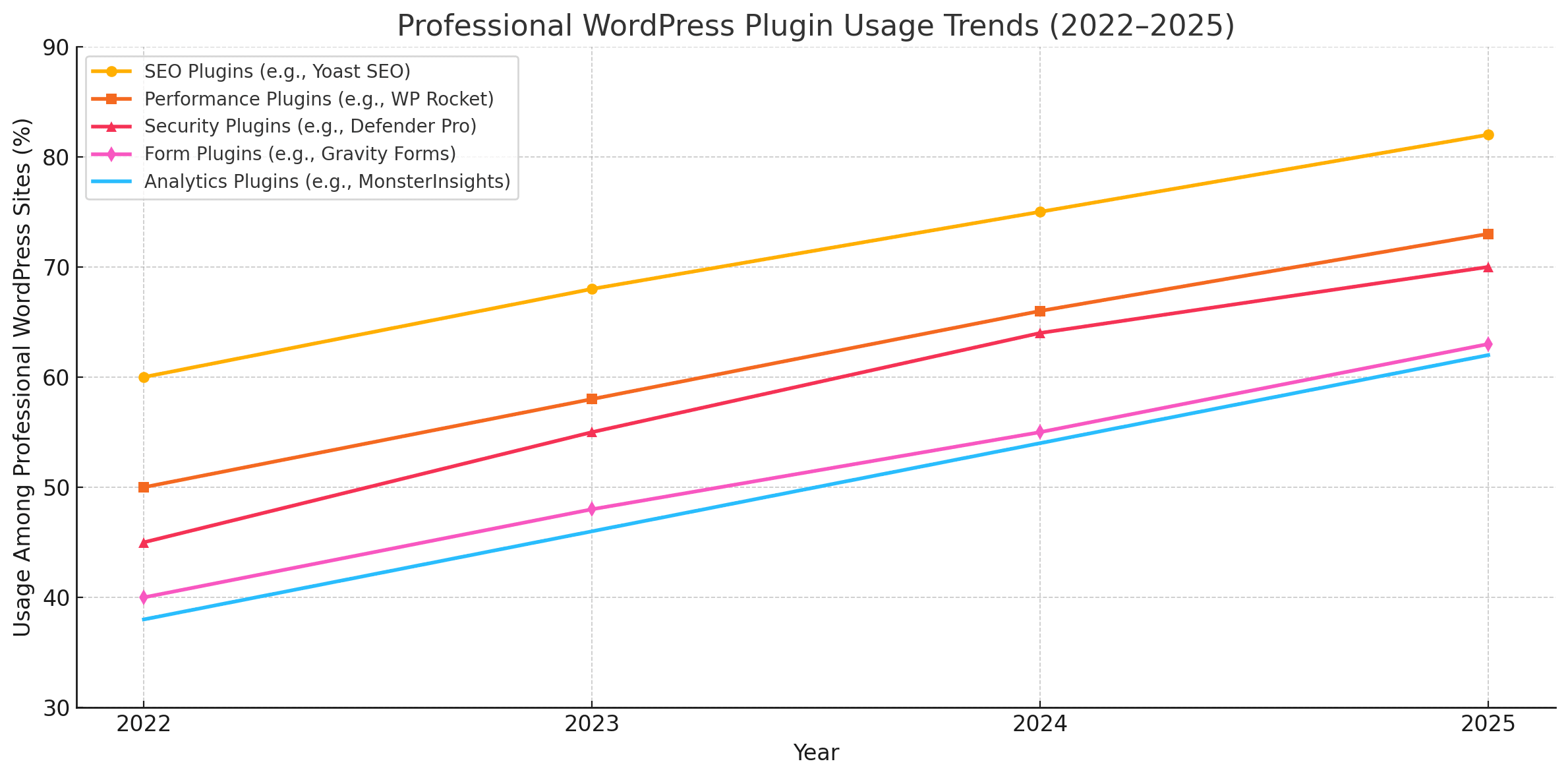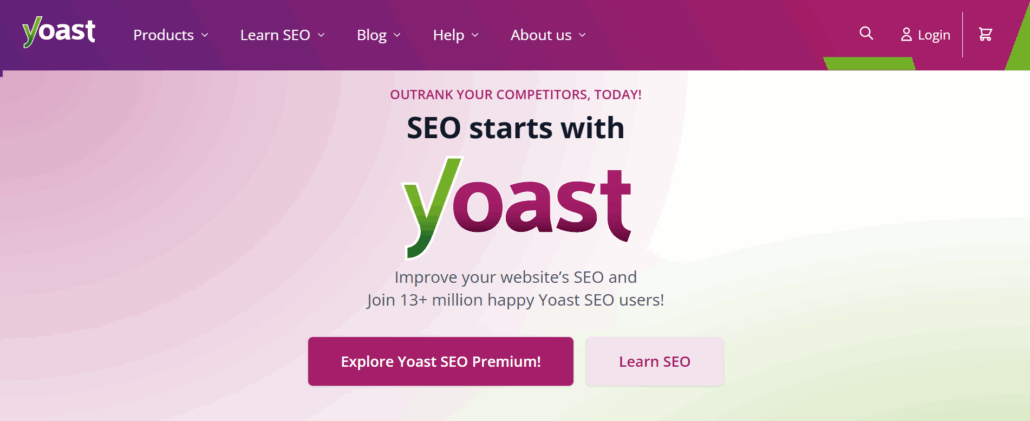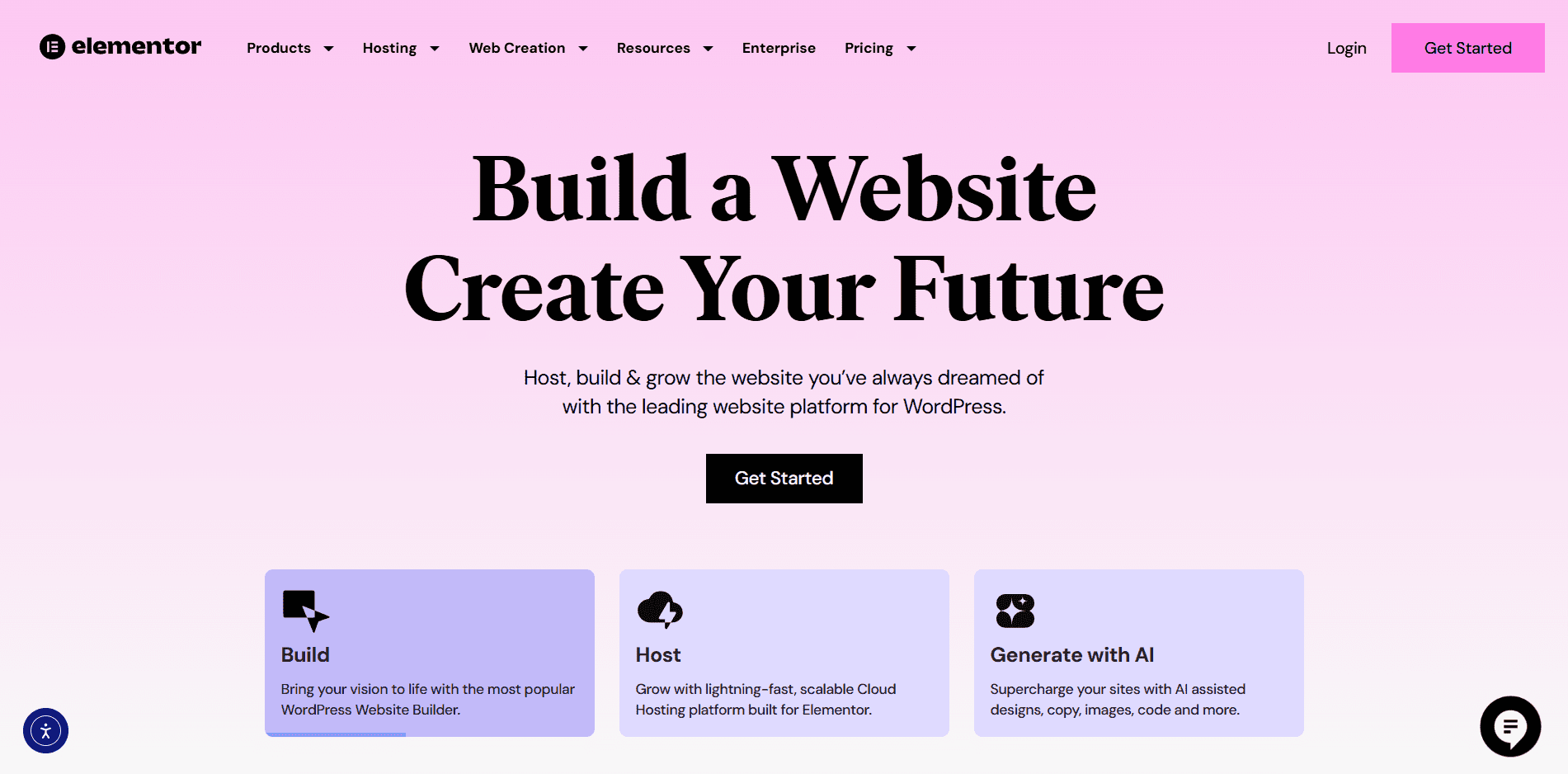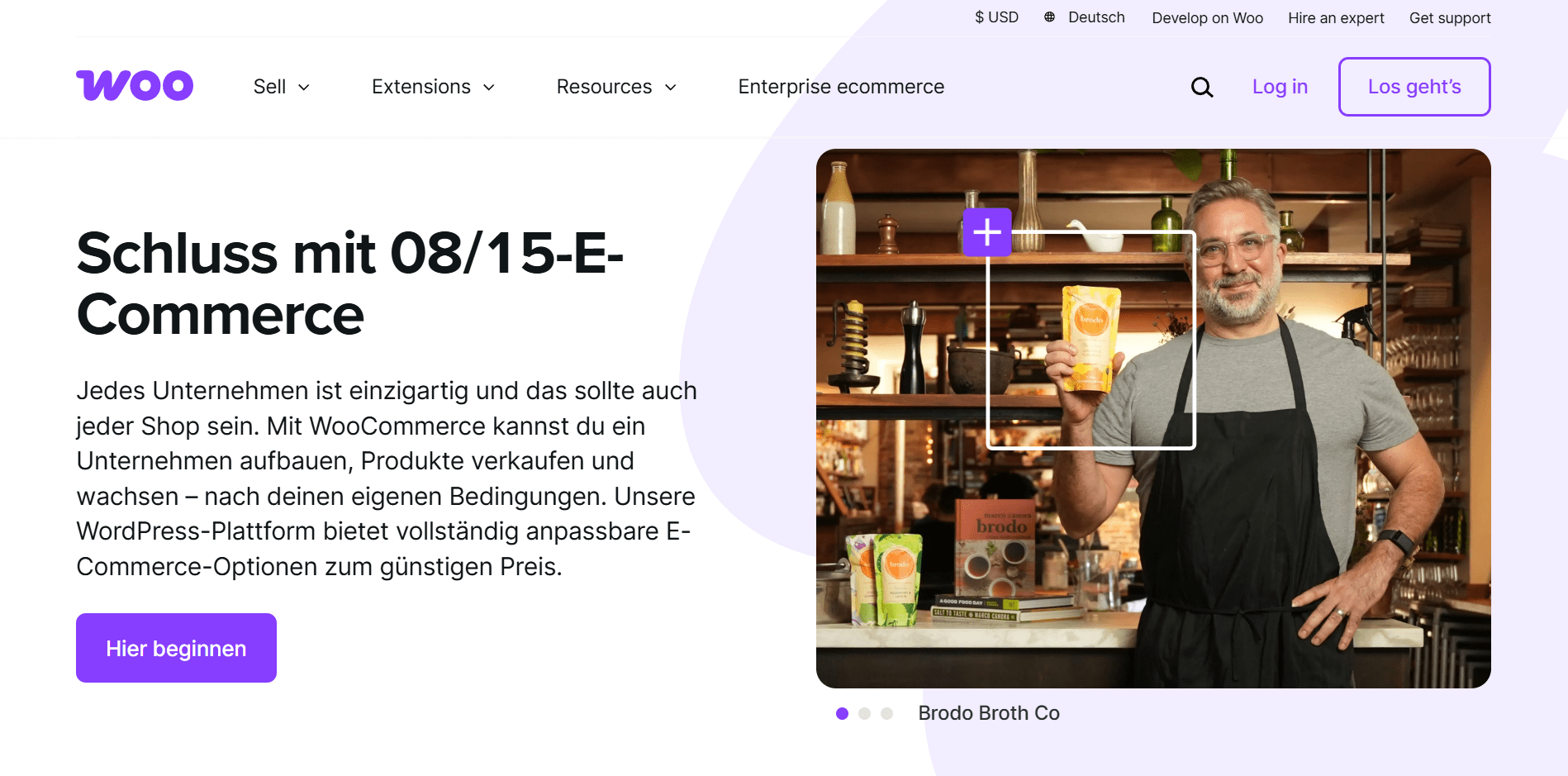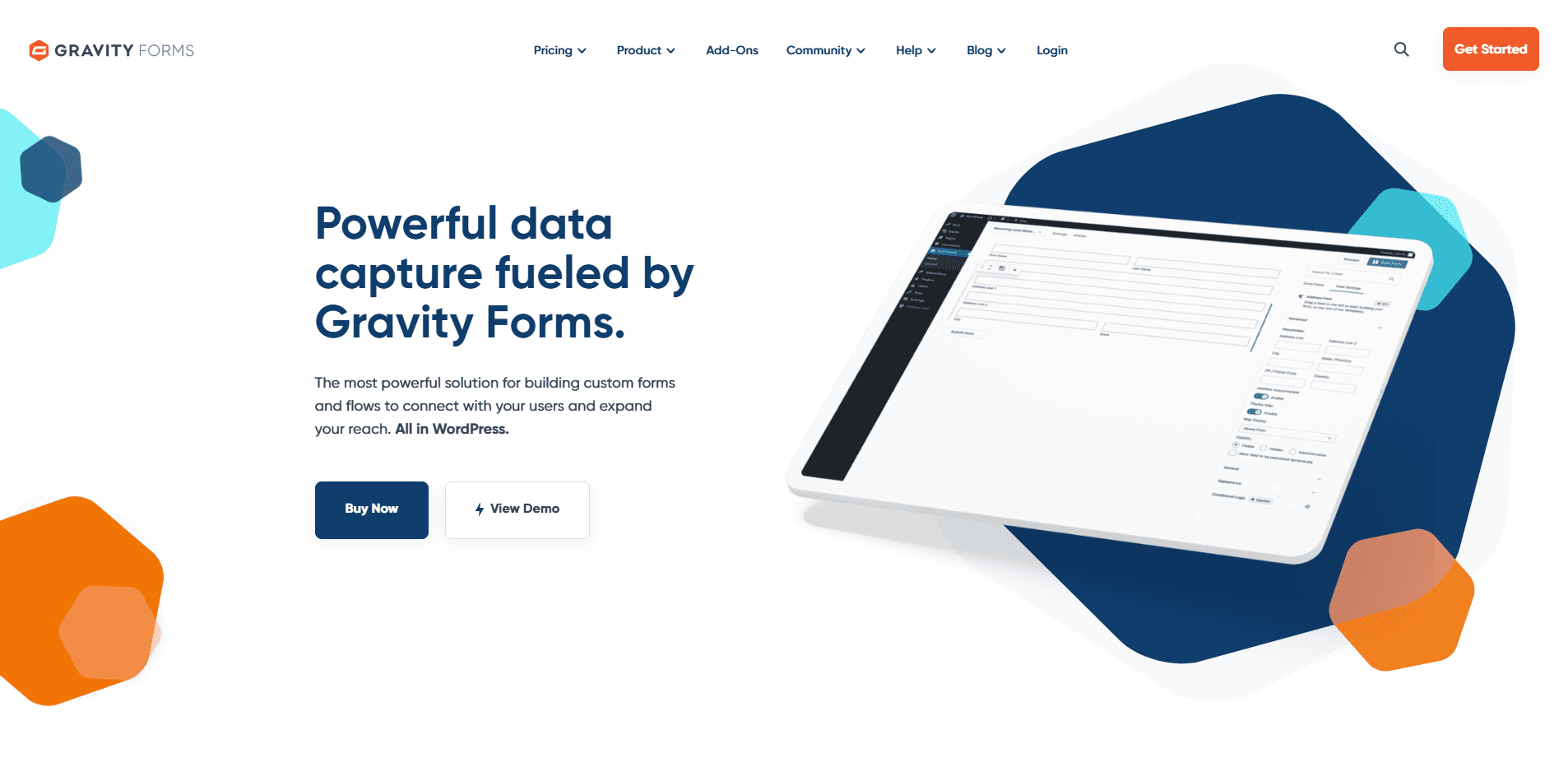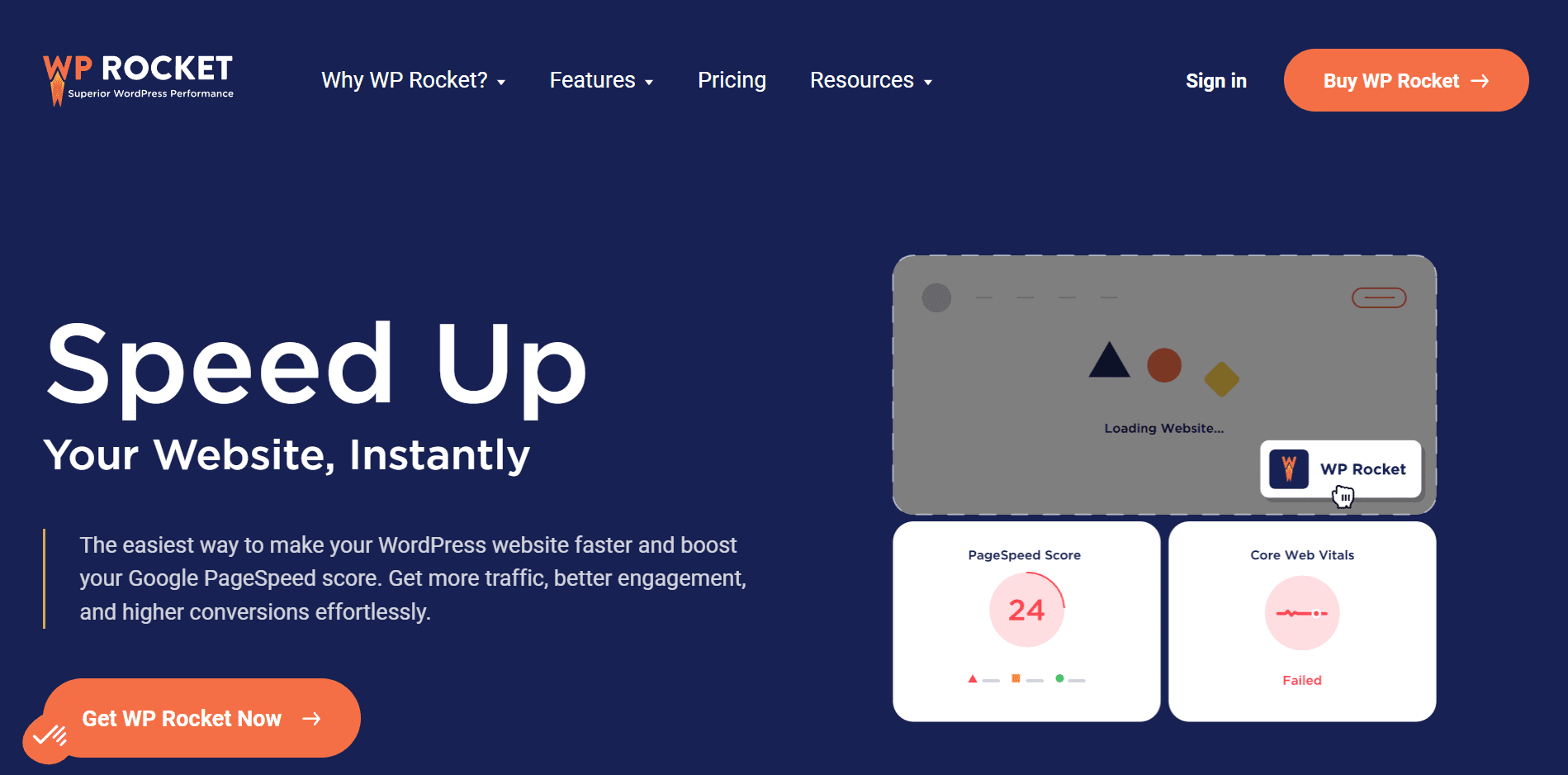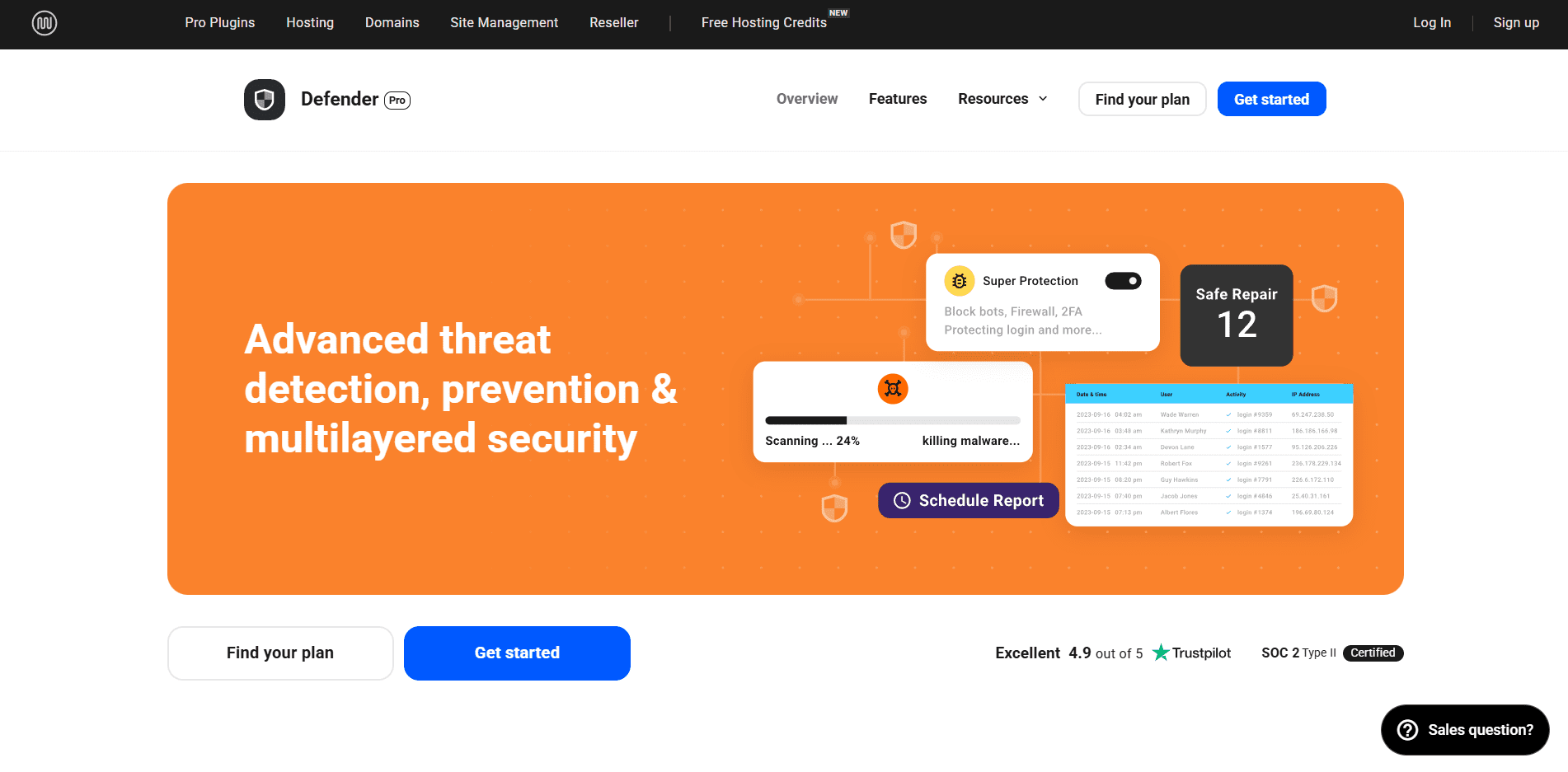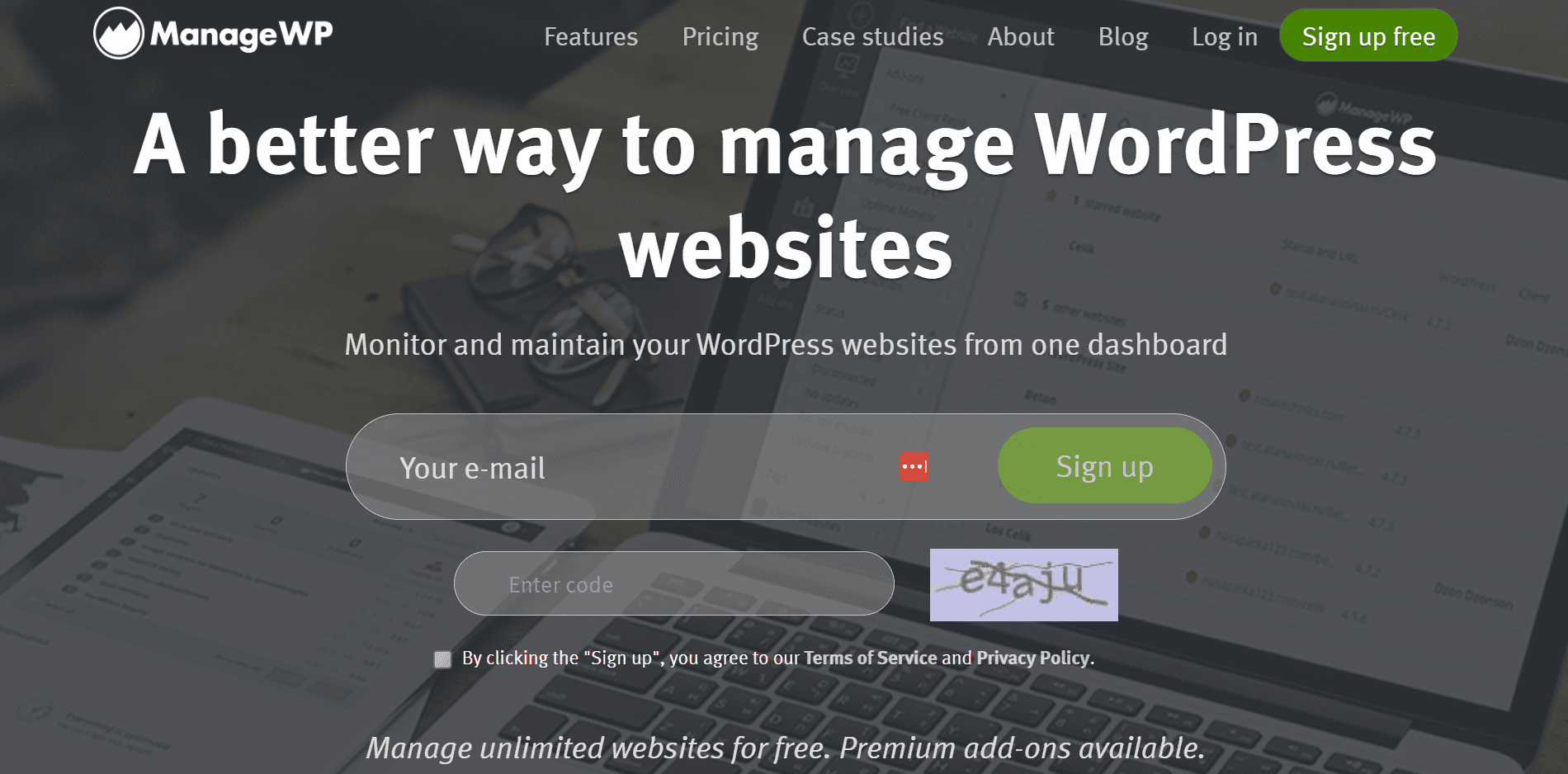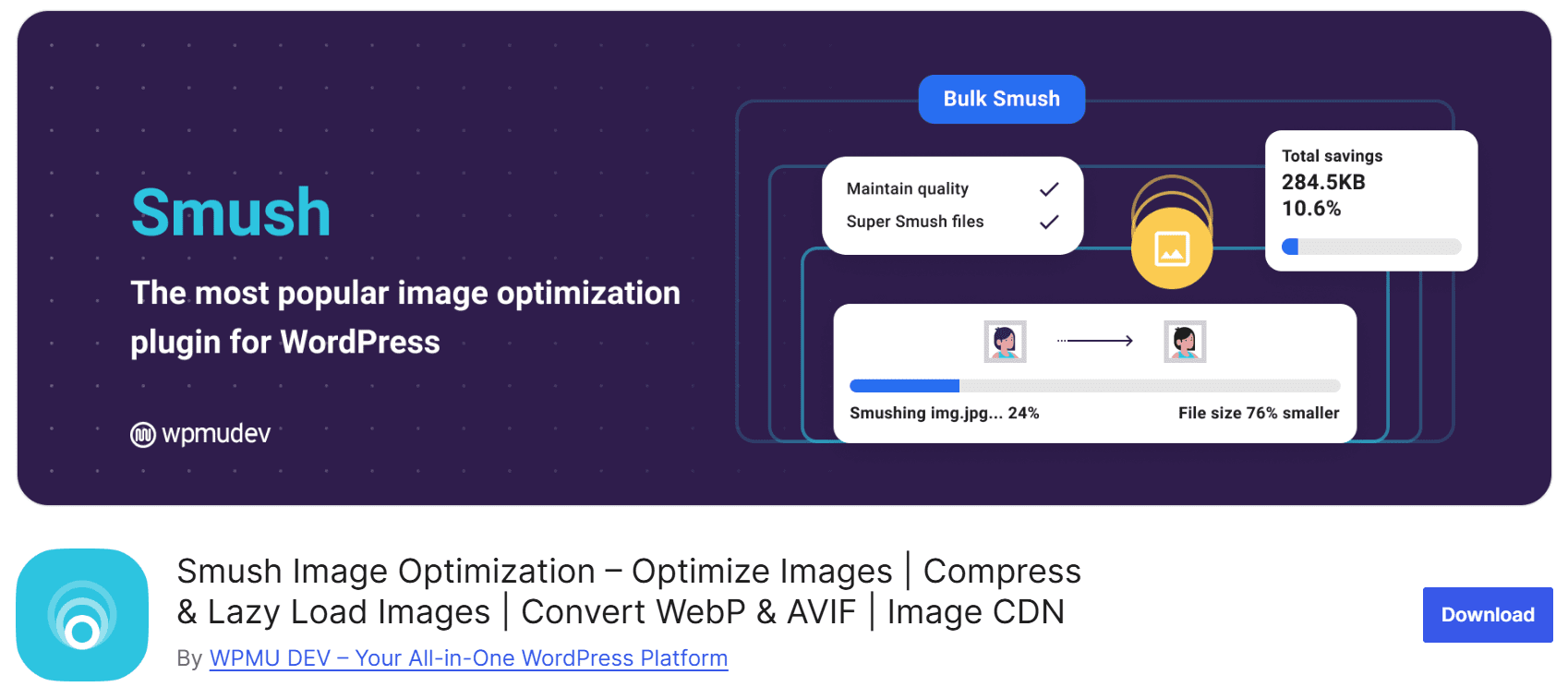10 年にプロフェッショナル Web サイトに必須の WordPress プラグイン トップ 2025
Building a professional WordPress website in 2025 goes far beyond aesthetics. While beautiful design still matters, it alone won’t guarantee success. In today’s highly competitive online landscape, users expect a website that loads quickly, functions flawlessly across all devices, and remains secure from ever-evolving digital threats. Meeting these expectations requires a smart balance between design, functionality, and behind-the-scenes optimization.
That’s where plugins become essential. Carefully chosen WordPress plugins can enhance everything from your website’s speed and SEO to its overall usability and data security. They streamline daily tasks, help maintain technical compliance, and allow your website to evolve alongside web standards. Whether running a personal blog, a business site, or an eCommerce platform, the right plugins will save you time, protect your assets, and prepare your site for long-term growth. Let’s explore the essential plugins that every professional WordPress site needs in 2025.
このグラフは、2022 年から 2025 年にかけてプロの WordPress Web サイトの間で必須プラグインへの依存度が高まっていることを強調しています。主要なプラグイン カテゴリ、SEO、パフォーマンス、セキュリティ、フォーム、分析はすべて、前年比で安定した採用を示しています。
- SEO プラグイン (Yoast SEO など) は、検索エンジンにおける可視性の重要性を反映して、2025 年までに 80% 以上の使用率でリードすると予想されます。
- パフォーマンス ツール (WP Rocket など) は、速度と Core Web Vitals がランキングとユーザー エクスペリエンスに影響を与えるため、厳密に続きます。
- セキュリティプラグイン(Defender Proなど)は、脅威とプライバシーへの懸念の高まりにより急成長を示しています。
- フォームビルダーと分析ツールは着実に成長しており、これは見込み顧客の発掘とデータ主導の戦略にとって非常に重要です。
1. Yoast SEO が Web サイトに不可欠なのはなぜですか?
In 2025, having a visually appealing website isn’t enough; you need strong search engine visibility to attract consistent traffic. That’s where ヨーストSEO 不可欠になります。このプラグインは、キーワードの使用、メタディスクリプション、内部リンク、読みやすさに関するリアルタイムの提案を提供することで、ページ上のSEOを簡素化し、検索エンジンとユーザーの両方が気に入るコンテンツの作成を支援します。
Yoast は、サイトマップの生成やリッチ結果のための構造化データの適用など、バックグラウンドで技術的な SEO も処理します。これらのツールを使用すると、深い技術的知識を必要とせずに、進化する検索エンジン アルゴリズムに合わせてサイトを最適化できます。
主な機能:
- SEO最適化のためのリアルタイムコンテンツ分析
- 高度な XML サイトマップ機能
- 検索の外観を強化するための Schema.org 統合
- 組み込みの可読性と内部リンク分析
ベストプラクティス:
- ページごとのフォーカスキーワードを定期的に更新する
- 読みやすさ分析を使用してコンテンツの明瞭さを向上
- 公開前にSEOの提案を確認する
- ソーシャルプレビューを設定して、FacebookやX(Twitter)などのプラットフォームでの共有を改善する
2. Elementor は Web サイトのデザインをどのように強化しますか?
エレメンター is a powerful drag-and-drop page builder that gives you complete control over your website’s design without touching a single line of code. It empowers users of all skill levels to build stunning, responsive layouts using a visual interface that shows real-time changes. Whether you’re designing a landing page, blog layout, or product showcase, Elementor simplifies the creative process.
Elementor は、直感的な編集エクスペリエンスに加えて、デザイン作業の時間を節約するウィジェット、テンプレート、スタイリング ツールの豊富なライブラリを提供します。カスタム ヘッダー、フッター、ポップアップ、動的コンテンツを簡単に構築できます。ほとんどの WordPress テーマやプラグインとの互換性により、最新の Web 開発に柔軟なソリューションとなります。
主な機能:
- リアルタイムプレビューによるライブフロントエンド編集
- 事前にデザインされたテンプレートとデザインブロックのライブラリ
- モバイル、タブレット、デスクトップビューのレスポンシブデザインコントロール
- WooCommerceおよびマーケティングツールとの統合
ベストプラクティス:
- グローバル設定を使用して、色、フォント、ボタンの一線を保つ
- Elementor を定期的に更新して、新しいデザイン機能やセキュリティ パッチにアクセスしてください
- 画像と背景ビデオのパフォーマンスと読み込み速度を最適化する
- Use Elementor’s responsive tools to ensure your layout adapts well to all screen sizes
3. WooCommerce が電子商取引に最適な理由は何ですか?
ウコマース is the most widely used e-commerce plugin for WordPress, and for good reason. It provides everything you need to build and scale an online store, from product listings to secure checkout and shipping options. Whether you’re selling physical items, digital downloads, or subscriptions, WooCommerce offers the flexibility and functionality to support any business model.
WooCommerce を特に強力にしているのは、その拡張性です。何千もの互換性のあるプラグインとテーマにより、ストアオーナーはショッピング体験のあらゆる側面をカスタマイズできます。主要な支払いゲートウェイ、配送業者、分析ツールとの統合により、製品の発見から注文処理までのシームレスなワークフローが保証されます。
主な機能:
- カスタマイズ可能な商品ページ、カテゴリ、タグ
- 物理、デジタル、可変製品のサポート
- 組み込みの在庫、注文、クーポン管理
- Stripe、PayPal、その他のゲートウェイとのシームレスな統合
- 小規模店舗や大企業向けに拡張可能
ベストプラクティス:
- 製品情報を最新の状態に保ち、検索の可視性とユーザーの信頼を高めます。
- SSLと安全な支払い方法を有効にして、顧客データを保護
- パフォーマンスプラグインを使用して、製品ページの読み込み時間を短縮します
- 統合された分析ツールで販売と顧客の行動を監視
4. Gravity Forms はデータ収集と見込み顧客の発掘をどのように改善できますか?
重力フォーム は、WordPress サイト所有者が効率的にデータを収集するのに役立つ、強力でユーザーフレンドリーなフォーム ビルダーです。リードの獲得、アンケートの実施、登録の処理など、コーディングを必要とせずに、高度なロジックとスタイルを使用してフォームを完全にカスタマイズできます。そのため、マーケティング担当者、開発者、ビジネスオーナーにとっても同様に理想的です。
このプラグインは、PayPal、Mailchimp、CRM などのサードパーティ プラットフォームとも統合されており、ワークフローを合理化し、リードのフォローアップを改善します。単純なお問い合わせフォームから複雑な複数ステップのユーザー送信まで、Gravity Forms はお客様のニーズに適応しながら、スパム保護とエンゲージメントとデータの正確性を高めるユーザーフレンドリーな機能を提供します。
主な機能:
- ユーザー入力に基づいてフィールドを表示する条件付きロジック
- 進行状況インジケーター付きの複数ページのフォーム
- ファイルのアップロードと CAPTCHA 保護
- PayPal、Mailchimp、Stripe などとの統合
- カスタマイズ可能な確認メッセージと電子メール通知
ベストプラクティス:
- 条件付きロジックを使用してフォームの摩擦を減らし、完了率を向上させる
- 通知をカスタマイズして、チームやCRMに即座に警告します
- ハニーポットフィールドやreCAPTCHAなどのスパム対策機能を有効にする
- 長いフォームを複数のページに分割して、使いやすさとエンゲージメントを向上させます
ボーナスプラグイン:Edit Entries for Gravity Forms
Gravity Forms はすでにユーザー データを収集するための多用途ツールですが、 重力フォームのエントリを編集 アドオンは、ユーザーが提出物を更新できるようにすることで、さらに進化します。これは、イベント登録、アプリケーション、プロファイル管理など、精度が重要なフォームに特に役立ちます。ユーザーは、複数のフォームを送信したり、バックエンドの編集を要求したりする代わりに、修正を行うことができ、コミュニケーションが合理化され、管理オーバーヘッドが削減されます。
このプラグインは、柔軟な権限設定を提供することで、サイト所有者にも力を与えます。ユーザーの役割、フォームの条件、または送信ステータスに基づいて編集機能を制限できます。フロントエンドアクセスを許可する場合でも、ダッシュボードで制御を維持する場合でも、エントリの編集は、編集ログを通じてデータの整合性と説明責任を維持しながら、ワークフローに適応します。
主な機能:
- ユーザーによる送信されたフォームエントリのフロントエンド編集
- WordPressダッシュボード内での管理者レベルの直接編集
- 編集オプションを表示/非表示にする条件付き表示設定
- 送信を編集できるユーザーを制限するロールベースの権限制御
- ユーザープロファイル、求人応募、予約などのフォームのサポート
- 監査と追跡のためのすべてのエントリ変更のログ記録
ベストプラクティス:
- ロール制限を使用して機密性の高いフォーム データを保護する
- 必要な場合にのみ編集オプションを表示します(例:下書きやユーザーエラーの場合)
- 確認メールと組み合わせて、編集が成功したことをユーザーに通知します
- すべての変更をログに記録して、説明責任のために更新の履歴を維持する
5. WP Rocket が Web サイトのパフォーマンスにとって重要なのはなぜですか?
ページ速度 は、2025 年のユーザー エクスペリエンスと SEO に影響を与える最も重要な要素の 1 つとなるでしょう。 WPロケット は、技術的なセットアップを必要としずに、読み込み時間を即座に劇的に改善するプレミアム キャッシュ プラグインです .ファイルの縮小や遅延読み込みなどの複雑な最適化を自動的に処理することで、すべてのデバイスでサイトをより高速かつ効率的に実行できるようになります。
WP Rocket は、キャッシュ以外にも、検索ランキングに直接影響する Core Web Vitals などの主要なパフォーマンス指標も最適化します。人気のテーマやプラグインとシームレスに連携するため、デザインや機能を犠牲にすることなくサイトを高速化したい WordPress ユーザーにとって頼りになるソリューションとなっています。
主な機能:
- すべての訪問者の読み込み時間を短縮するページキャッシュ
- HTML、CSS、JSファイルのサイズを縮小するためのGZIP圧縮
- 画像、ビデオ、iframe の遅延読み込みでページのパフォーマンスを向上
- ブラウザのレンダリングを高速化するためのファイルの縮小と連結
- 肥大化を軽減し、パフォーマンスを最適化するデータベースクリーンアップツール
- グローバルなコンテンツ配信のためのほとんどのCDNサービスとの互換性
ベストプラクティス:
- 遅延読み込みを有効にして、特にモバイルでの初期ページの重みを減らす
- WP Rocket と CDN を組み合わせて、グローバルに読み込み速度を高速化します
- サイトの更新後に定期的にキャッシュをクリアして、変更が反映されるようにします
- Google PageSpeed Insights や GTmetrix などのツールを使用してパフォーマンスを監視する
- データベースクリーンアップ設定を使用して、古い一時的なものとリビジョンを削除する
6. Defender Pro は Web サイトのセキュリティをどのように強化しますか?
Security is no longer optional; it’s critical for any WordPress website in 2025. With increasing cyber threats, malware, and login attacks, you need a strong defense system to protect your data and users. Defender Pro is a robust security plugin that provides advanced tools to scan, monitor, and secure your WordPress site, even if you’re not a cybersecurity expert.
Defender Pro covers all the essential aspects of modern web security, from malware scans and firewall controls to two-factor authentication and IP blocking. It’s designed to be user-friendly while offering enterprise-grade features, giving peace of mind to site owners, developers, and businesses that can’t afford downtime or data breaches.
主な機能:
- リアルタイムのマルウェアスキャンと脆弱性検出
- 2要素認証(2FA)によるログイン保護
- IPブロッキング、国ブロッキング、ブラックリスト監視
- 不審なトラフィックをブロックするための Web アプリケーション ファイアウォール (WAF)
- すべてのアクティビティを監視するためのセキュリティヘッダーと監査ログ
- 潜在的な脅威や変更に対する自動アラート
ベストプラクティス:
- 自動マルウェアスキャンを少なくとも毎週スケジュールする
- すべての管理者レベルのアカウントとスタッフユーザーに対して2FAを有効にする
- 未使用のログインエンドポイントをブロックし、ログイン試行を制限する
- 監査ログを監視して、不正アクセスや変更を検出します
- ファイアウォールルールを定期的に確認し、ホワイトリスト/ブラックリストを更新する
7.複数のWordPressサイトを管理するためにManageWPが不可欠なのはなぜですか?
If you’re running multiple WordPress websites, managing updates, backups, and security across them can quickly become time-consuming. WPを管理する 管理するすべてのサイトを監視および保守するための一元化されたダッシュボードを提供することで、これを解決します。数回クリックするだけで、各サイトに個別にログインしなくても、プラグインの更新、バックアップの実行、サイトのパフォーマンスの確認を行うことができます。
This plugin benefits developers, agencies, and freelancers responsible for multiple client websites. It automates essential maintenance tasks like uptime monitoring and security checks, saving you hours of manual work each week. ManageWP’s flexibility also means you can scale effortlessly as your site portfolio grows.
主な機能:
- WordPressコア、テーマ、プラグインのワンクリックアップデート
- クラウドストレージオプションによる毎日、毎週、または毎月の自動バックアップ
- 即時アラートによる稼働時間とパフォーマンスの監視
- マルウェアや脆弱性を検出するためのセキュリティスキャン
- 更新とパフォーマンスの専門的な概要に関するクライアントレポート
- クローンおよび移行ツールにより、サイト展開を迅速化
ベストプラクティス:
- 毎週の自動バックアップを設定し、冗長性のためにオフサイトに保存します
- 稼働時間の監視を使用してホスティングの信頼性を追跡する
- プラグイン/テーマの更新中にライブ サイトが壊れないように、安全な更新モードを有効にします
- 各サイトのセキュリティおよびパフォーマンスレポートを毎月確認する
- ホワイトラベルのレポートを生成してクライアントと共有し、進行中の作業を紹介します
8. MonsterInsights は Web サイト分析をどのように強化できますか?
訪問者が Web サイトとどのようにやり取りするかを理解することは、コンテンツを改善し、マーケティング活動を最適化し、コンバージョンを増やすために不可欠です。 モンスターインサイト Google Analytics を WordPress ダッシュボードにシームレスに接続することで、このプロセスを簡素化します。リアルタイムの統計とユーザーフレンドリーなレポートにより、複雑な分析インターフェイスを操作する必要がなくなります。
このプラグインは、ページビュー、直帰率、コンバージョン、アフィリエイトクリック、さらにはフォーム送信などの重要なデータを、コードを1行も書かずに追跡するのに役立ちます。ブログ、ビジネスサイト、オンラインストアのいずれを運営している場合でも、MonsterInsightsは、より賢明な意思決定と成長を促進する実用的な洞察を提供します。
主な機能:
- Google Analyticsとのワンクリック統合
- リアルタイムのウェブサイトトラフィックレポート
- WooCommerce、Easy Digital Downloadsなどのeコマーストラッキング
- フォームコンバージョントラッキング(Gravity Forms、WPFormsなど)
- アフィリエイトおよびアウトバウンドリンクの追跡
- より詳細なセグメンテーションのためのカスタムディメンション(著者、カテゴリ、タグなど)
ベストプラクティス:
- トラフィックと行動のレポートを毎週確認して、コンテンツの機会を特定します。
- eコマーストラッキングを使用して、商品のパフォーマンスとカート放棄を監視する
- フォームのコンバージョンを追跡して、リード発掘の取り組みを最適化する
- カスタムトラッキング用に Google アナリティクスで目標とイベントを設定する
- 人口統計学的洞察を使用して、コンテンツとマーケティングキャンペーンを調整します
9. Smush が画像最適化の頼りになるプラグインであるのはなぜですか?
画像は Web サイトを視覚的に強化できますが、最適化されていないファイルは、特にモバイルでページの読み込み時間を大幅に遅くする可能性があります。Smush は、アップロード時に画像を自動的に圧縮することでこれを解決し、品質を犠牲にすることなく高速パフォーマンスを維持できるようにします。これにより、SEO ランキングが向上し、直帰率が低下し、ユーザー エクスペリエンスがよりスムーズになります。
圧縮を超えて、 押しつぶす also supports lazy loading, bulk optimization, and image resizing to ensure your media library doesn’t become a performance bottleneck. It’s a must-have tool for any content-heavy website, including portfolios, blogs, and eCommerce stores, where visual assets are essential.
主な機能:
- 品質を低下させることなくファイルサイズを縮小するロスレス画像圧縮
- メディアライブラリ内の既存の画像の一括最適化
- 画像と iframe の遅延読み込み機能
- 特大画像の自動サイズ変更
- メディアライブラリ外の画像を最適化するためのディレクトリスマッシュ
- CDNとSmush Proの統合により、グローバル配信を高速化
ベストプラクティス:
- すべてのアップロードで自動圧縮を有効にして時間を節約します
- ギャラリーと長時間スクロールのページで遅延読み込みを使用して、レンダリングを高速化します
- アップロードのサイズが大きすぎないように、最大幅と高さを設定します
- 古い画像を定期的にスキャンして最適化し、サイトを無駄のない状態に保ちます
- WP Rocketのようなキャッシュプラグインと組み合わせると、速度が最大限向上します
10. リダイレクトはサイト構造の管理にどのように役立ちますか?
Web サイトの構造は、SEO とユーザー エクスペリエンスにおいて、特にコンテンツが移動、名前変更、または削除される場合に不可欠です。リダイレクト プラグインを使用すると、301 リダイレクトの管理と 404 エラーの追跡が簡単になり、訪問者と検索エンジンが常に適切なコンテンツを見つけることができます。適切なリダイレクトがないと、リンク切れはランキングに悪影響を及ぼし、ユーザーを混乱させ、貴重なリンク エクイティを浪費する可能性があります。
リダイレクト サイトの移行、再設計、または古い URL をクリーンアップするときに特に役立ちます。ログイン ステータス、リファラー、またはデバイスに基づいて条件付きリダイレクトを作成できるため、ユーザーがサイトをナビゲートする方法を完全に制御できます。このプラグインは、最小限の技術的な労力で、クリーンで整理された検索しやすい URL 構造を維持するのに役立ちます。
主な機能:
- 301リダイレクトを作成および管理するためのシンプルなインターフェイス
- リアルタイムの 404 エラー追跡とログ記録
- リファラー、ユーザーエージェント、またはログインステータスに基づく条件付きリダイレクト
- URL のパターンに一致する正規表現のサポート
- 一括サイト変更のインポート/エクスポート機能をリダイレクトします
ベストプラクティス:
- 404 ログを毎週監視して、壊れたリンクをキャッチして修正します
- SEOの価値を維持するために、移動または削除されたすべてのコンテンツに301リダイレクトを設定します
- 新しいリダイレクトルールをテストして、リダイレクトループの作成を回避します
- 条件付きリダイレクトを使用してユーザー エクスペリエンスをパーソナライズする (例: モバイルとデスクトップ)
- リダイレクトルールを整理し、関連性を定期的に確認します
これらのプラグインが 2025 年に不可欠な理由は何ですか?
In today’s evolving digital environment, plugins are no longer optional add-ons; they are the backbone of a high-performing WordPress site. Each plugin highlighted in this guide serves a distinct and essential role, from securing your website and speeding up page loads to improving SEO, gathering analytics, and enhancing design flexibility. They create a more powerful, responsive, and professional online presence.
2025 年以降に成功するには、サイト所有者は機能、ユーザー エクスペリエンス、長期的な適応性を優先する必要があります。これらのプラグインは技術的な複雑さを軽減し、データに基づいた意思決定を行い、資産を保護し、訪問者が信頼できるエクスペリエンスを提供できるようにします。ツールの適切な組み合わせを選択して維持することで、競争の激しいデジタル世界で一貫した成長と回復力を実現する WordPress サイトを位置づけることができます。
プレミアムWordPressプラグインをもっと発見する
Whether you’re running a business website, a blog, or an online store, these ten plugins address the core needs of a professional WordPress site in 2025. From SEO and security to performance and usability, each plugin brings unique value that helps you build, manage, and scale your website effectively.
Before choosing plugins, always consider your site’s specific needs, ensure compatibility with your theme and other plugins, and regularly update everything to benefit from new features and security patches.
If you’re ready to take your WordPress site to the next level, explore a curated collection of powerful, user-friendly plugins at ブライトプラグイン . Whether you need advanced form editing, BOGO deals, or backend enhancements, you’ll find tools built to make WordPress work smarter for you.