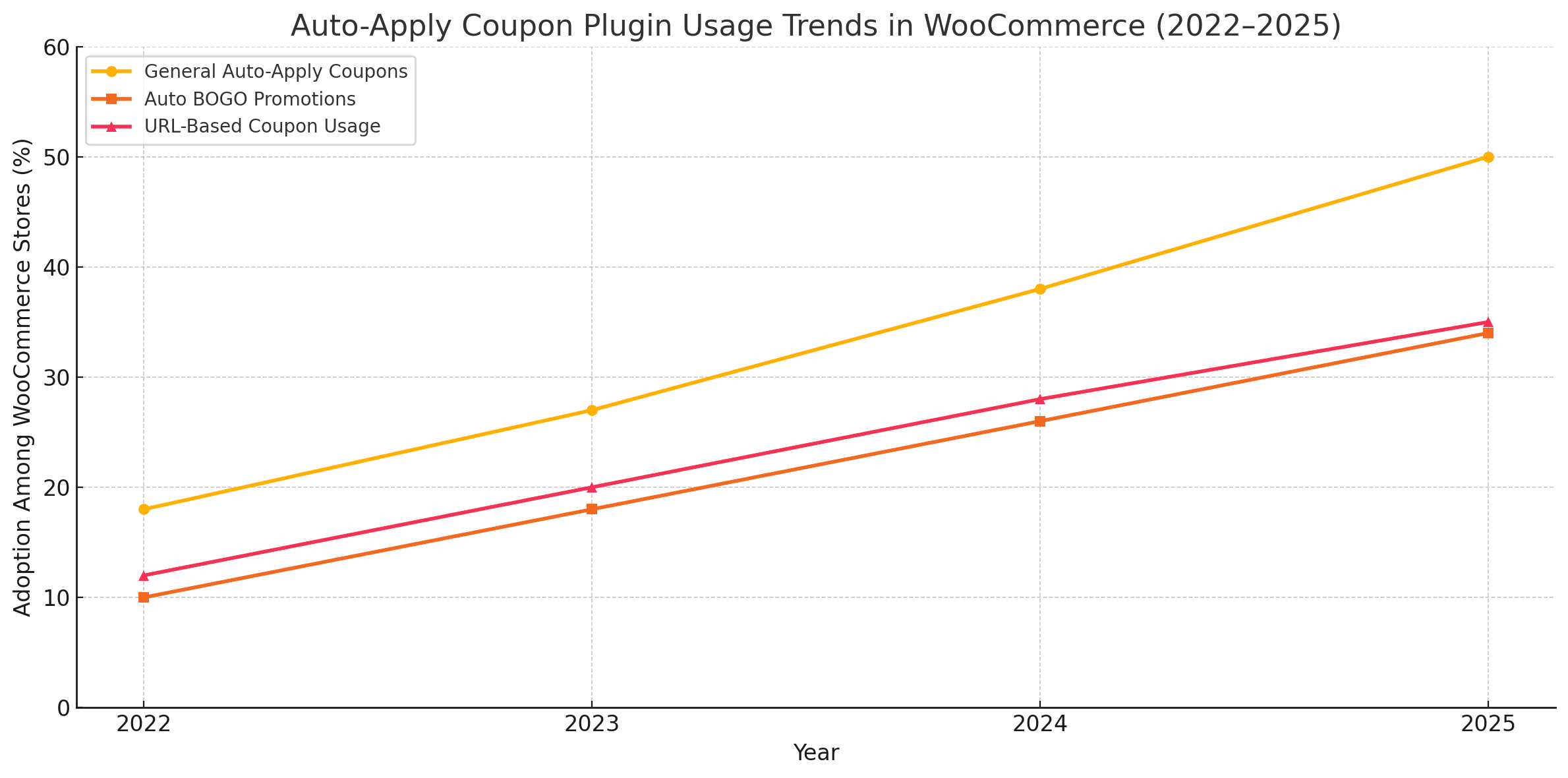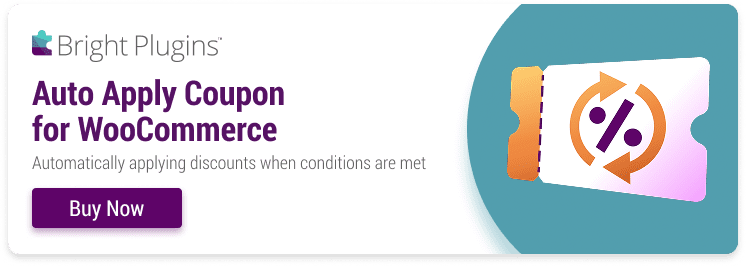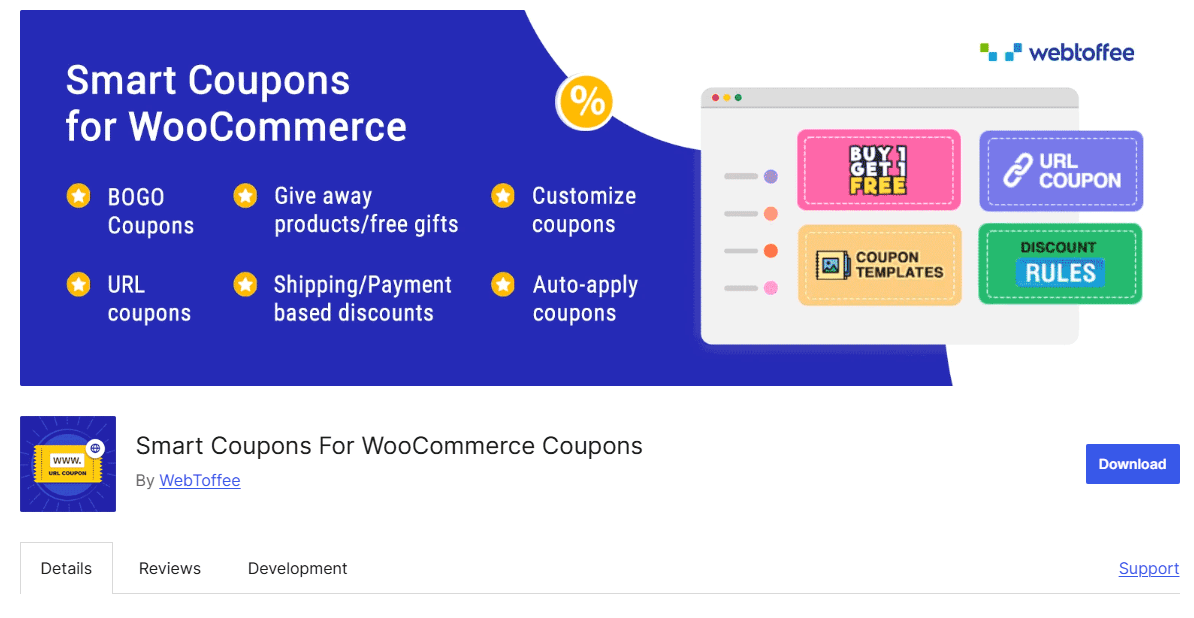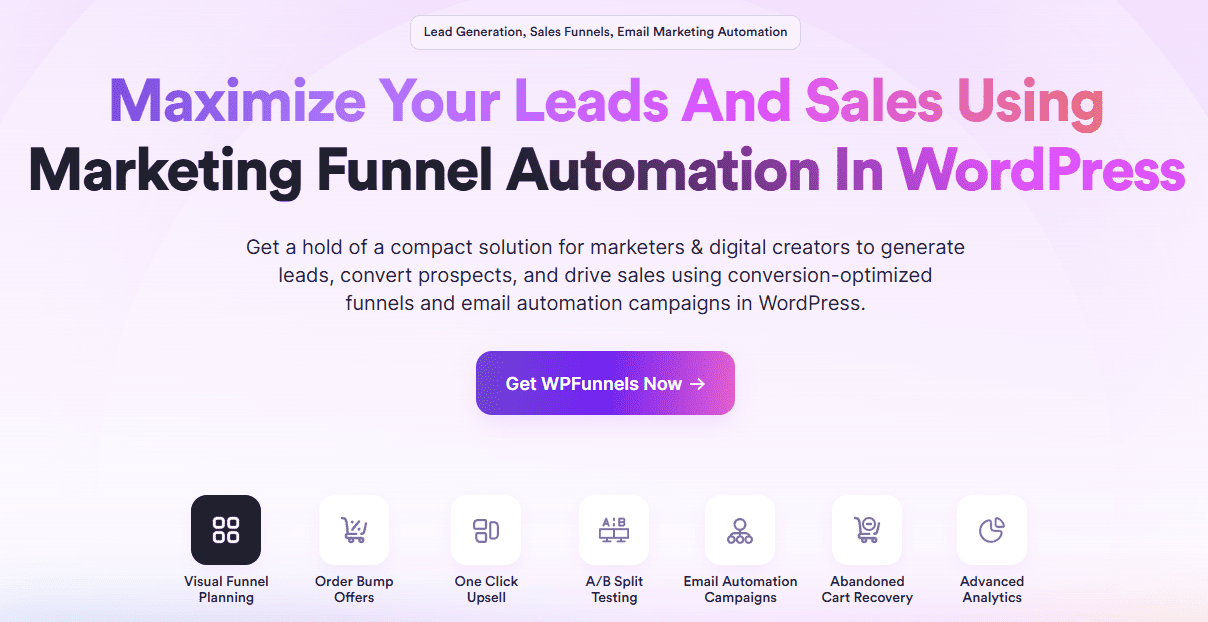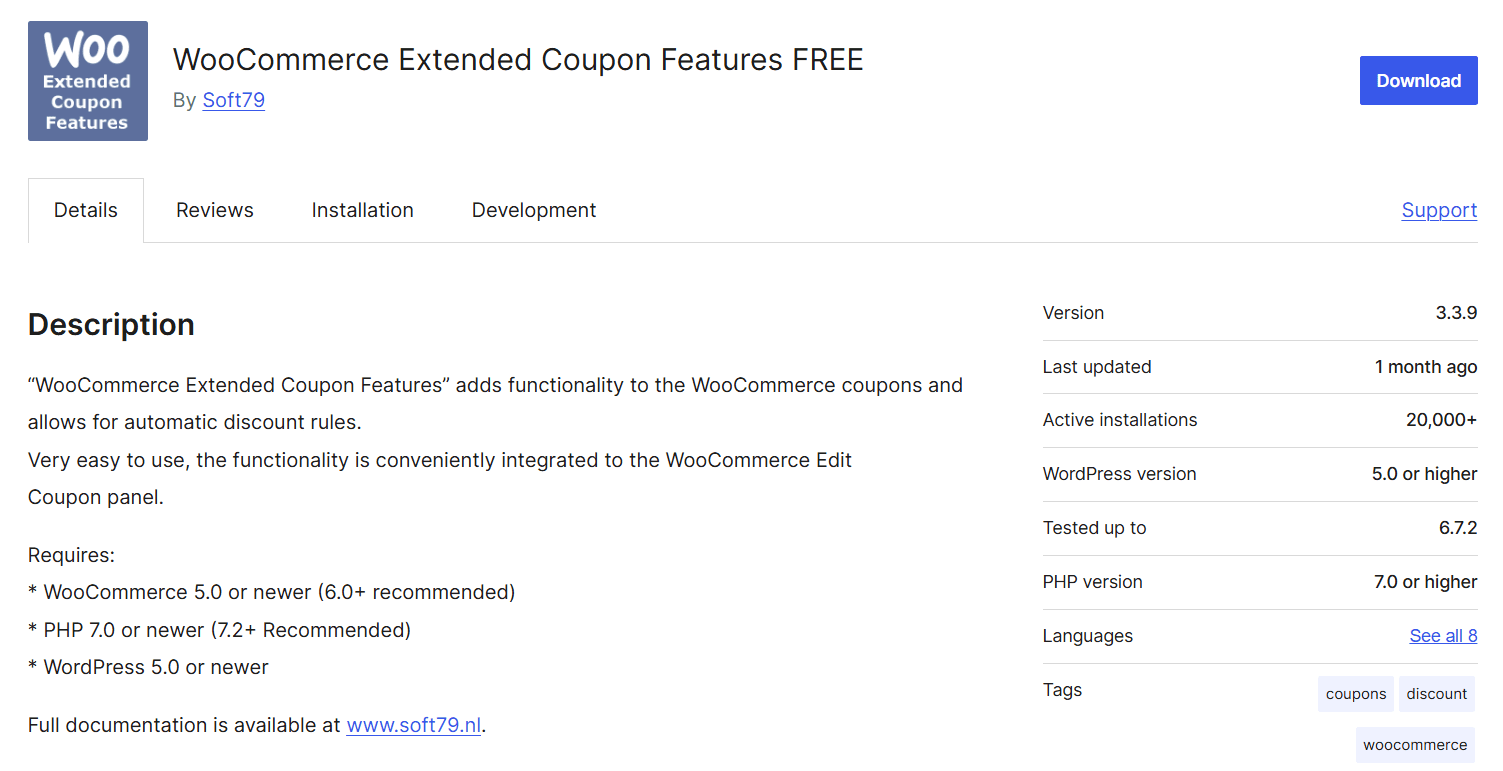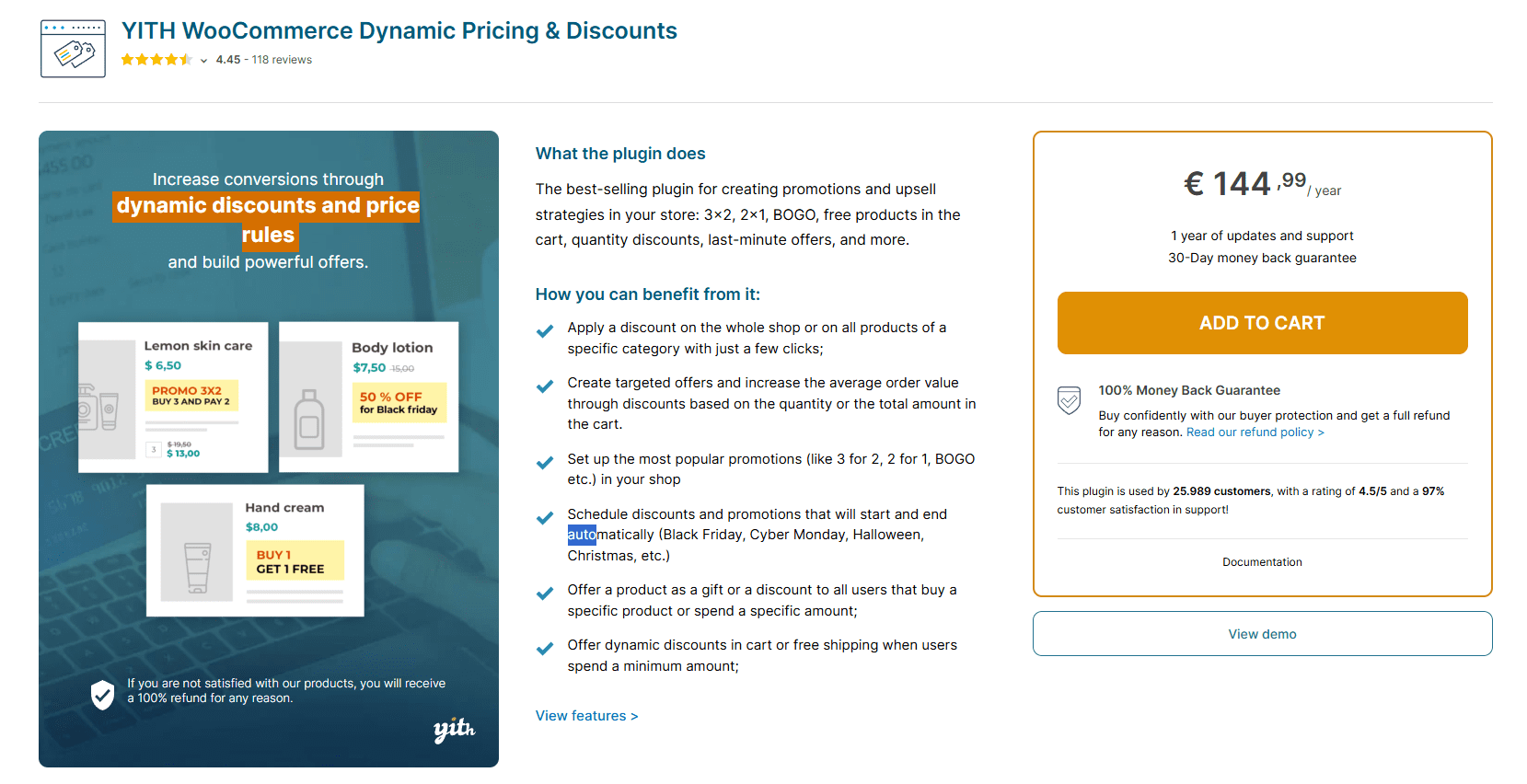ユーザー入力なしでWooCommerceでクーポンを自動的に適用する方法
Offering automatic discounts in your WooCommerce store can significantly enhance the shopping experience and increase conversions. Customers love deals but abandon their carts when they can’t find a valid coupon code. Applying discounts automatically eliminates this barrier, making the process smoother and more satisfying. Shoppers don’t have to guess, search, or enter anything; savings appear instantly at checkout, increasing the likelihood of purchase and building customer trust.
This approach is efficient for promotions like “Buy One Get One,” free shipping over a certain amount, or percentage-off deals. With the right plugin or setup, these discounts can be applied based on cart contents, user roles, or total value without any extra effort from your customers. Let’s explore how to implement automatic discounts to drive better results in your WooCommerce store.
WooCommerceでクーポンを自動適用するメリットは何ですか?
Automatically applying coupons in WooCommerce brings many benefits that improve the customer experience and your store’s bottom line. Customers no longer need to search for codes, reducing frustration and increasing their chances of completing a purchase. This seamless approach shortens the path to conversion, resulting in higher customer satisfaction and more sales.
ビジネスの観点からは、顧客の意見に依存することなく、パーソナライズされたプロモーションや時間的制約のあるプロモーションを配信できます。また、マーケティング キャンペーンやクーポンの使用をより適切に制御するのにも役立ちます。
主な利点は次のとおりです。
- チェックアウトプロセスを簡素化することでユーザーエクスペリエンスを向上させます
- クーポンの忘れや無効によるカート放棄を削減
- 簡単な割引でコンバージョン率を向上
- ユーザーに追加の手順を踏むことなく、より戦略的でターゲットを絞ったプロモーションを可能にします
- 手間をかけずに一貫して価値を提供することで顧客ロイヤルティを構築します
How Can You Create Auto-Apply Coupons Using WooCommerce’s Built-In Features?
WooCommerce を使用すると、顧客の入力を必要とせずにクーポンを自動的に簡単に適用できます。この組み込み機能は、時間に敏感なセール、季節限定キャンペーン、または限定割引を促進します。顧客がクーポンコードを入力することに頼って、割引の失敗やカートの放棄につながる代わりに、対象条件が満たされたらすぐに対象となる割引を適用するようにストアを構成できます。これにより、カスタマージャーニーが改善され、チェックアウト時の摩擦が軽減され、一貫したコンバージョンが促進されます。
の作成 WooCommerceでクーポンを自動適用する doesn’t require coding or third-party tools. Once you’ve set up your Coupon, it will be automatically applied to the customer’s cart based on the rules you define, such as minimum cart amount, product inclusion, or usage limits. This functionality is particularly effective with clear promotional messaging throughout your site, so customers know the discounts they receive without needing extra action.
WooCommerceでクーポンの自動適用を設定する手順:
- WordPressの管理パネルに移動します。
- [マーケティング>クーポン]に移動し、[クーポンを追加]をクリックします。
- 固有のクーポンコードとオプションの説明を入力します。
- 割引タイプ(パーセンテージ、固定カート、固定商品割引など)を設定します。
- 該当する場合は、割引額、有効期限、送料無料オプションを指定します。
- [自動適用]チェックボックスをオンにすると、条件が満たされたときにクーポンが自動的に適用されます。
- 最小または最大支出、特定の製品、ユーザーロールなどの使用制限を設定します。
- クーポンをユーザーごとに使用できる回数、または合計で使用できる回数など、使用制限を定義します。
- [公開] をクリックして、ストアでクーポンを有効化します。
URLクーポンを使ってクーポンを自動適用する手順は?
URL coupons in WooCommerce are a simple yet powerful way to enhance your store’s promotional strategy. They allow you to automatically apply a discount when a customer clicks on a specially formatted URL. Customers don’t need to remember or manually input coupon codes; discounts are applied instantly upon landing at your store. This can be extremely useful for email campaigns, paid ads, or social media promotions where you want to make redemption as easy as possible.
Follow a few simple steps to create and implement URL coupons in WooCommerce. Once the Coupon is published, WooCommerce will generate a unique link that you can distribute across marketing channels. When clicked, the system automatically adds the Coupon to the user’s cart, streamlining the process and reducing checkout friction.
URL クーポンを作成して使用する手順:
- WordPressダッシュボードのWooCommerce > Marketing > Couponsセクションに移動します。
- [クーポンの追加] をクリックし、固有のクーポン コードを作成します。
- 割引の種類、金額、有効期限、使用制限などのクーポン設定を構成します。
- Save the Coupon. A “Coupon URL” or shareable link will be generated automatically.
- この URL は、次の方法で配布します。
- メールマガジン
- ソーシャルメディアの投稿
- サイト上のバナー広告またはポップアップ
- アフィリエイトまたはインフルエンサーキャンペーン
- クーポンは、ユーザーがリンクをクリックすると、チェックアウト時にカートに自動的に適用されます。
プラグインはクーポンの自動適用機能をどのように強化できますか?
While WooCommerce offers basic auto-apply Coupon features out of the box, many store owners find that their promotional needs go beyond the default options. This is where specialized plugins come in. These tools extend WooCommerce’s core capabilities, giving you more flexibility, control, and automation for running sophisticated discount campaigns. With the right plugin, you can apply coupons based on user behavior, cart contents, referral sources, user roles, and even time-based scheduling. This level of customization can significantly increase engagement and conversions.
プラグインは、一括クーポン管理、高度なターゲティング条件、電子メール マーケティング ツールやセールス ファネルとのより深い統合などの貴重な管理機能も提供します。ログインしたユーザーにパーソナライズされた取引を提供する場合でも、ストア全体で自動プロモーションを開始する場合でも、プラグインを使用すると、毎回手動で設定を調整することなく、割引戦略の管理と最適化が容易になります。
以下は、WooCommerceのクーポン自動適用機能を強化する人気のあるプラグインをいくつか紹介します:
WooCommerceのクーポンを自動適用
This lightweight plugin automatically applies coupons based on cart conditions, eliminating customers’ need to enter codes manually. It’s ideal for stores that run frequent promotions or want to offer seamless discounts sitewide.
顔立ち:
- 1つまたは複数のクーポンを自動的に適用します
- カートルールと製品条件をサポート
- 自動適用ステータスの一括有効化または無効化
- クーポンの有効化期間をスケジュールする
- WooCommerceクーポン設定との簡単な統合
スマートクーポン
Smart Couponsは、利用可能な最も強力なクーポン管理プラグインの1つです。さまざまな条件に基づいて割引を自動化し、ギフトカード、ストアクレジット、一括クーポンの作成をサポートします。
顔立ち:
- 製品、カテゴリ、またはカートのルールに基づいて自動適用
- クーポンを一括生成し、エクスポート/インポートする
- ギフトカード、ストアクレジット、クーポンリンクを提供する
- 開始日/終了日でプロモーションをスケジュールする
- メールマーケティングキャンペーンと統合
WPファンネル
WPFunnels is a drag-and-drop sales funnel builder that supports auto-applied discounts for upsell and checkout funnels. It’s perfect for increasing order value with well-timed, conditional offers.
顔立ち:
- WooCommerce サポートでスマートなセールスファネルを作成する
- 特定の目標到達プロセス段階で自動クーポンを適用する
- 割引トリガーによるアップセルとダウンセルの提供
- ElementorおよびGutenbergと連携
- パーソナライズされたエクスペリエンスのための条件付きロジック
WooCommerce拡張クーポン機能(WECF)
WECF enhances default coupons with auto-add functionality, shipping-based discounts, and custom conditions. It’s a great free option for stores needing more flexibility.
顔立ち:
- カート/カートアイテムのルールに基づいてクーポンを自動的に追加する
- 配送方法の割引を有効にする
- 支払いゲートウェイまたはユーザーロールに基づいて制限する
- 複数の条件を組み合わせる
- 無料でオープンソース
YITH WooCommerce の動的価格設定と割引
このプラグインは動的な価格戦略に焦点を当てていますが、柔軟なルールシステムの一部として強力な自動割引機能が含まれています。
顔立ち:
- 一括購入の自動割引を設定する
- 日付または時刻による割引のスケジュール
- カテゴリまたはタグ別の価格設定ルールを適用する
- チェックアウト時にプロモーションメッセージを表示する
- 複数の価格設定条件を組み合わせる
クーポンの自動適用を実装するためのベストプラクティスは何ですか?
戦略的なベストプラクティスに従うことで、 クーポンの自動適用 positively affect your store’s performance. Automatic discounts are convenient but must be implemented with control and clarity. Ensure customers know that the discount is being applied automatically, as this transparency can boost trust and satisfaction. At the same time, clearly define coupon rules to prevent misuse or unintended stacking of discounts.
クーポンを定期的に監視および管理することで、利益の損失を防ぎ、プロモーションの関連性を維持できます。賢明な使用制限を設定し、プラグインの互換性をテストし、これらのクーポンがコンバージョンや顧客の行動にどのような影響を与えるかを追跡します。適切に管理された自動適用システムは、チェックアウトフローを改善し、より広範なマーケティングと販売の目標をサポートします。
ベストプラクティスは次のとおりです。
- 自動割引が利用可能であることを顧客に伝えます。
- 乱用や使いすぎを防ぐために、適切な使用制限を設定します。
- 自動適用されたクーポンのパフォーマンスを定期的に監視して、売上への影響を評価します。
- 競合やエラーを避けるために、プラグインが現在の WooCommerce セットアップと互換性があることを確認してください。
自動適用されたクーポンのパフォーマンスをどのように監視および分析しますか?
Evaluating the success of your auto-applied coupons is essential to determine their actual value and impact on your WooCommerce store. Without proper tracking, you risk continuing promotions that aren’t contributing to conversions or are being misused. Start using WooCommerce’s built-in analytics and reports to track coupon usage, redemptions, and their impact on order totals. Monitoring how often each Coupon is used gives you insight into which promotions resonate most with your customers.
使用状況の指標を超えて、顧客からのフィードバックと行動分析も同様に価値があります。さまざまな種類の割引に対して A/B テストを実行し、それらが販売量、平均注文額、カート放棄率にどのような影響を与えるかを検討してください。このデータを使用して、パフォーマンスの低いクーポンを改良または廃止し、将来的によりターゲットを絞った効果的なキャンペーンを計画します。
パフォーマンス監視の主なプラクティスは次のとおりです。
- WooCommerce 分析を利用して、クーポンの使用頻度と注文の影響を追跡します。
- 自動適用されたクーポンを使用した注文と使用しなかった注文のコンバージョン率を監視します。
- 顧客からのフィードバックを収集して、ショッピング体験と知覚価値を評価します。
- データに基づいた洞察に基づいてクーポンのルールと戦略を調整し、結果を改善します。
WooCommerceでクーポンを自動適用することに関する最終的な考え
Auto-apply coupons offer a seamless way to enhance the customer experience and improve your store’s conversion rate. By removing the need for manual code entry, you reduce checkout friction and make it easier for customers to take advantage of your promotions. Whether offering sitewide discounts or targeting specific products, automatic coupons help ensure your marketing efforts are user-friendly and practical.
With the proper setup using WooCommerce’s built-in tools or advanced plugins like Smart Coupons or WooCommerce自動適用クーポン では、顧客の行動、カートの内容、プロモーションの目標に合わせて割引を調整できます。パフォーマンスを定期的に監視し、ベスト プラクティスに従い、戦略を調整します。綿密に計画された自動適用クーポン システムは、時折購入する購入者を忠実なリピーターに変え、WooCommerce ストアの着実な売上成長を促進することができます。
WooCommerce ソリューションをもっと見る Bright Plugins
If you’re looking to enhance your WooCommerce store beyond auto-apply coupons, ブライトプラグイン offers a collection of powerful, easy-to-use tools built specifically for WooCommerce users. Our plugins are designed to help you automate everyday tasks, improve the shopping experience, and boost conversions without requiring complex setup or custom development. Whether you’re a new store owner or managing a high-volume site, Bright Plugins provides scalable solutions that grow with your business.
From smart discount tools and coupon automation to advanced cart functionality, Bright Plugins allows you to create seamless promotional campaigns and optimize customer journeys. With reliable support and lightweight performance, their products integrate perfectly with your existing WooCommerce setup. Visit Bright Plugins today to discover tools that save time, increase sales, and improve your store’s performance.