
Once upon a time, anyone who wanted to set up a retail business would have to spend a lot of time, money, and energy running a physical shop, managing stock and supply chains, and all sorts of other things.
Today, many of these processes can be vastly simplified and streamlined – or even dispensed with altogether – thanks to the assorted tools, systems, and business models associated with the web.
E-commerce has truly exploded in recent years, with trends indicating that more and more people are shopping primarily from the comfort of their homes and that things are likely to continue moving in this direction.
WooCommerce is one of the premier and groundbreaking tools that open up the world of e-commerce to entrepreneurs worldwide, allowing them to manage their e-commerce stores straightforwardly and succinctly without learning advanced coding.
WooCommerce is an open-source plugin for the WordPress platform. It can be easily integrated into any WordPress site with just a few clicks and serve as the basis for a thriving business.
In this article, we will look specifically at how to use product tags in WooCommerce and some reasons you might want to.
Creating product tags in WooCommerce is very straightforward, and there are a couple of different ways of going about it.
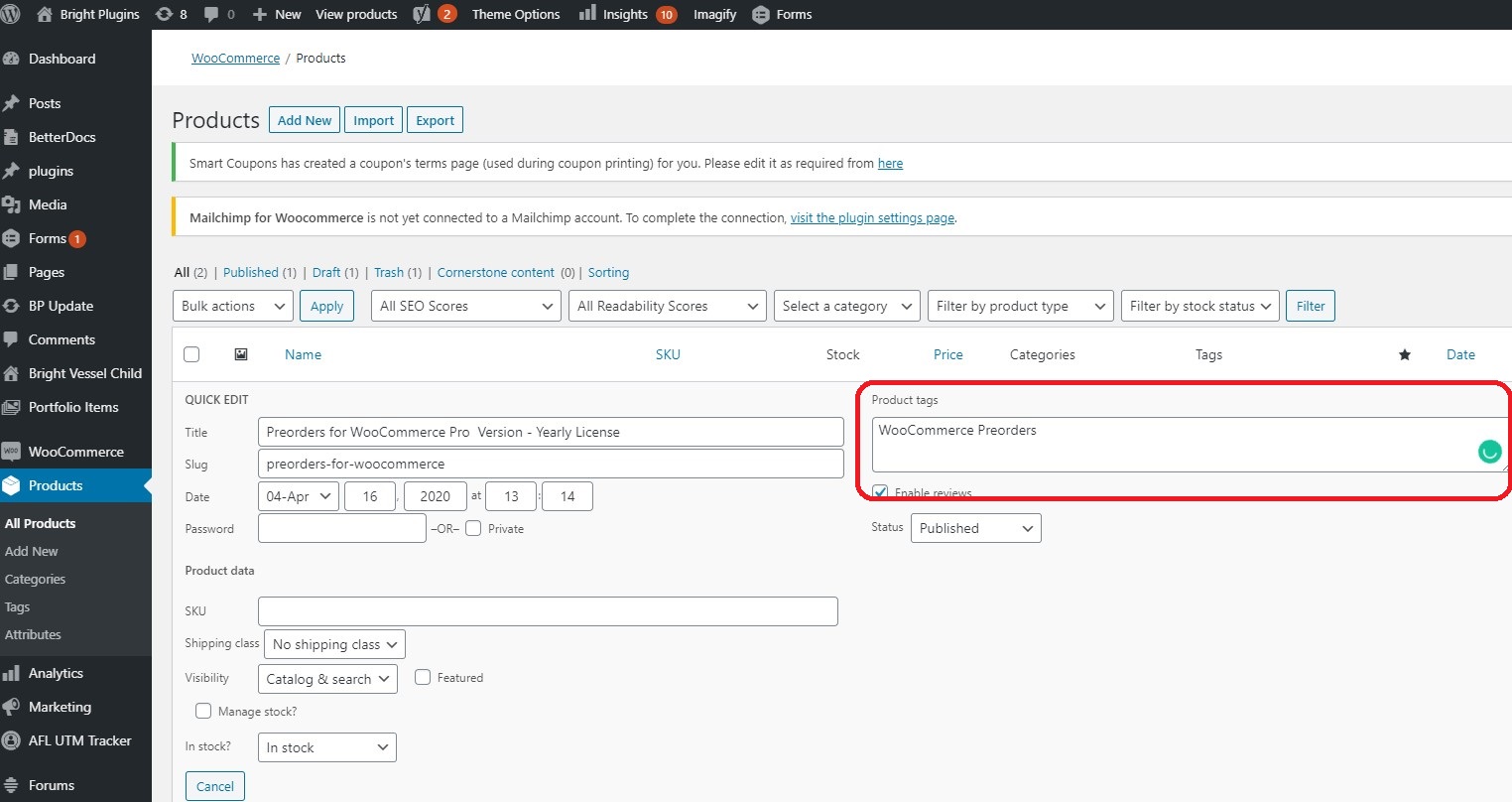
1. Go straight to the WordPress admin page for a particular product and can either edit or “quick edit” the page, and then type in any tags you want to add for that page in the “Product Tags” box. You can add any tags you wish to, be sure to separate each tag with a comma.
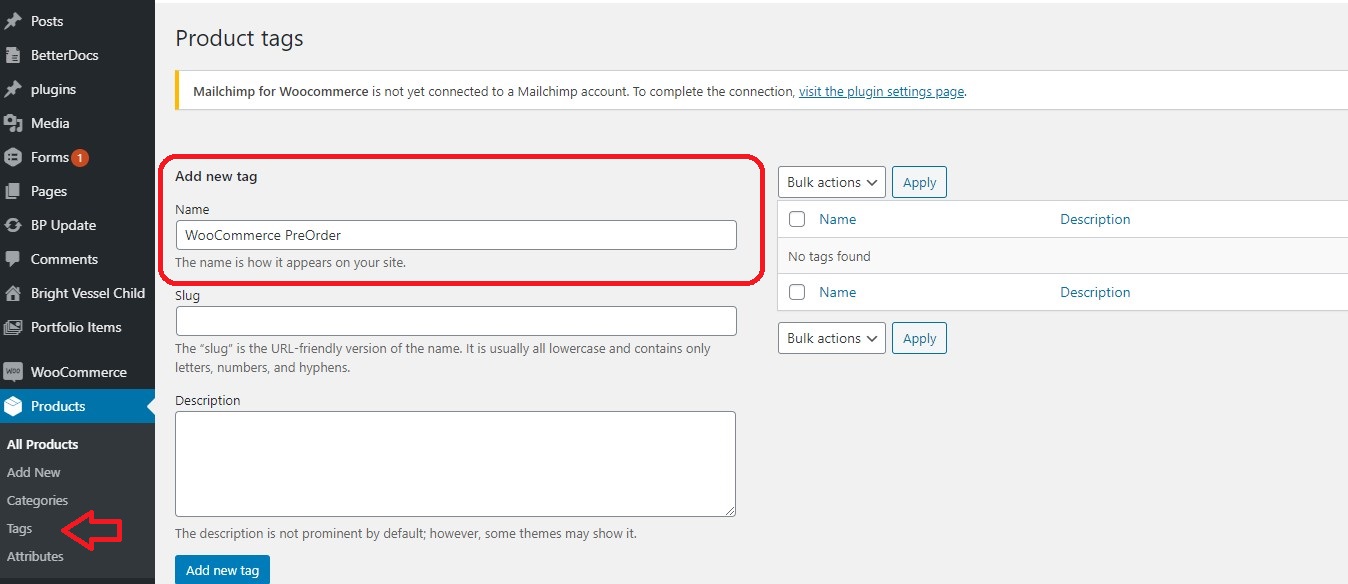
2. You can also view, add, and manage your tags by clicking on the “tags” sidebar under the “products” section of your WordPress admin area. Each time you add a new product to your store, you can assign the appropriate existing tags to it or create all-new tags, depending on what works best.
There are various excellent benefits to using tags in WooCommerce, including the following.
For any e-commerce business, SEO should be taken seriously and treated with the utmost care.
SEO – or Search Engine Optimisation – is the process of improving how your page ranks on Google’s search engine results pages for specific keywords that you want to be associated with your products, services, or site as a whole.
While direct marketing campaigns can bring many people to your site’s landing page if all goes well, most web traffic happens via search engines. The better able you are to rank for specific terms, the higher the likelihood that prospective customers will find you.
SEO is a very competitive and cutthroat endeavor. It’s a “zero-sum game” in the most accurate definition of the term – since, for one site to rise in the rankings, another has to fall.
This means that you can’t afford to let any potential edge slip through your fingers in the SEO race.
While a lot of the strenuous activity in the world of SEO happens through content creation, backlinks, and user engagement, your website still needs good “internal SEO” to rank properly.
Adding the appropriate tags to your product pages can help clarify their purpose to Google’s web crawling algorithm and significantly improve your SEO. At the very least, it’s a prerequisite for good SEO.
Product tags are a significant quality-of-life feature for prospective customers considering purchasing via your site.
This is primarily because product tags allow visitors to search for the terms they are interested in and see the products that meet those criteria quickly and without fuss.
Since the Internet is accessible to everyone, and since there are so many different companies to be found online, you can’t afford to do anything with your website that will cause delay, frustration, and confusion for your visitors. It’s simply too easy for them to give up on your company and see what else is out there.
For every product you put up, make sure that you add the most appropriate tags for that product. Cover all angles, and do what you can to leave no stone unturned. Ideally, every customer search should return at least one product result.
Here are a few things you can do with WooCommerce tags.
It’s inevitable that, from time to time, a customer will search for a specific item or term on your site and won’t find what they’re after.
One thing you can do, though, is to attach tags to your products that don’t directly describe the product but that can help redirect other searches towards the specific product page.
Perhaps there’s a big name brand that you don’t sell, for example, but you have a similar product. Tagging that product with the unavailable big brand name can redirect customers towards what you do have on offer.
Perhaps you don’t have a wide variety of products on your site, specifically Christmas-themed – meaning not enough to create a new section of the site specifically to showcase them.
What you can nonetheless do, though, be to use a “Christmas” tag for all products on offer that fall broadly within that category.
You can use tags in this way, as well, to create “product clusters” for particular significant events and occasions throughout the year.
WooCommerce is a fantastic WordPress plugin, and cleverly utilizing WooCommerce tags can positively affect your e-commerce business.
Simultaneously, having a sophisticated and easy-to-use website Is essential for your products to shine and for your business to give off the right aura of professional integrity.
At Bright Vessel, we understand what it takes to maintain a dynamic website and pursue an effective content marketing strategy. Contact us today to learn more.
Bright Plugins team is made up of full-stack developers which have been certified in WordPress and WooCommerce. We provide best-in-class plugins for store owners, agencies, and professionals.





