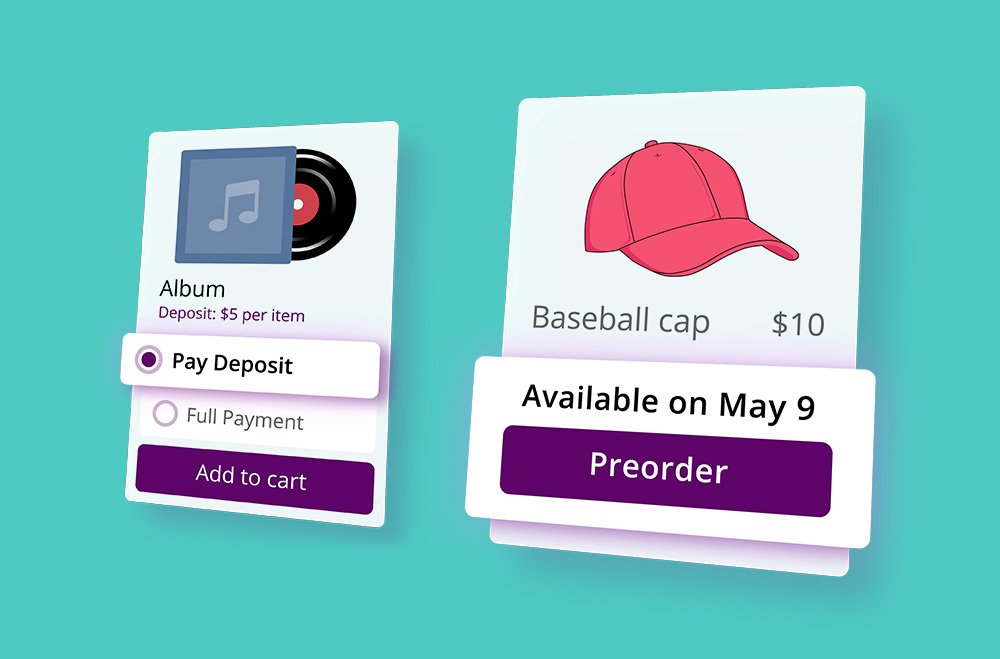Offering automatic discounts in your WooCommerce store can dramatically improve customer experience and boost sales. Instead of making shoppers hunt for coupon codes, you make saving easy and seamless. Let’s dive into how you can automatically apply coupons without any user input!
Implementing automatic coupon application offers several advantages:
WooCommerce provides native functionality to set up auto-apply coupons:
URL coupons enable the automatic application of discounts when a specific link is clicked:
Several plugins offer advanced features for automatic coupon applications:
To effectively use auto-apply coupons, consider the following best practices:
Tracking the effectiveness of auto-applied coupons is crucial:
Auto-apply coupons simplify the shopping experience and increase conversions. Whether using native methods or plugins like Advanced Coupons or WPFunnels, applying these strategies effectively can help you run smarter promotions and minimal friction.