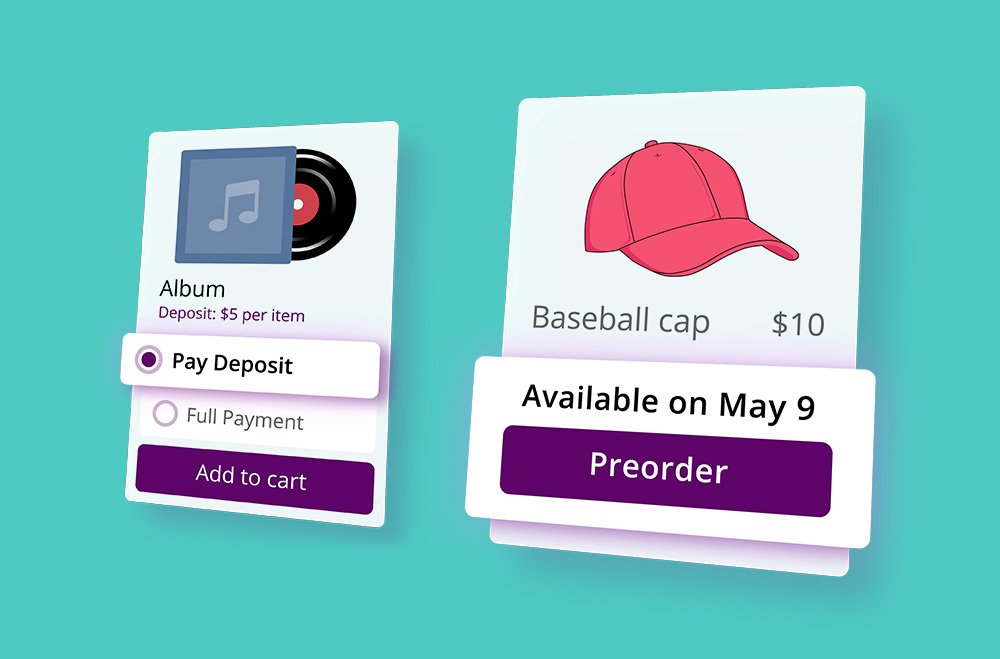Here you have an Introduction to the TikTok for WooCommerce Plugin, a perfect alliance for business owners! Learn with Bright Plugins!
If you are looking for a way to increase sales on your WooCommerce store, you may want to consider using the TikTok for WooCommerce plugin. This plugin provides several features that can help you improve your sales, including product recommendations and social sharing. Below is its introduction and some of its key features.
In recent years, TikTok has become one of the world’s most popular social media platforms. With over 800 million monthly active users, it is an ideal way to reach a large and diverse audience. In addition, TikTok is particularly popular with young people, making it a perfect platform for brands that want to engage with this demographic.
WooCommerce is a WordPress plugin allowing businesses to create and manage online stores. It is one of the most popular e-commerce solutions on the market, and it has recently partnered with TikTok to create a new plugin. The TikTok for WooCommerce plugin enables businesses to create and manage their TikTok ads directly from their WooCommerce dashboard.
This plugin makes it easier than ever to reach potential customers on TikTok. It also includes several features that make tracking and optimizing your campaigns easy. With these plugins, you can quickly and easily start reaching a new audience on one of the world’s most popular social media platforms.
This new plugin has several features. Some of the most notable ones are:
The plugin includes a product recommendation feature that can help you increase sales in your store. This feature uses TikTok’s algorithm to recommend products to users based on their interests.
The recommendations are displayed in the form of an ad that appears in the user’s feed. When a user clicks on the ad, they are taken to the product page on your store.
This feature can help you increase sales by exposing your products to a wider audience. It is also an effective way to target potential customers interested in your products.
It allows you to share products directly to your TikTok profile to show off your newest products to your followers. You can also share products on other social media platforms like Facebook and Twitter. And if you have a blog, you can embed TikTok videos of your products on your website.
You can add product videos directly to your product pages. This is a great way to show off your products in action and give potential customers a better idea of what they’re buying. Plus, videos are more likely to be shared on social media so that you can reach a wider audience.
It comes with built-in hashtag integration. You can add hashtags to your product videos, so users searching for those topics are likelier to see them. Hashtags also make it easy for customers to find your products while browsing TikTok.
It includes analytical tools so you can track the performance of your videos. You can see how many views and likes your videos have and how many sales you’ve generated from TikTok. This information can help you optimize your campaigns and ensure you get the most out of your investment.
The plugin includes a catalog sync feature that lets you keep your product catalog up-to-date on TikTok. It is handy if you have a large inventory or frequently add new products to your store. Also, you promote all of your products in one video.
This WooCommerce plugin includes an advanced TikTok pixel that allows you to track the performance of your TikTok ads. The pixel tracks various data points, such as how many users have viewed your ad and how many sales you’ve generated from TikTok. This information can help you optimize your campaigns and ensure you get the most out of your investment.
With it, you can create an ad campaign in minutes. The plugin includes a built-in ad builder that makes creating and managing your TikTok ads easy. You can also use the ad builder to track the performance of your campaigns and make changes on the fly.
It comes with comprehensive support. You can contact the plugin’s support team if you have any questions or need help getting started. They will be happy to help you get the most out of the plugin.
Below are six easy steps to get started with TikTok for WooCommerce:
Choose your products. First, you must choose the products you want to sell on TikTok. To do this, go to the Products page and select the products you want to add to your TikTok store.
Set up your profile. Next, you need to set up your TikTok profile. To do this, go to the Profile page and enter your TikTok username.
Connect your store. You need to connect your WooCommerce store to TikTok. To do this, go to the Settings page and enter your WooCommerce Store URL.
Configure your settings. Once you’ve connected your store, you can configure your settings. To do this, go to the Settings page and select the options you want to enable.
Start selling. Now you’re ready to start selling on TikTok! To do this, go to the Products page and select the product you want to sell. Then, click the Sell on TikTok button.
Generate your video. Finally, you need to generate your video. To do this, go to the Video Generator page and select the options you want. Then, click the Generate Video button.
It is a WordPress plugin that allows you to sell your products on TikTok.
The plugin connects your WooCommerce store to TikTok and automatically generates videos for your products.
To install the plugin:
To use the plugin, first, you need to connect your WooCommerce store to TikTok. To do this, go to the Settings page and enter your WooCommerce Store URL. Then, you can configure your settings and start selling on TikTok!
The plugin has many benefits, including showcasing your products in a more visually appealing way, connecting with a broader audience, generating more sales, and saving time by automatically generating videos for your products.
TikTok for WooCommerce is a WordPress plugin that allows you to sell your products on TikTok. The plugin connects your WooCommerce store to TikTok and automatically generates videos for your products. To use the plugin, first, you need to connect your WooCommerce store to TikTok. We at Bright Plugins understand the importance of preorders for your site. Check out our preorder plugin today. You can also find out more about our marketing services through Bright Vessel, and our WordPress hosting plans on Bright Hosting.