Options de personnalisation #
De la Onglet Marque Dans les paramètres du plugin, vous pouvez personnaliser la page de la marque de différentes manières :
Paramètres du plugin – onglet Marque #
- Afficher le titre de la marque : Affichez le nom de la marque.
- Afficher la bannière de la marque et sa position : Choisissez d’afficher la bannière de la marque et décidez de sa position.
- Afficher la description de la marque et sa position : Affichez la description de la marque et choisissez sa position.
- Choisissez la taille de la bannière : Sélectionnez la taille de la bannière
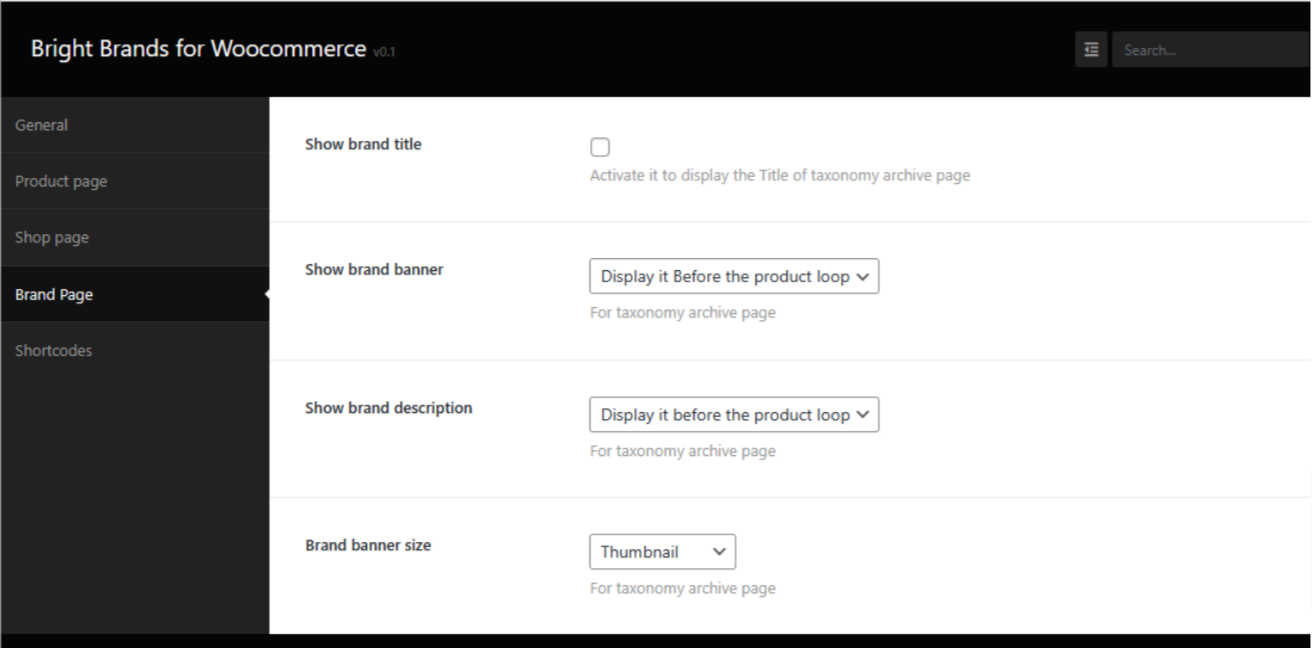
Exemple de configuration de la page de marque #
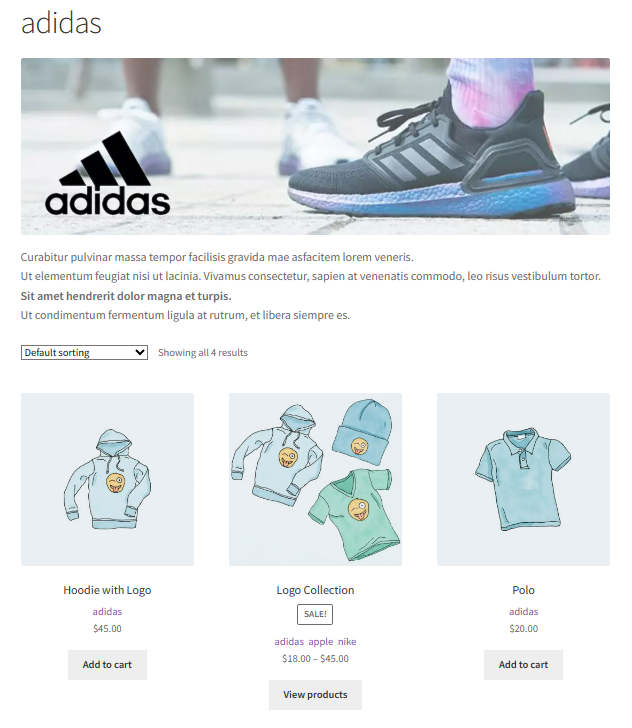
Paramètres du plugin sur l’onglet de la page de marque #
- Afficher le titre de la marque :Vérifié.
- Afficher la bannière de la marque : Affichez-le avant la boucle du produit.
- Afficher la description de la marque : Affichez-le avant la boucle du produit.
- Taille de la bannière de la marque :Plein.
Paramètres du plugin dans l’onglet Page Boutique #
- Afficher les marques dans la boucle : Oui, afficher les noms de marque.