Konfiguration der Warenkorb-Fußzeileneinstellungen #
Erweitern Sie die Fußzeile Ihres schwebenden Warenkorbs mit diesen Optionen:
- Zwischensumme anzeigen: Zeigen Sie den Zwischensummenbetrag in der Fußzeile des Warenkorbs an.
- Rabatt anzeigen: Zeigen Sie alle angewendeten Rabatte an.
- Versandmenge anzeigen: Zeige die Versandkosten an.
- Gesamtbetrag des Warenkorbs: Zeigen Sie den Gesamtbetrag für alle Artikel an.
- Gutschein anzeigen Anwenden: Ermöglichen Sie Kunden, einen Gutschein direkt aus dem Warenkorb einzulösen.

Typografie-Einstellungen #
Passen Sie Textelemente an das Branding Ihres Shops an:
- Titel der Überschrift: Legen Sie den Titel der Überschrift des Warenkorbs fest.
- Text des Buttons "Weiter einkaufen": Passen Sie den Text der Schaltfläche "Weiter einkaufen" an.
- Text der Warenkorbschaltfläche anzeigen: Passen Sie den Text der Schaltfläche "Warenkorb anzeigen" an.
- Text des Checkout-Buttons: Ändern Sie den Text der Schaltfläche "Zur Kasse".
- Meldung zum leeren Warenkorb: Erstellen Sie eine Nachricht, wenn der Warenkorb leer ist.
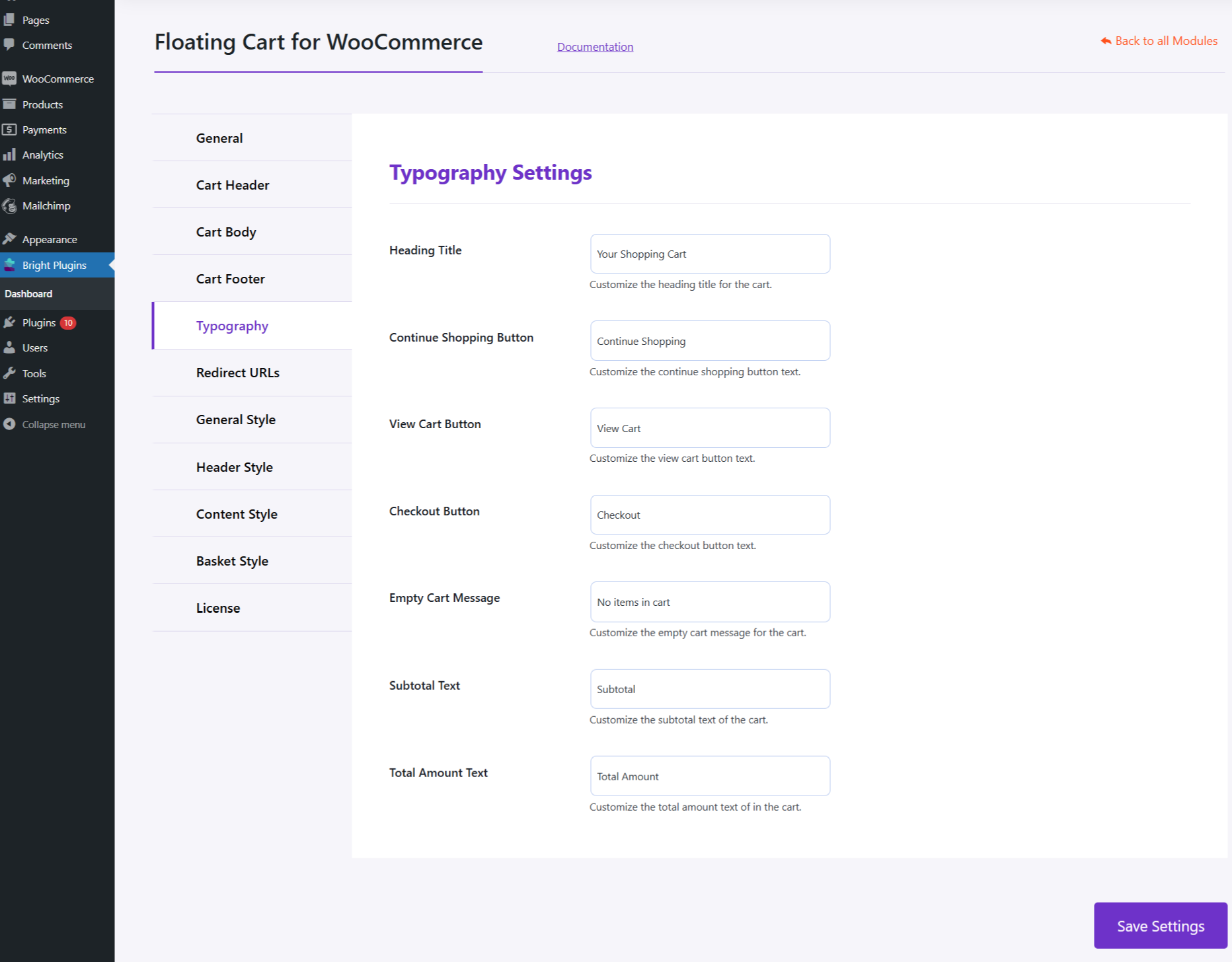
Diese Einstellungen sorgen für Klarheit und verbessern das Einkaufserlebnis, indem sie die Fußzeile und die Textelemente im Floating Cart anpassen.